 Backend Development
Backend Development
 PHP Tutorial
PHP Tutorial
 How to deal with the problem of Dreamweaver CMS version update?
How to deal with the problem of Dreamweaver CMS version update?
How to deal with the problem of Dreamweaver CMS version update?
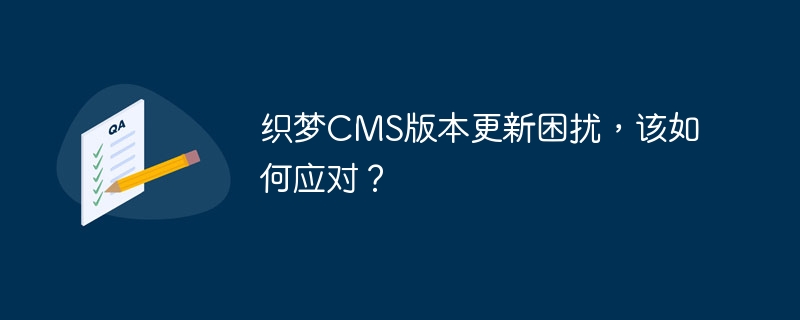
DreamWeaver CMS is a very popular content management system. It is constantly updated to fix bugs, optimize performance and add new features. But for users, version updates It may cause some trouble. This article will discuss how to deal with the troubles caused by DreamWeaver CMS version updates and provide specific code examples.
1. Preparations before update
1. Back up data: Before updating the version, be sure to back up the database and website files to prevent data loss or website files from unexpected situations during the update process. Inaccessible.
2. Check the update log: Carefully read the official version update log to understand the content of this update and the functions or template files that may be affected.
3. Check plug-in compatibility: If the website uses a third-party plug-in or module, you need to confirm whether it is compatible with the new version to avoid functional abnormalities or unusability after the update.
2. How to deal with the trouble of version update
1. Update the main program: Log in to the Dreamweaver CMS backend, click "System Settings" -> "Version Update" to update online. If you encounter an update failure or error, you can try to update manually using FTP upload replacement method.
Sample code (FTP upload replacement method):
1. 登录织梦CMS官网下载最新版本安装包; 2. 解压安装包至本地,删除压缩包内的“data”文件夹和“uploads”文件夹,这两个文件夹中包含网站数据和上传文件,避免覆盖; 3. 将解压后的文件夹内的所有文件上传至网站根目录,覆盖原有文件; 4. 访问网站,在后台提示进行数据库升级时,点击确认进行数据库更新。
2. Update the template file: The new version may modify the template file structure or content, and the template file needs to be updated to ensure the normal operation of the website .
Sample code (update template file):
1. 进入织梦CMS后台,“模板管理” -> “模板风格”,找到需要更新的模板文件; 2. 点击“在线编辑”或通过FTP方式打开模板文件,将新版本中修改的模板代码复制粘贴到对应的文件中; 3. 保存文件并刷新网页,检查更新后的模板是否正常显示。
3. Fix plug-in compatibility issues: If there are compatibility issues with the plug-in after updating, you can try to update the plug-in to the latest version or contact the plug-in developer Ask for help.
Sample code (update plug-in):
1. 登录插件官方网站或织梦CMS官方插件市场,下载最新版本的插件安装包; 2. 进入织梦CMS后台,“插件管理” -> “安装插件”,上传并安装最新版本的插件; 3. 激活插件并测试功能,确认插件与织梦CMS新版本兼容。
The above are some suggestions and specific code examples for the troubles of DreamWeaver CMS version update. I hope it can help users successfully complete the version update and keep the website normal. run. When performing version updates, be sure to carefully back up data, check the update log, and consider plug-in compatibility to avoid unnecessary trouble and losses.
The above is the detailed content of How to deal with the problem of Dreamweaver CMS version update?. For more information, please follow other related articles on the PHP Chinese website!

Hot AI Tools

Undresser.AI Undress
AI-powered app for creating realistic nude photos

AI Clothes Remover
Online AI tool for removing clothes from photos.

Undress AI Tool
Undress images for free

Clothoff.io
AI clothes remover

AI Hentai Generator
Generate AI Hentai for free.

Hot Article

Hot Tools

Notepad++7.3.1
Easy-to-use and free code editor

SublimeText3 Chinese version
Chinese version, very easy to use

Zend Studio 13.0.1
Powerful PHP integrated development environment

Dreamweaver CS6
Visual web development tools

SublimeText3 Mac version
God-level code editing software (SublimeText3)

Hot Topics
 1386
1386
 52
52
 How to use sql datetime
Apr 09, 2025 pm 06:09 PM
How to use sql datetime
Apr 09, 2025 pm 06:09 PM
The DATETIME data type is used to store high-precision date and time information, ranging from 0001-01-01 00:00:00 to 9999-12-31 23:59:59.99999999, and the syntax is DATETIME(precision), where precision specifies the accuracy after the decimal point (0-7), and the default is 3. It supports sorting, calculation, and time zone conversion functions, but needs to be aware of potential issues when converting precision, range and time zones.
 How to create oracle database How to create oracle database
Apr 11, 2025 pm 02:36 PM
How to create oracle database How to create oracle database
Apr 11, 2025 pm 02:36 PM
To create an Oracle database, the common method is to use the dbca graphical tool. The steps are as follows: 1. Use the dbca tool to set the dbName to specify the database name; 2. Set sysPassword and systemPassword to strong passwords; 3. Set characterSet and nationalCharacterSet to AL32UTF8; 4. Set memorySize and tablespaceSize to adjust according to actual needs; 5. Specify the logFile path. Advanced methods are created manually using SQL commands, but are more complex and prone to errors. Pay attention to password strength, character set selection, tablespace size and memory
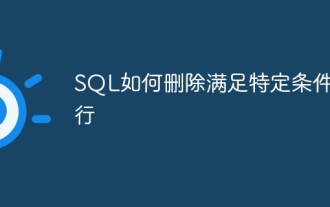 How to delete rows that meet certain criteria in SQL
Apr 09, 2025 pm 12:24 PM
How to delete rows that meet certain criteria in SQL
Apr 09, 2025 pm 12:24 PM
Use the DELETE statement to delete data from the database and specify the deletion criteria through the WHERE clause. Example syntax: DELETE FROM table_name WHERE condition; Note: Back up data before performing a DELETE operation, verify statements in the test environment, use the LIMIT clause to limit the number of deleted rows, carefully check the WHERE clause to avoid misdeletion, and use indexes to optimize the deletion efficiency of large tables.
 How to add columns in PostgreSQL?
Apr 09, 2025 pm 12:36 PM
How to add columns in PostgreSQL?
Apr 09, 2025 pm 12:36 PM
PostgreSQL The method to add columns is to use the ALTER TABLE command and consider the following details: Data type: Select the type that is suitable for the new column to store data, such as INT or VARCHAR. Default: Specify the default value of the new column through the DEFAULT keyword, avoiding the value of NULL. Constraints: Add NOT NULL, UNIQUE, or CHECK constraints as needed. Concurrent operations: Use transactions or other concurrency control mechanisms to handle lock conflicts when adding columns.
 Can I retrieve the database password in Navicat?
Apr 08, 2025 pm 09:51 PM
Can I retrieve the database password in Navicat?
Apr 08, 2025 pm 09:51 PM
Navicat itself does not store the database password, and can only retrieve the encrypted password. Solution: 1. Check the password manager; 2. Check Navicat's "Remember Password" function; 3. Reset the database password; 4. Contact the database administrator.
 What are the oracle11g database migration tools?
Apr 11, 2025 pm 03:36 PM
What are the oracle11g database migration tools?
Apr 11, 2025 pm 03:36 PM
How to choose Oracle 11g migration tool? Determine the migration target and determine the tool requirements. Mainstream tool classification: Oracle's own tools (expdp/impdp) third-party tools (GoldenGate, DataStage) cloud platform services (such as AWS, Azure) to select tools that are suitable for project size and complexity. FAQs and Debugging: Network Problems Permissions Data Consistency Issues Insufficient Space Optimization and Best Practices: Parallel Processing Data Compression Incremental Migration Test
 Navicat's method to view PostgreSQL database password
Apr 08, 2025 pm 09:57 PM
Navicat's method to view PostgreSQL database password
Apr 08, 2025 pm 09:57 PM
It is impossible to view PostgreSQL passwords directly from Navicat, because Navicat stores passwords encrypted for security reasons. To confirm the password, try to connect to the database; to modify the password, please use the graphical interface of psql or Navicat; for other purposes, you need to configure connection parameters in the code to avoid hard-coded passwords. To enhance security, it is recommended to use strong passwords, periodic modifications and enable multi-factor authentication.
 How to clean all data with redis
Apr 10, 2025 pm 05:06 PM
How to clean all data with redis
Apr 10, 2025 pm 05:06 PM
How to clean all Redis data: Redis 2.8 and later: The FLUSHALL command deletes all key-value pairs. Redis 2.6 and earlier: Use the DEL command to delete keys one by one or use the Redis client to delete methods. Alternative: Restart the Redis service (use with caution), or use the Redis client (such as flushall() or flushdb()).



