 Software Tutorial
Software Tutorial
 Computer Software
Computer Software
 Is there a big difference between 8g and 16g memory in computers? (Choose 8g or 16g of computer memory)
Is there a big difference between 8g and 16g memory in computers? (Choose 8g or 16g of computer memory)
Is there a big difference between 8g and 16g memory in computers? (Choose 8g or 16g of computer memory)
php editor Xinyi will analyze the difference between 8GB and 16GB of computer memory for you. Choosing the right amount of memory is critical to computer performance. The 8GB memory is suitable for general office and daily use, while the 16GB memory is suitable for more complex tasks such as video editing and gaming. Generally speaking, the more memory, the better the computer performance. However, if you are just doing light tasks such as basic office work and surfing the Internet, 8GB of memory may be enough. Therefore, when choosing memory capacity, you need to make a reasonable choice based on your personal needs and budget.

Is there a big difference between 8g and 16g of computer memory?
1. For ordinary families or ordinary work, 8G running memory can meet the requirements, so there is not much difference between 8g and 16g during use.
2. When used by game enthusiasts, currently large-scale games basically start at 6g, and 8g is the minimum standard. Currently, when the screen is 2k, higher resolution will not bring higher frame rate performance, so there is no big difference between 8g and 16g.
3. For audio and video editing users, there will be obvious differences between 8g and 16g. During the loading, processing and subsequent compression processes, larger storage capacity will help speed up the calculation, so 8g may be thinner. .
Should I choose 8g or 16g of computer memory?
It is recommended to choose 16g memory.
1. Ordinary home users: For home users, they mainly use it to watch movies, listen to music, browse the web, play general online games and ordinary stand-alone games, etc. 8GB of laptop memory is enough, even if it is increased to 16G, the effect will not be obvious. In fact, such users can also be satisfied with 4GB of memory.
2. Game enthusiasts: Many games now require a maximum of 6GB of computer memory. Therefore, game enthusiasts can also purchase 8GB of memory for use. However, if some large games have higher requirements, the picture quality and special effects when playing the game may be degraded. It will be affected. It is strongly recommended that game enthusiasts choose 16GB memory. Because for game enthusiasts, if the memory is too low, it is easy to freeze when the game scene changes or suddenly turns, which affects the gaming experience. Therefore, large-capacity memory has its advantages. The advantage is that if the budget allows, 16GB of memory can improve the performance of the game to a certain extent. Games with high configuration requirements are best to use 16G of memory.
3. Video editing and animation production: For this group of people, 8G of memory is definitely a bit low, because they use large-scale software and need to run for a long time. It is recommended to start with 16G of memory. 16GB of memory can meet the requirements when using PS, When using large-scale professional software such as AE, it runs more smoothly when opening materials and editing. Of course, if you want a better experience, you can also use 32G memory.

The above is the detailed content of Is there a big difference between 8g and 16g memory in computers? (Choose 8g or 16g of computer memory). For more information, please follow other related articles on the PHP Chinese website!

Hot AI Tools

Undresser.AI Undress
AI-powered app for creating realistic nude photos

AI Clothes Remover
Online AI tool for removing clothes from photos.

Undress AI Tool
Undress images for free

Clothoff.io
AI clothes remover

AI Hentai Generator
Generate AI Hentai for free.

Hot Article

Hot Tools

Notepad++7.3.1
Easy-to-use and free code editor

SublimeText3 Chinese version
Chinese version, very easy to use

Zend Studio 13.0.1
Powerful PHP integrated development environment

Dreamweaver CS6
Visual web development tools

SublimeText3 Mac version
God-level code editing software (SublimeText3)

Hot Topics
 How to record screen video with OPPO phone (simple operation)
May 07, 2024 pm 06:22 PM
How to record screen video with OPPO phone (simple operation)
May 07, 2024 pm 06:22 PM
Game skills or teaching demonstrations, in daily life, we often need to use mobile phones to record screen videos to show some operating steps. Its function of recording screen video is also very good, and OPPO mobile phone is a powerful smartphone. Allowing you to complete the recording task easily and quickly, this article will introduce in detail how to use OPPO mobile phones to record screen videos. Preparation - Determine recording goals You need to clarify your recording goals before you start. Do you want to record a step-by-step demonstration video? Or want to record a wonderful moment of a game? Or want to record a teaching video? Only by better arranging the recording process and clear goals. Open the screen recording function of OPPO mobile phone and find it in the shortcut panel. The screen recording function is located in the shortcut panel.
 Large memory optimization, what should I do if the computer upgrades to 16g/32g memory speed and there is no change?
Jun 18, 2024 pm 06:51 PM
Large memory optimization, what should I do if the computer upgrades to 16g/32g memory speed and there is no change?
Jun 18, 2024 pm 06:51 PM
For mechanical hard drives or SATA solid-state drives, you will feel the increase in software running speed. If it is an NVME hard drive, you may not feel it. 1. Import the registry into the desktop and create a new text document, copy and paste the following content, save it as 1.reg, then right-click to merge and restart the computer. WindowsRegistryEditorVersion5.00[HKEY_LOCAL_MACHINE\SYSTEM\CurrentControlSet\Control\SessionManager\MemoryManagement]"DisablePagingExecutive"=d
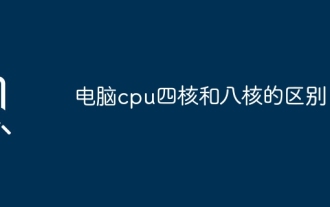 What is the difference between quad-core and eight-core computer CPUs?
May 06, 2024 am 09:46 AM
What is the difference between quad-core and eight-core computer CPUs?
May 06, 2024 am 09:46 AM
What is the difference between quad-core and eight-core computer CPUs? The difference is processing speed and performance. A quad-core CPU has four processor cores, while an eight-core CPU has eight cores. This means that the former can perform four tasks at the same time, and the latter can perform eight tasks at the same time. Therefore, an octa-core CPU is faster than a quad-core CPU when used to process large amounts of data or run multiple programs. At the same time, eight-core CPUs are also better suited for multimedia work, such as video editing or gaming, as these tasks require higher processing speeds and better graphics processing power. However, the cost of eight-core CPUs is also higher, so it is very important to choose the right CPU based on actual needs and budget. Is a computer CPU better, dual-core or quad-core? Whether dual-core or quad-core is better depends on your usage needs.
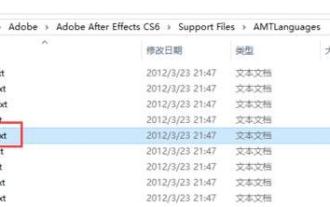 How to switch language in Adobe After Effects cs6 (Ae cs6) Detailed steps for switching between Chinese and English in Ae cs6 - ZOL download
May 09, 2024 pm 02:00 PM
How to switch language in Adobe After Effects cs6 (Ae cs6) Detailed steps for switching between Chinese and English in Ae cs6 - ZOL download
May 09, 2024 pm 02:00 PM
1. First find the AMTLanguages folder. We found some documentation in the AMTLanguages folder. If you install Simplified Chinese, there will be a zh_CN.txt text document (the text content is: zh_CN). If you installed it in English, there will be a text document en_US.txt (the text content is: en_US). 3. Therefore, if we want to switch to Chinese, we need to create a new text document of zh_CN.txt (the text content is: zh_CN) under the AdobeAfterEffectsCCSupportFilesAMTLanguages path. 4. On the contrary, if we want to switch to English,
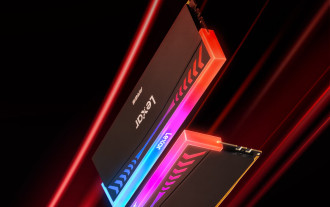 Lexar launches Ares Wings of War DDR5 7600 16GB x2 memory kit: Hynix A-die particles, 1,299 yuan
May 07, 2024 am 08:13 AM
Lexar launches Ares Wings of War DDR5 7600 16GB x2 memory kit: Hynix A-die particles, 1,299 yuan
May 07, 2024 am 08:13 AM
According to news from this website on May 6, Lexar launched the Ares Wings of War series DDR57600CL36 overclocking memory. The 16GBx2 set will be available for pre-sale at 0:00 on May 7 with a deposit of 50 yuan, and the price is 1,299 yuan. Lexar Wings of War memory uses Hynix A-die memory chips, supports Intel XMP3.0, and provides the following two overclocking presets: 7600MT/s: CL36-46-46-961.4V8000MT/s: CL38-48-49 -1001.45V In terms of heat dissipation, this memory set is equipped with a 1.8mm thick all-aluminum heat dissipation vest and is equipped with PMIC's exclusive thermal conductive silicone grease pad. The memory uses 8 high-brightness LED beads and supports 13 RGB lighting modes.
 Sources say Samsung Electronics and SK Hynix will commercialize stacked mobile memory after 2026
Sep 03, 2024 pm 02:15 PM
Sources say Samsung Electronics and SK Hynix will commercialize stacked mobile memory after 2026
Sep 03, 2024 pm 02:15 PM
According to news from this website on September 3, Korean media etnews reported yesterday (local time) that Samsung Electronics and SK Hynix’s “HBM-like” stacked structure mobile memory products will be commercialized after 2026. Sources said that the two Korean memory giants regard stacked mobile memory as an important source of future revenue and plan to expand "HBM-like memory" to smartphones, tablets and laptops to provide power for end-side AI. According to previous reports on this site, Samsung Electronics’ product is called LPWide I/O memory, and SK Hynix calls this technology VFO. The two companies have used roughly the same technical route, which is to combine fan-out packaging and vertical channels. Samsung Electronics’ LPWide I/O memory has a bit width of 512
 How to create a shaking effect when cutting footage? How to make the camera follow the characters?
May 07, 2024 am 08:16 AM
How to create a shaking effect when cutting footage? How to make the camera follow the characters?
May 07, 2024 am 08:16 AM
In the digital age, short videos have become an important way for more and more people to express themselves, share their lives, and convey information. As a popular video editing software, Jianying provides users with rich editing functions. This article will give you a detailed introduction to how to create a camera shake effect and how to make the camera follow the characters. 1. How to create a shaking effect in the cut shot? 1. Open the clipping APP: - Open the clipping APP and enter the video editing interface. 2. Select video material: - Select the video material to be edited in the video material library. 3. Add effects: - Click the "Special Effects" button to enter the special effects library. -In the special effects library, find the "shake shake" effect and add it to the video. 4. Adjust effect parameters: - In the effect parameter interface, you can adjust
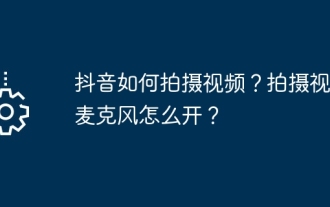 How to shoot videos on Douyin? How to turn on the microphone for video shooting?
May 09, 2024 pm 02:40 PM
How to shoot videos on Douyin? How to turn on the microphone for video shooting?
May 09, 2024 pm 02:40 PM
As one of the most popular short video platforms today, the quality and effect of Douyin’s videos directly affect the user’s viewing experience. So, how to shoot high-quality videos on Douyin? 1. How to shoot videos on Douyin? 1. Open the Douyin APP and click the "+" button in the middle at the bottom to enter the video shooting page. 2. Douyin provides a variety of shooting modes, including normal shooting, slow motion, short video, etc. Choose the appropriate shooting mode according to your needs. 3. On the shooting page, click the "Filter" button at the bottom of the screen to choose different filter effects to make the video more personalized. 4. If you need to adjust parameters such as exposure and contrast, you can click the "Parameters" button in the lower left corner of the screen to set it. 5. During shooting, you can click on the left side of the screen





