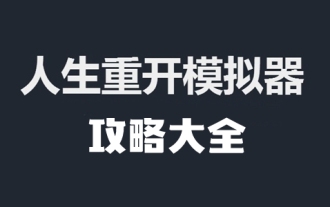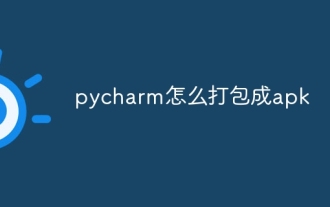Software Tutorial
Software Tutorial
 Computer Software
Computer Software
 How to set up the Yashen simulator most smoothly? How to set up the smooth operation of the Yeshen simulator
How to set up the Yashen simulator most smoothly? How to set up the smooth operation of the Yeshen simulator
How to set up the Yashen simulator most smoothly? How to set up the smooth operation of the Yeshen simulator
Mar 13, 2024 pm 06:41 PMphp Xiaobian Yuzai introduces you to the smooth setting method of Yashen simulator. Yeshen Emulator is a powerful Android emulator, but how to set it up to make it run more smoothly? By adjusting parameters, optimizing performance and properly allocating resources, you can improve the performance of the simulator. In this article, we will explain in detail how to set up the smooth running of the Yeshen emulator to help you enjoy a smoother emulator experience.
Setting method is as follows:
1. Double-click to enter the software and click the gear icon in the upper right corner.
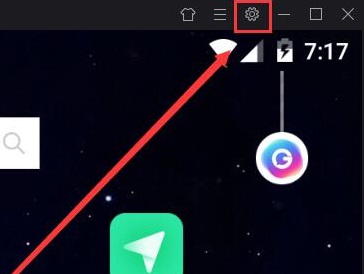
2. In the window interface that opens, click the "Advanced Settings" option in the left column, then find "Performance Settings" on the right, select "High", and then switch "Graphics Rendering Mode" to " Extreme speed mode".
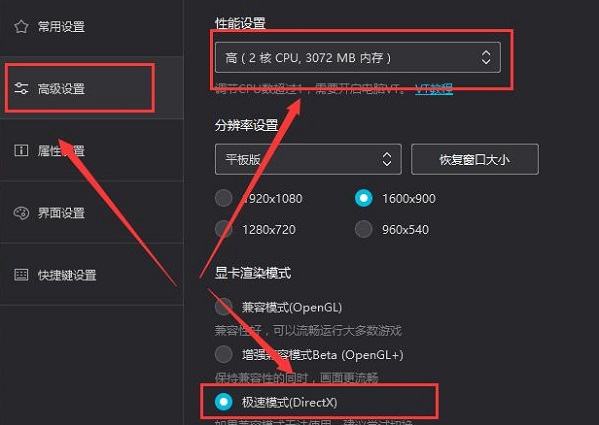
4. Then click "Property Settings" in the left column, and finally set "Mobile Phone Model" to "Default Model" and select the appropriate model in the given option list.

The above is the detailed content of How to set up the Yashen simulator most smoothly? How to set up the smooth operation of the Yeshen simulator. For more information, please follow other related articles on the PHP Chinese website!

Hot Article

Hot tools Tags

Hot Article

Hot Article Tags

Notepad++7.3.1
Easy-to-use and free code editor

SublimeText3 Chinese version
Chinese version, very easy to use

Zend Studio 13.0.1
Powerful PHP integrated development environment

Dreamweaver CS6
Visual web development tools

SublimeText3 Mac version
God-level code editing software (SublimeText3)

Hot Topics
 Introduction to how to use the joiplay simulator
May 04, 2024 pm 06:40 PM
Introduction to how to use the joiplay simulator
May 04, 2024 pm 06:40 PM
Introduction to how to use the joiplay simulator
 How to enable vt on ASRock motherboard
May 01, 2024 am 08:49 AM
How to enable vt on ASRock motherboard
May 01, 2024 am 08:49 AM
How to enable vt on ASRock motherboard
 Recommended Android emulator that is smoother (choose the Android emulator you want to use)
Apr 21, 2024 pm 06:01 PM
Recommended Android emulator that is smoother (choose the Android emulator you want to use)
Apr 21, 2024 pm 06:01 PM
Recommended Android emulator that is smoother (choose the Android emulator you want to use)
 How to install Windows system on tablet computer
May 03, 2024 pm 01:04 PM
How to install Windows system on tablet computer
May 03, 2024 pm 01:04 PM
How to install Windows system on tablet computer