
php editor Yuzi will introduce to you today how to completely delete the flying fire dynamic wallpaper. Fire Live Wallpaper is a popular wallpaper app, but sometimes users may want to uninstall it completely. The following will introduce in detail how to completely uninstall Spitfire Live Wallpaper so that you can easily clean up your system.
How to completely uninstall Spitfire Live Wallpaper
1. First open your control panel.
2. Select [Uninstall a program].

3. Then find the Flying Fire Live Wallpaper inside and click on it to uninstall it.
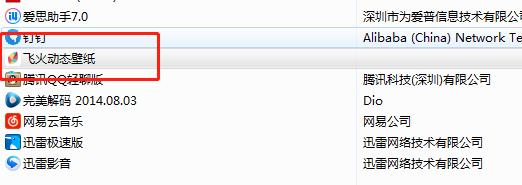
4. The uninstall wizard pops up. You can fill in the above survey or not and start uninstalling directly.
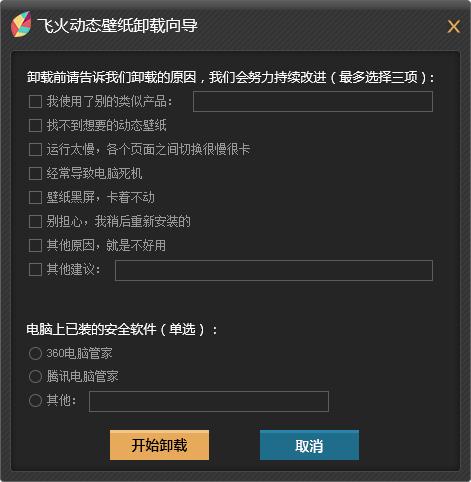
5. Or you can directly go to the software installation directory and look for the [uninst.exe] file to run the uninstaller.
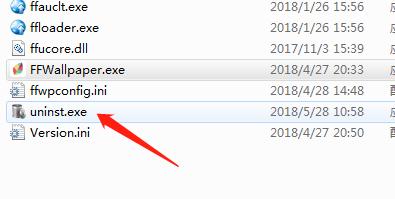
Note: After uninstalling, the wallpapers you downloaded before will also be uninstalled, so if you want to uninstall and reinstall the software, please back up the wallpapers. (Default wallpaper storage path: file installation directory\custom folder).
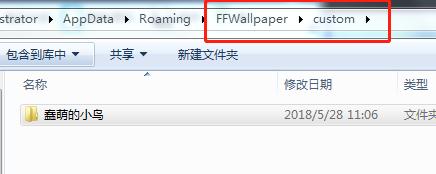
The above is the detailed content of How to completely delete the Flying Fire Live Wallpaper? How to completely uninstall Spitfire Live Wallpaper. For more information, please follow other related articles on the PHP Chinese website!




