 Software Tutorial
Software Tutorial
 Computer Software
Computer Software
 How to get qq music membership for free? Tutorial on getting QQ Music membership for free
How to get qq music membership for free? Tutorial on getting QQ Music membership for free
How to get qq music membership for free? Tutorial on getting QQ Music membership for free
php editor Zimo brings you a tutorial on how to get QQ Music membership for free. With the popularity of music, many people hope to obtain QQ Music membership services for free and enjoy more privileges and benefits. Through the detailed introduction in this article, you will learn how to get a QQ Music membership for free through some simple methods, allowing you to enjoy more music fun and enjoy the beauty of music!
Free QQ Music membership tutorial
1. First, we open QQ Music.

2. Go to my homepage and click on the three horizontal lines in the upper right corner.

3. Click to open the free music listening mode here.

4. A 15-second advertisement will appear here. We only need to wait for the advertisement to end to get a thirty-minute membership experience.
The experience time can be superimposed.
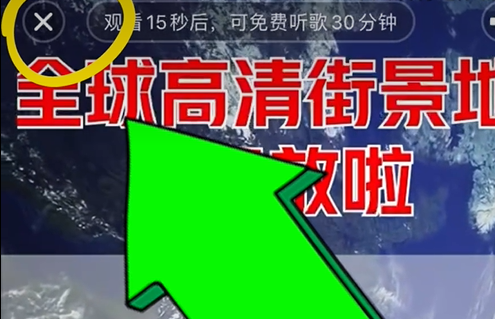
5. Obtain a membership after reading it.
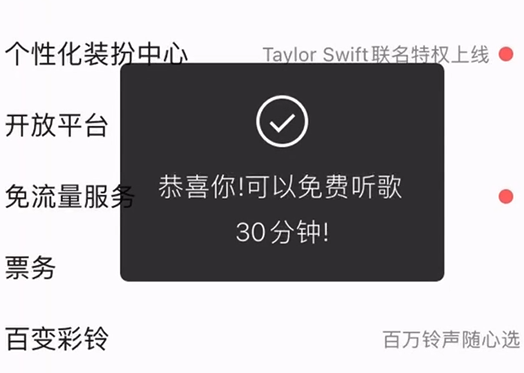
Receive 1-day QQ Music Membership Tutorial
1. First, open the "QQ Music" software on your mobile phone.
2. Then, on the QQ homepage, click "Music Hall" at the top.
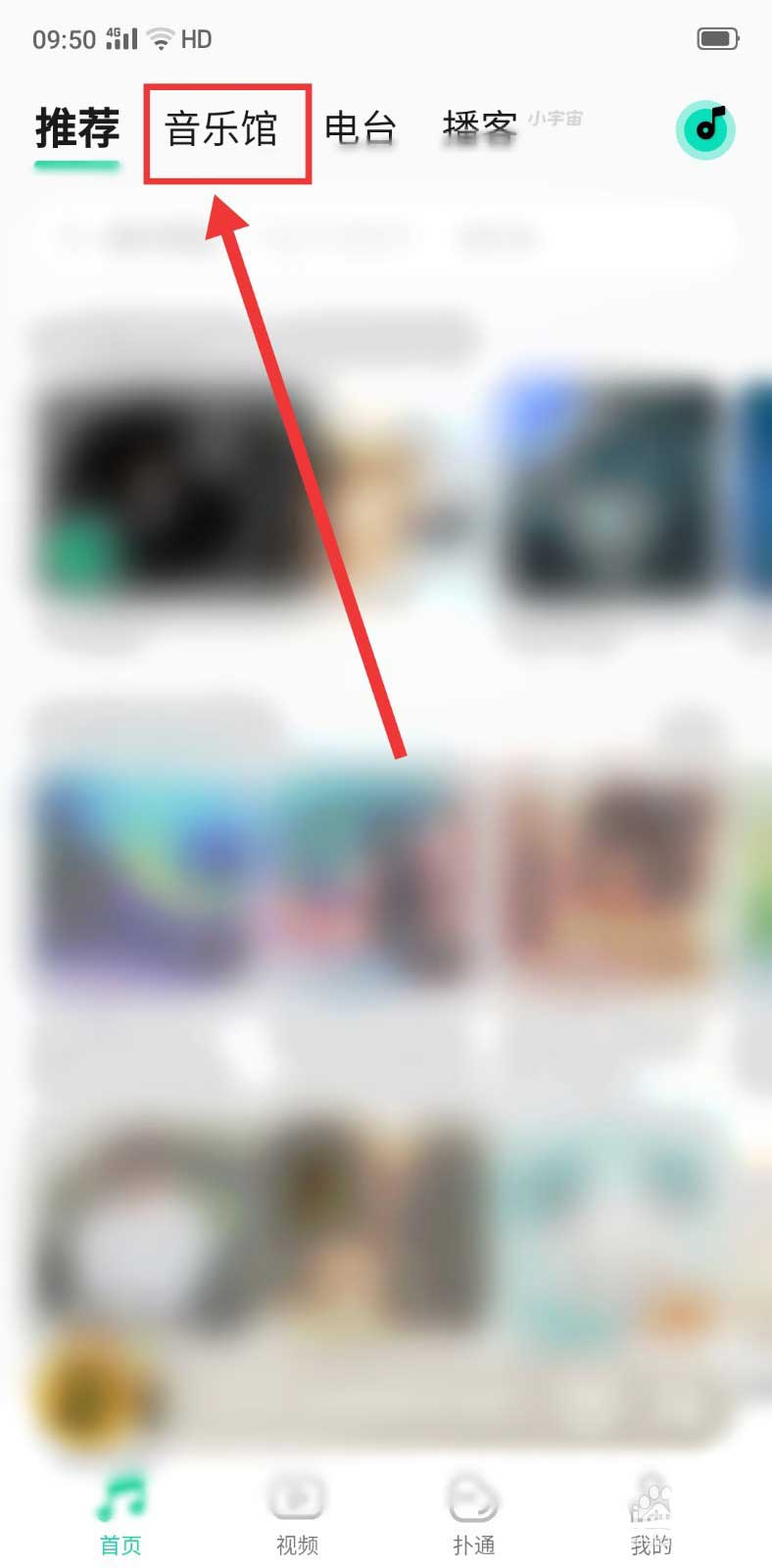
3. Then, find “Live Broadcast” in the music hall.
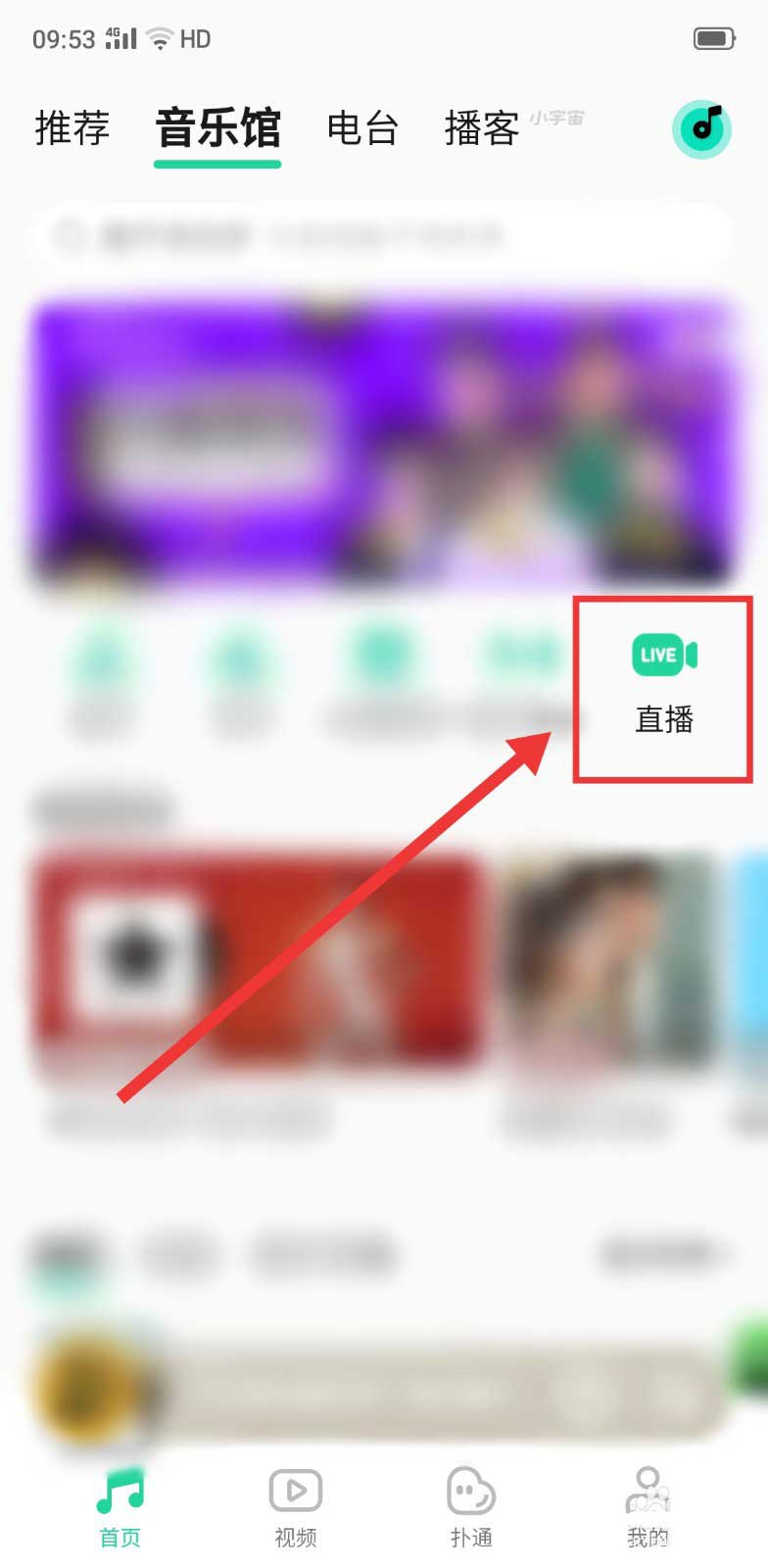
4. Then, in the live broadcast channel, click "Any" or a "Live Room" you follow.

5. Next, after entering the live broadcast room, wait for a while (watch for a period of time), and then click "Duration Treasure Box".
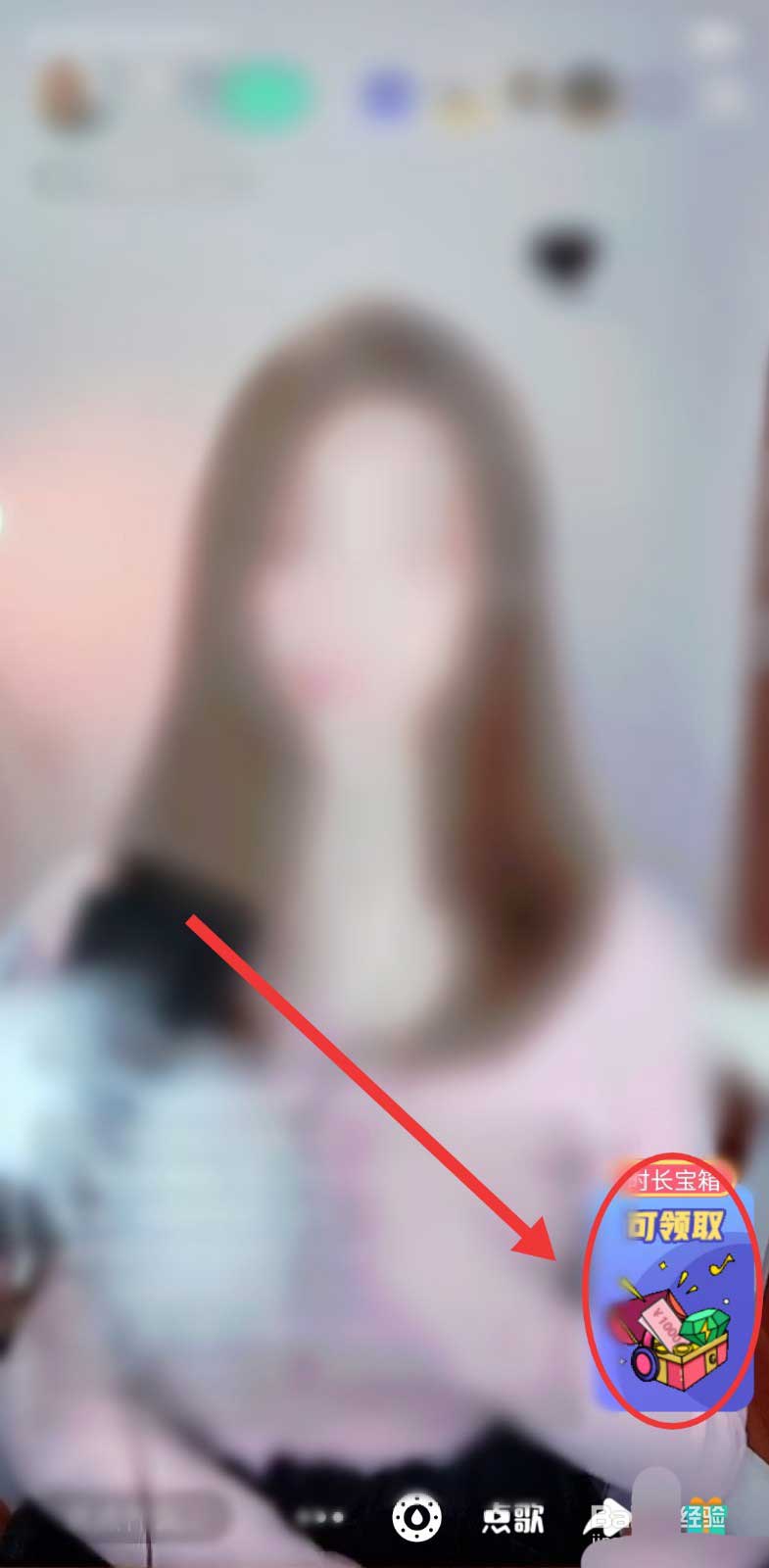
6. Then in the duration treasure box, click "Collectible Treasure Box".
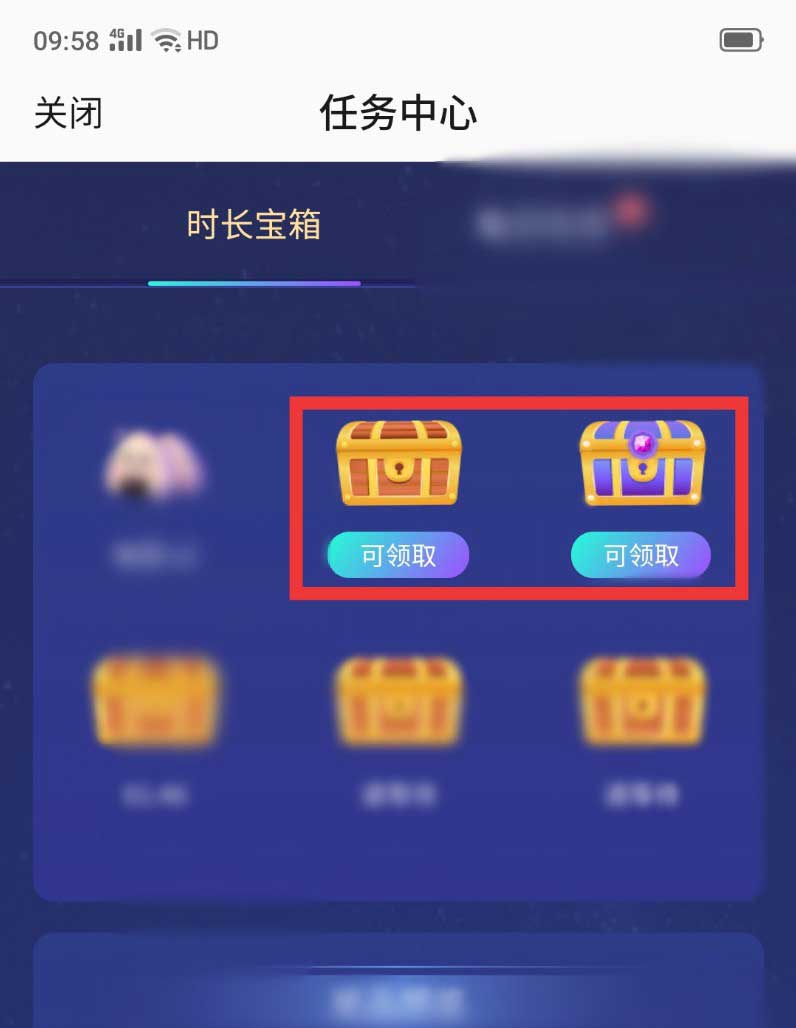
7. In one of these treasure boxes, you can "get a free VIP membership for one day". Get it and it will be credited to your account.

The above is the detailed content of How to get qq music membership for free? Tutorial on getting QQ Music membership for free. For more information, please follow other related articles on the PHP Chinese website!

Hot AI Tools

Undresser.AI Undress
AI-powered app for creating realistic nude photos

AI Clothes Remover
Online AI tool for removing clothes from photos.

Undress AI Tool
Undress images for free

Clothoff.io
AI clothes remover

Video Face Swap
Swap faces in any video effortlessly with our completely free AI face swap tool!

Hot Article

Hot Tools

Notepad++7.3.1
Easy-to-use and free code editor

SublimeText3 Chinese version
Chinese version, very easy to use

Zend Studio 13.0.1
Powerful PHP integrated development environment

Dreamweaver CS6
Visual web development tools

SublimeText3 Mac version
God-level code editing software (SublimeText3)

Hot Topics
 1662
1662
 14
14
 1419
1419
 52
52
 1313
1313
 25
25
 1263
1263
 29
29
 1236
1236
 24
24
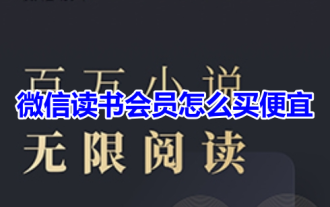 How to buy WeChat reading membership cheaply? Share the best way to buy membership on WeChat Reading!
Mar 16, 2024 am 08:22 AM
How to buy WeChat reading membership cheaply? Share the best way to buy membership on WeChat Reading!
Mar 16, 2024 am 08:22 AM
1. How to buy WeChat reading membership cheaply? Share the best way to buy membership on WeChat Reading! 1. Open the WeChat Reading APP. There is a reading challenge in the reading welfare special session. Participate in the reading challenge. 2. Pay 1 yuan to participate, read for 7 days, duration >7 hours, and get a 4-day paid membership card with 4 book coins. You can participate for about 52 weeks in a year. If you participate every time, it will cost a total of 52 yuan, and you can get a total of 208 days. Paid membership card 208 book coins. 3. Pay 3 yuan to participate, read for 14 days, duration >14 hours, and get a 10-day paid membership card with 10 book coins. You can participate about 26 times a year. If you participate every time, it will cost a total of 78 yuan, and you can get a total of 260 days. Paid membership card costs 260 book coins. 4. Pay 4 yuan to participate and read for 21 days
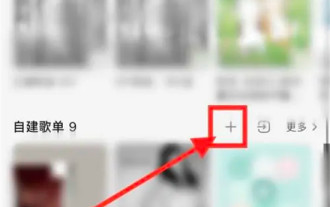 How to set up a playlist on QQ Music How to create a playlist on QQ Music
Mar 19, 2024 pm 03:49 PM
How to set up a playlist on QQ Music How to create a playlist on QQ Music
Mar 19, 2024 pm 03:49 PM
QQ Music is a music platform with a large number of genuine songs. There are many good songs in QQ Music that we can add and play to enjoy. We can also create playlists on our homepage to classify them. Seeing this, I believe that many small Friends can’t wait to create a playlist, because after creating a playlist, you can listen to the songs better, so how to create a playlist? The specific instructions for creating a playlist have been sorted out for you, let’s go to this guide together Check out this site for tips on how to create a playlist. How to create a playlist on QQ Music 1. First, find [My] on QQ Music, find the self-created playlist and select [ ] on the right. 2. Enter the playlist name and select [OK]. 3. Open the playlist and select [Add Song]. 4. The most
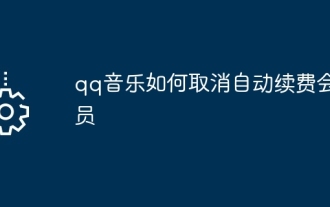 How to cancel the automatic renewal of QQ Music membership
Mar 25, 2024 pm 04:55 PM
How to cancel the automatic renewal of QQ Music membership
Mar 25, 2024 pm 04:55 PM
First, click the "My" icon in the QQ Music App, and then enter the "Member Center" and "My" tabs in sequence. Next, find the "Manage automatic renewal" option and click "Turn off automatic renewal." Finally, click "OK" in the pop-up confirmation box to complete the operation.
 Where to open the paid music package of 'qq music'
Mar 28, 2024 pm 05:10 PM
Where to open the paid music package of 'qq music'
Mar 28, 2024 pm 05:10 PM
If you want to enjoy high-quality music, you can’t miss QQ Music’s paid music package. But do you know how to activate a paid music package? Don’t worry, this article will introduce you in detail where to activate, how to activate, and what to note after activation, so that you can easily enjoy unlimited listening. Where to activate the QQ Music paid music package? 1. First open the QQ Music APP and enter the My Area, select [Member Center] under the avatar; 2. Then jump to the Member Center page, click [More] in the upper right corner and select [Personal] Center]; 3. Then enter the function page of the personal center and the [Renewal] border at the bottom; 4. Finally switch to the renewal area of the music package and click the corresponding amount to recharge.
 How to get qq music membership for free? Tutorial on getting QQ Music membership for free
Mar 13, 2024 pm 08:37 PM
How to get qq music membership for free? Tutorial on getting QQ Music membership for free
Mar 13, 2024 pm 08:37 PM
QQ Music is a music-listening software used by many users. Some songs here require users to have membership before they can download and play them. So how to get QQ Music membership for free? Let this site give users a detailed introduction to the tutorial on how to obtain QQ Music membership for free. Tutorial on getting QQ Music membership for free 1. First, we open QQ Music. 2. Go to my homepage and click on the three horizontal lines in the upper right corner. 3. Click to open the free music listening mode here. 4. A 15-second advertisement will appear here. We only need to wait for the advertisement to end to get a thirty-minute membership experience. Experience time can be superimposed. 5. Obtain a membership after reading it. Receive 1 day of QQ music
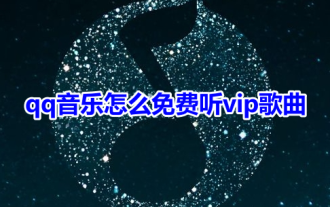 How to listen to VIP songs for free on QQ Music? How to use qq music to listen to membership songs for free!
Mar 15, 2024 pm 05:04 PM
How to listen to VIP songs for free on QQ Music? How to use qq music to listen to membership songs for free!
Mar 15, 2024 pm 05:04 PM
1. How to listen to VIP songs for free on QQ Music? How to use qq music to listen to membership songs for free! 1. Open the QQ Music app, enter my homepage, and click on the three horizontal lines in the upper right corner. 2. Click to open the free music listening mode here. 3. A 15-second advertisement will appear. Just wait for the advertisement to end and you can get a thirty-minute membership experience. 4. After watching the advertising video, you can get free membership to listen to songs, and the experience time can be stacked.
 How to download mp3 audio files from qq music
Mar 25, 2024 pm 04:59 PM
How to download mp3 audio files from qq music
Mar 25, 2024 pm 04:59 PM
By clicking the "More" option on the playback interface and then selecting "File Transfer", you can save the song locally or export it directly to MP3 format.
 How to get free membership of qq music? How to get free membership of qq music
Mar 28, 2024 pm 05:46 PM
How to get free membership of qq music? How to get free membership of qq music
Mar 28, 2024 pm 05:46 PM
QQ Music is a very popular music software at the moment. It has a powerful music resource library. You can listen to a variety of different styles of music here. You can also listen to your favorite music based on the artist. So do you know how to get QQ Music? Free membership? How to get free membership of qq music 1. Find qq music, click on mine and select member center. 2. Find the asset option. 3. Select the experience coupon and confirm the rights to receive the experience coupon. 4. Select the three-day green diamond experience you want to give away, find the VIP to give to friends for free, and choose to give it away immediately. Software advantages: 1. Tens of millions of genuine high-quality music. It contains tens of millions of genuine high-quality music, allowing you to enjoy an auditory feast. 2. The dynamic discovery page is upgraded to dynamic



