
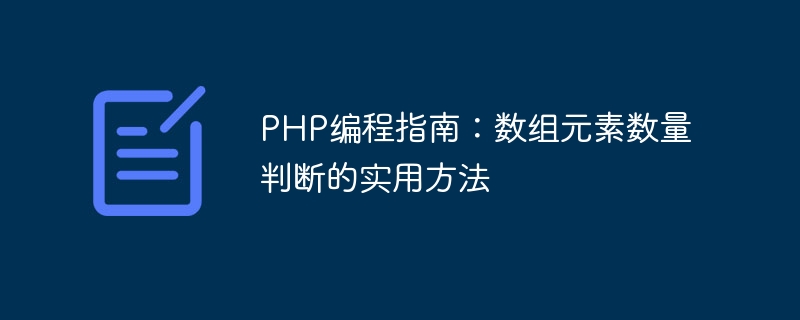
PHP Programming Guide: Practical methods for judging the number of elements in an array
In PHP programming, you often encounter situations where you need to judge the number of elements in an array. This is very common when processing data, and knowing how to quickly and accurately determine the number of array elements is one of the essential skills for programmers. This article will introduce some practical methods and techniques to help readers quickly and accurately determine the number of array elements.
In PHP, you can use the count() function to get the number of elements in an array. count()The function returns the length of the array, that is, the number of elements in the array.
$array = [1, 2, 3, 4, 5]; $length = count($array); echo $length; // 输出 5
sizeof() function has similar functions to the count() function and can also be used to obtain an array the number of elements in . The two are equivalent in most cases, and you can choose which one to use based on personal preference.
$array = [1, 2, 3, 4, 5]; $length = sizeof($array); echo $length; // 输出 5
The array in PHP is a very flexible data structure. In addition to using functions to obtain the number of elements, you can also directly access the properties of the array$array.
$array = [1, 2, 3, 4, 5]; $length = count($array); echo $array.length; // 输出 5
In some cases, determining whether the array is empty may be more important than simply getting the number of elements. You can use the empty() function to determine whether the array is empty.
$array = [];
if (empty($array)) {
echo "数组为空";
} else {
echo "数组不为空";
}In addition to the above methods, you can also use foreach to loop through the array and obtain the number of elements of the array at the end of the loop.
$array = [1, 2, 3, 4, 5];
$count = 0;
foreach ($array as $element) {
$count++;
}
echo $count; // 输出 5Mastering the method of accurately judging the number of array elements is very important for PHP programming. Through several methods introduced in this article, readers can choose the appropriate method to obtain the number of elements of the array according to the specific situation and improve programming efficiency. I hope this article will be helpful to readers. You are welcome to practice more and deepen your understanding and mastery of PHP programming.
The above is the detailed content of PHP Programming Guide: Practical methods for determining the number of array elements. For more information, please follow other related articles on the PHP Chinese website!