Sharing of efficient methods for dedecms time formatting
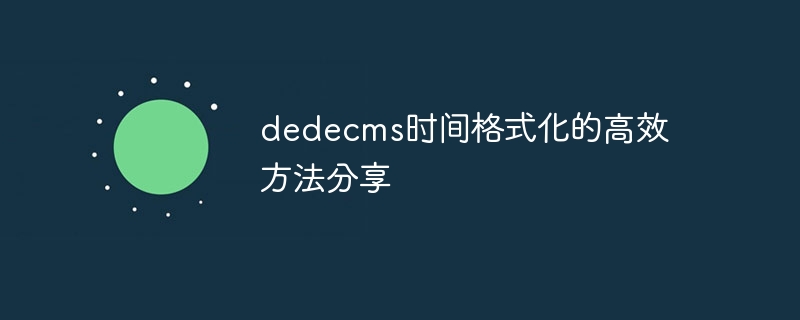
In the process of using DedeCMS for website development, we often encounter the situation of processing the time format. When formatting time, we often use the date() function in PHP, but sometimes a more flexible and efficient method is needed to handle time format. This article will share some efficient DedeCMS time formatting methods to help developers better process time data.
First, we can use dede to format the time in a template or plug-in. Here is a simple sample code:
1 2 3 4 |
|
In the above code, we first get the publication of the article timestamp, and then use the GetDateMK function for formatted output. The GetDateMK function is a time formatting function packaged in DedeCMS. The 'Y-m-d H:i:s' in the parameter indicates that the output time format is year-month-day hour:minute:second.
In addition to the GetDateMK function, DedeCMS also provides some other time formatting functions, such as: GetCreateTime, GetDateNoLunar, GetSysTime, etc. These functions can choose different time format output according to specific needs.
In addition to using the time formatting function that comes with DedeCMS, we can also customize a PHP function to handle the time format. The following is a sample code:
1 2 3 4 5 6 7 8 9 10 11 12 |
|
In the above sample code, we define a FormatTime function to return different time formats based on the difference between the timestamp and the current time. If the time difference is less than 60 seconds, return "just now", if the time difference is less than 1 hour, return "a few minutes ago" and so on. This customized time formatting method can be flexibly modified according to needs.
In general, using the time formatting function or custom PHP function provided by DedeCMS to process time format can display and operate time data more efficiently. Developers can choose the appropriate time formatting method according to project needs to improve the user experience and development efficiency of the website.
The above is the detailed content of Sharing of efficient methods for dedecms time formatting. For more information, please follow other related articles on the PHP Chinese website!

Hot AI Tools

Undresser.AI Undress
AI-powered app for creating realistic nude photos

AI Clothes Remover
Online AI tool for removing clothes from photos.

Undress AI Tool
Undress images for free

Clothoff.io
AI clothes remover

Video Face Swap
Swap faces in any video effortlessly with our completely free AI face swap tool!

Hot Article

Hot Tools

Notepad++7.3.1
Easy-to-use and free code editor

SublimeText3 Chinese version
Chinese version, very easy to use

Zend Studio 13.0.1
Powerful PHP integrated development environment

Dreamweaver CS6
Visual web development tools

SublimeText3 Mac version
God-level code editing software (SublimeText3)

Hot Topics
 Usage of \t in c++
Apr 26, 2024 pm 04:30 PM
Usage of \t in c++
Apr 26, 2024 pm 04:30 PM
\t in C++ is an escape character that represents a horizontal tab character and is used to insert a tab character into text, with an effect similar to pressing the Tab key on the keyboard. \t can be used directly in the string, or using the escape sequence "\t". It can also be used for file manipulation, formatted output, and as part of other escape sequences.
 How to retain the number of decimal places in C++
Mar 25, 2024 pm 04:18 PM
How to retain the number of decimal places in C++
Mar 25, 2024 pm 04:18 PM
In C++, preserving a few decimal places usually involves formatting the output. This can be achieved by using std::setprecision and std::fixed from the I/O streams library. You can use std::cout and I/O stream formatting, std::stringstream, std::round or std::floor/std::ceil for rounding, and use the C-style printf function.
 C++ function variable parameter passing mechanism
Apr 20, 2024 am 09:18 AM
C++ function variable parameter passing mechanism
Apr 20, 2024 am 09:18 AM
The C++ variable parameter passing mechanism allows a function to accept an indefinite number of parameters. The syntax is to use the ... omission symbol to indicate variable parameters. Common applications include formatted output, such as the printf() function, which uses va_list to access the variable argument list.
 What does show mean in java
May 09, 2024 am 05:51 AM
What does show mean in java
May 09, 2024 am 05:51 AM
"show" in Java is a method name used to display information. It can output text, display variable values, and display graphics, depending on the method context.
 How to convert US time to China time using PHP?
Mar 28, 2024 am 10:30 AM
How to convert US time to China time using PHP?
Mar 28, 2024 am 10:30 AM
How to convert US time to China time using PHP? When developing a website or application, you often encounter situations where you need to convert times in different time zones. Especially in cross-border cooperation or international business, it is very important to correctly handle time in different time zones. In this article, we will discuss how to convert US time (Eastern Time) to China time using PHP, while providing specific code examples. First, we need to understand Eastern Time and China Time
 What does console.WriteLine refer to in c language?
Apr 09, 2024 am 10:06 AM
What does console.WriteLine refer to in c language?
Apr 09, 2024 am 10:06 AM
Console.WriteLine is a method in C# that outputs information on the console. It can output strings, numbers, Boolean values, and custom types. It can be overloaded to allow newlines or format strings to be specified.
 What does %o mean in c language
Apr 27, 2024 pm 11:03 PM
What does %o mean in c language
Apr 27, 2024 pm 11:03 PM
In C language, the %o format specifier is used to format the output of unsigned octal numbers. Usage: Used with variables to format variable values as octal numbers. For example: printf("Octal representation: %o\n", num); Format num into an octal number and output it.
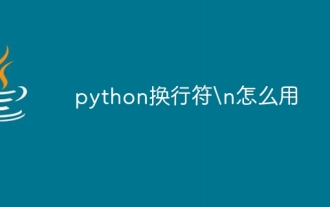 How to use python newline character\n
Mar 25, 2024 am 10:37 AM
How to use python newline character\n
Mar 25, 2024 am 10:37 AM
In Python, the newline character \n inserts a newline character into a string, breaking a line at a specific position. Use triple quotes (''' or """) to wrap the string, and newlines will be automatically preserved. This helps to flexibly control line breaks and format the output text.






