
php Xiaobian Yuzai teaches you how to solve the problem that "WeChat" does not allow adding by mobile phone number. Sometimes we want to add friends through their mobile phone numbers, but the system prompts that they cannot be added. It may be that the other party has set up privacy protection. The solution is very simple. You can ask the other party to cancel the privacy protection of the mobile phone number or add friends through other methods, such as scanning the other party's QR code. I hope these methods can help you solve your problem and make WeChat dating more convenient and enjoyable!
1. First open the WeChat APP, enter the main page, click [Me] in the lower right corner to enter, and select the [Settings] function;

2. Then enter the setting function page and find the [Friend Permissions] service function;

3. Then on the friend permissions interface, slide the button behind [Verification is required when adding me as a friend];

4. Finally, on the page shown in the picture below, slide the button behind [Mobile Phone Number] to turn it white to turn it off or on.
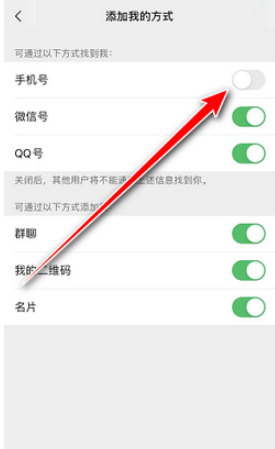
The above is the detailed content of 'WeChat' does not allow adding via mobile phone number. How to set it up?. For more information, please follow other related articles on the PHP Chinese website!




