
When there are many scroll bars on the page and they are nested in each other, which is very unsightly, the scroll bar will be simulated and the scroll bar will be given a good-looking style to make the page beautiful.
To simulate scroll bars, you often use the jquery plug-in, and then write a few lines of code to get it done. However, with the rapid development of mvvm, many times I am too lazy to use jquery. This is the motivation of this article. This article strives to use simple code that does not rely on jquery and only relies on the mvvm (avalon) api to complete a simple scroll bar.
Requirements:
1. The mouse wheel can make the scroll bar work and the interface scroll
2. The mouse can drag the scroll bar and make the interface scroll
3. When the page is resized, the scroll bar changes according to the page size and can still work
Effect:
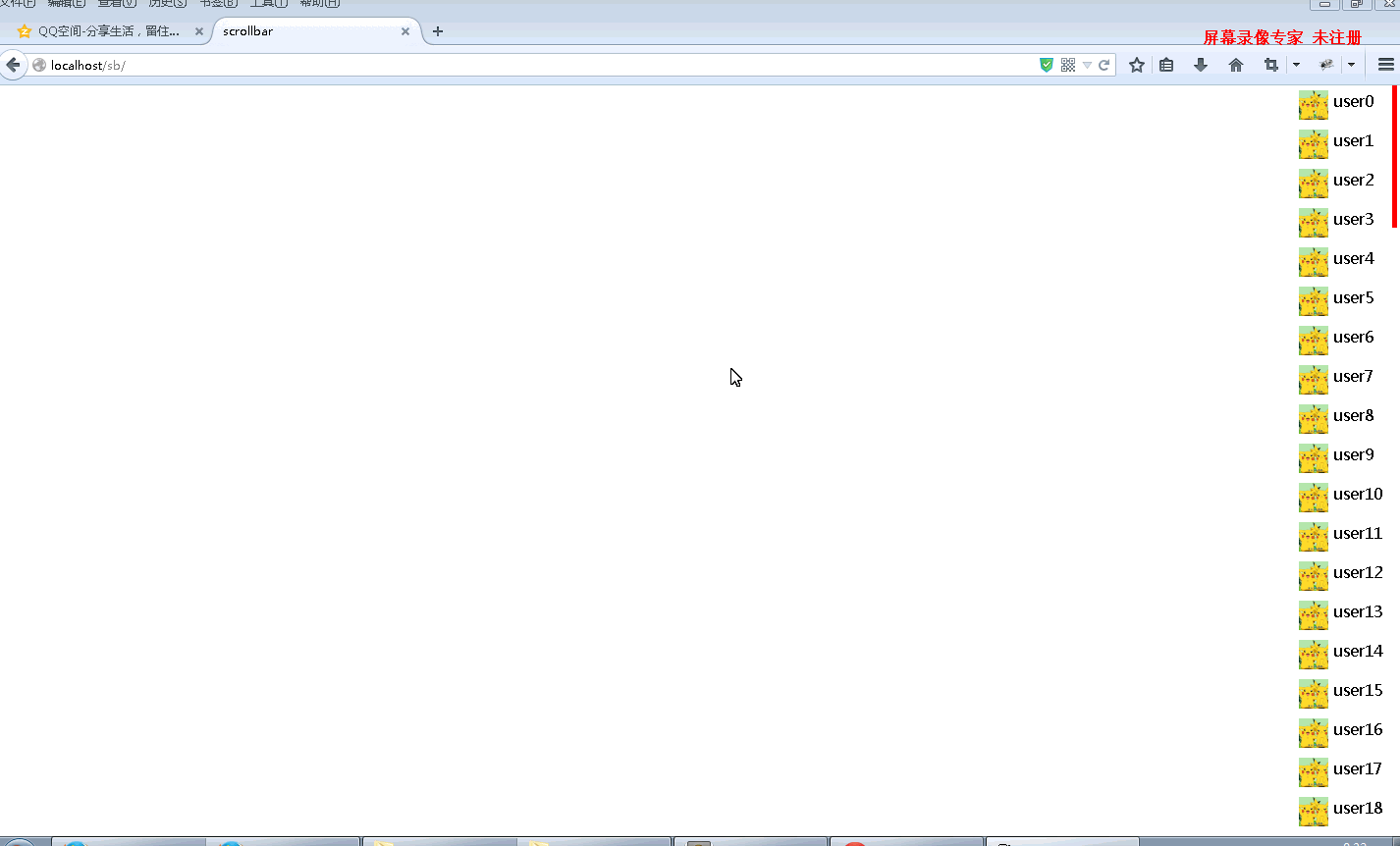
Obviously, this component is based on drag. I don’t want to rewrite it, so I have to change the drag of the ui framework. What I changed here is the drag component of easy js ui. Easy js is used because there are more comments and the code is concise.
This article replaces the corresponding methods in the drag component of easy js ui with the methods in avalon api, and deletes the methods and redundant codes in the prototype
define('drag',['avalon-min'],function(avalon){
function getBoundary(container, target) {
var borderTopWidth = 0, borderRightWidth = 0, borderBottomWidth = 0, borderLeftWidth = 0, cOffset = avalon(container)
.offset(), cOffsetTop = cOffset.top, cOffsetLeft = cOffset.left, tOffset = avalon(target)
.offset();
borderTopWidth = parseFloat(avalon.css(container,'borderTopWidth'));
borderRightWidth = parseFloat(avalon.css(container,'borderRightWidth'));
borderBottomWidth = parseFloat(avalon.css(container,'borderBottomWidth'));
borderLeftWidth = parseFloat(avalon.css(container,'borderLeftWidth'));
cOffsetTop = cOffsetTop - tOffset.top + parseFloat(avalon(target).css('top'));
cOffsetLeft = cOffsetLeft - tOffset.left + parseFloat(avalon(target).css('left'));
return {
top : cOffsetTop + borderTopWidth,
right : cOffsetLeft + avalon(container).outerWidth() - avalon(target).outerWidth()
- borderRightWidth,
left : cOffsetLeft + borderLeftWidth,
bottom : cOffsetTop + avalon(container).outerHeight() - avalon(target).outerHeight()
- borderBottomWidth
};
}
var drag = function(target, options) {
var defaults = {
axis:null,
container:null,
handle:null,
ondragmove:null
};
var o =avalon.mix(defaults,options),
doc = target.ownerDocument,
win = doc.defaultView || doc.parentWindow,
originHandle=target,
isIE =!-[1,],
handle = isIE ? target :doc,
container = o.container ?o.container: null,
count = 0,
drag = this,
axis = o.axis,
isMove = false,
boundary, zIndex, originalX, originalY,
clearSelect = 'getSelection' in win ? function(){
win.getSelection().removeAllRanges();
} : function(){
try{
doc.selection.empty();
}
catch( e ){};
},
down = function( e ){
o.isDown = true;
var newTarget = target,
left, top, offset;
o.width = avalon(target).outerWidth();
o.height = avalon(target).outerHeight();
o.handle = handle;
left = avalon(newTarget).css( 'left' );
top = avalon(newTarget).css( 'top' );
offset = avalon(newTarget).offset();
drag.left = left = parseInt( left );
drag.top = top = parseInt( top );
drag.offsetLeft = offset.left;
drag.offsetTop = offset.top;
originalX = e.pageX - left;
originalY = e.pageY - top;
if( (!boundary && container)){
boundary = getBoundary(container, newTarget );
}
if( axis ){
if( axis === 'x' ){
originalY = false;
}
else if( axis === 'y' ){
originalX = false;
}
}
if( isIE ){
handle.setCapture();
}
avalon.bind(handle,'mousemove',move);
avalon.bind(handle,'mouseup',up);
if( isIE ){
avalon.bind(handle,'losecapture',up);
}
e.stopPropagation();
e.preventDefault();
},
move = function( e ){
if( !o.isDown ){
return;
}
count++;
if( count % 2 === 0 ){
return;
}
var currentX = e.pageX,
currentY = e.pageY,
style = target.style,
x, y, left, right, top, bottom;
clearSelect();
isMove = true;
if( originalX ){
x = currentX - originalX;
if( boundary ){
left = boundary.left;
right = boundary.right;
x = x < left ? left :
x > right ? right :
x;
}
drag.left = x;
drag.offsetLeft = currentX - e.offsetX;
style.left = x + 'px';
}
if( originalY ){
y = currentY - originalY;
if( boundary ){
top = boundary.top;
bottom = boundary.bottom;
y = y < top ? top :
y > bottom ? bottom :
y;
}
drag.top = y;
drag.offsetTop = currentY - e.offsetY;
style.top = y + 'px';
}
o.ondragmove.call(this,drag);
e.stopPropagation();
},
up = function( e ){
o.isDown = false;
if( isIE ){
avalon.unbind(handle,'losecapture' );
}
avalon.unbind( handle,'mousemove');
avalon.unbind( handle,'mouseup');
if( isIE ){
handle.releaseCapture();
}
e.stopPropagation();
};
avalon(originHandle).css( 'cursor', 'pointer' );
avalon.bind( originHandle,'mousedown', down );
drag.refresh=function(){
boundary=getBoundary(container,target);
};
};
return drag;
});
In addition, a refresh() method is added to the last exposed drag, which is used to update the draggable range of the scroll bar during resize. This method will be used in the scrollbar's update view.
drag.refresh=function(){
boundary=getBoundary(container,target);
};
In addition, during the scroll bar dragging process, add a hook to allow a listening function to be added from the outside. The listening function will be triggered when dragging, and the drag parameter will be passed in.
o.ondragmove.call(this,drag);
Then scrollbar.js
define('scrollbar',['avalon-min','drag'],function(avalon,drag){
function scrollbar(wrap,scrollbar,height_per_scroll){//容器,滚动条,每次滚轮移动的距离
this.scroll_height=0;//滚动条高度
this.dragger=null;//drag组件实例
wrap.scrollTop=0;
//容器的位置要减去浏览器最外面的默认滚动条垂直方向位置
var self=this,wrap_top=avalon(wrap).offset().top-avalon(document).scrollTop();
function ondragmove(drag){//drag组件拖动时的监听函数,更新容器视图
wrap.scrollTop=(parseFloat(scrollbar.style.top)-wrap_top)*
(wrap.scrollHeight -wrap.clientHeight)/(wrap.clientHeight-self.scroll_height);
};
function setScrollPosition(o) {//更新滚动条位置
scrollbar.style.top =o.scrollTop*wrap.clientHeight/wrap.scrollHeight+wrap_top+ 'px';
}
function inti_events(){
avalon.bind(wrap,'mousewheel',function(e){
if(e.wheelDelta < 0)
wrap.scrollTop+=height_per_scroll;
else
wrap.scrollTop-=height_per_scroll;
setScrollPosition(wrap);
e.preventDefault();
});
self.dragger=new drag(scrollbar,{container:wrap,axis:'y',ondragmove:ondragmove});
window.onresize=function(){
self.refresh_views();
self.dragger.refresh();
};
}
this.refresh_views=function(){//更新组件所有部分视图,并暴露供外部调用
//容器高度这里设置成浏览器可视部分-容器垂直方向位置,没有考虑容器有border,padding,margin.可根据相应场景修改
wrap.style.height=document.documentElement.clientHeight-wrap_top+'px';
self.scroll_height=wrap.clientHeight*wrap.clientHeight/wrap.scrollHeight;
//容器高度等于滚动条高度,隐藏滚动条
if(self.scroll_height==wrap.clientHeight)
scrollbar.style.display='none';
else
scrollbar.style.display='block';
scrollbar.style.height=self.scroll_height+'px';
setScrollPosition(wrap);
}
function init(){
self.refresh_views();
inti_events();
}
init();
}
return scrollbar;
});
You can see that during resize, the refresh method of the drag component is called to update the draggable range of the scroll bar. The refresh_views() method is exposed here to deal with external situations where views need to be manually updated. For example, the collapse and expansion of chat groups.
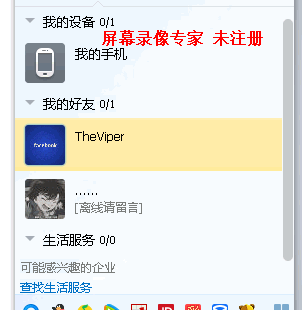
This completes the simple scroll bar. The code is very simple, and if something goes wrong and you need to fix a bug or customize it, it's easy.
The above is the entire content of this article, I hope you all like it.




