
php editor Xinyi will introduce to you the entrance location of Baidu Netdisk Enterprise Edition computer port. Baidu Netdisk Enterprise Edition is a tool designed to provide file storage and sharing services for enterprise users. Through the computer portal, users can conveniently and quickly access the Enterprise Edition Netdisk, manage files and team share. If you want to use the computer version of Baidu Netdisk Enterprise Edition, you can directly enter "Baidu Netdisk Enterprise Edition" in the search bar of Baidu's official website, or find the Enterprise Edition entrance on the Baidu Netdisk official website page to log in and use it.
Baidu Netdisk computer port entrance
Baidu Netdisk Enterprise Edition is not a separate APP, so there is no need to download it. Just download the Baidu Netdisk APP.
Method 1: Search Baidu Netdisk, then click [Switch Enterprise Edition] next to the avatar in the upper right corner, select the corresponding enterprise space in the drop-down window, and click to enter.
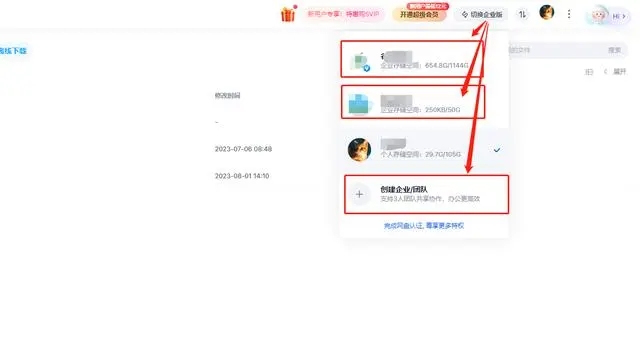
Of course, the premise is that you have opened a corporate network disk. If not, you must create or apply for it first.
Method 2: Directly search Baidu Netdisk Enterprise Edition, enter the official website https://pan.baidu.com/disk/cert/home, and then also click [Switch Enterprise] in the upper right corner version], the following steps are the same as above.

However, method two can only be used on the web page. If you use Baidu Netdisk client to log in, see method one for detailed steps.
The above is the detailed content of Where is the entrance to the computer version of Baidu Netdisk Enterprise Edition?. For more information, please follow other related articles on the PHP Chinese website!
 How to solve the slow download problem of Baidu Netdisk
How to solve the slow download problem of Baidu Netdisk
 How to cancel automatic renewal on Baidu Netdisk
How to cancel automatic renewal on Baidu Netdisk
 What can TikTok friends do?
What can TikTok friends do?
 How to solve operation timed out
How to solve operation timed out
 How to upload html
How to upload html
 Convert text to numeric value
Convert text to numeric value
 Solutions to Chinese garbled characters
Solutions to Chinese garbled characters
 How to create a WeChat clone
How to create a WeChat clone
 What types of files can be identified based on
What types of files can be identified based on




