Master the website construction skills of DreamWeaver CMS
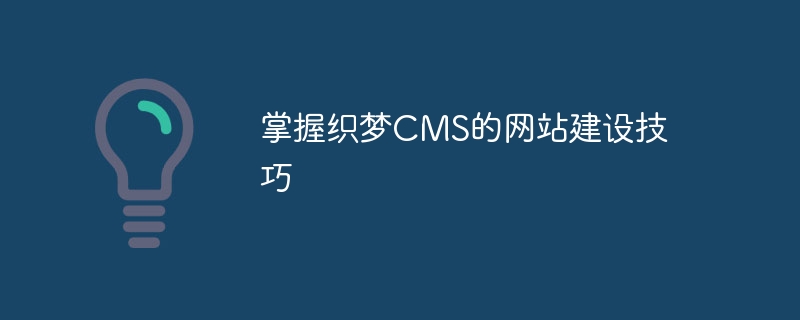
Dreamweaver CMS is a very popular open source website construction system. Many website developers choose to use it to build their own websites. It is not difficult to build a powerful, beautiful and easy-to-use website on Dreamweaver CMS. As long as you master some key skills and details, you can make your website stand out. This article will introduce some tips for building websites on Dreamweaver CMS and provide specific code examples to help you make better use of this powerful website building tool.
1. Optimize the website homepage
The website homepage is the first thing visitors see when entering the website, so it is very important to design and optimize the website homepage. You can customize the layout and style of the website's homepage by modifying the template file to make the homepage more attractive. The following is a simple code example to display the latest article list:
<?php
$dsql = new DedeSql(false);
$dsql->SetQuery("SELECT id, title, pubdate FROM dede_archives WHERE typeid = 1 ORDER BY pubdate DESC LIMIT 0, 10");
$dsql->Execute();
while($row = $dsql->GetArray()){
echo '<a href="/article-'.$row['id'].'.html">'.$row['title'].'</a><br>';
}
?>This code first instantiates a DedeSql object, then executes a SQL query, selects the 10 latest articles, and They appear as links on the homepage of the website.
2. Improve website speed
The speed of the website is very important for both user experience and search engine optimization. You can improve the speed of your website by optimizing your code and using caching technology. The following is a simple code example to enable the page caching function that comes with Dreamweaver CMS:
<?php
require_once(dirname(__FILE__)."/include/common.inc.php");
$cacheid = "index_page";
$indexContent = GetCache($cacheid);
if($indexContent === false){
ob_start();
?>
<!-- 这里放置网站首页的HTML代码 -->
<?php
$indexContent = ob_get_contents();
ob_end_flush();
SaveToCache($cacheid, $indexContent);
}else{
echo $indexContent;
}
?>In this code, we first introduce the public function library of Dreamweaver CMS, and then define a cache ID, and then determine whether a cache file exists. If it exists, the cache content will be output directly. Otherwise, the HTML code of the website homepage will be placed in the cache file.
3. SEO Optimization
SEO (Search Engine Optimization) is an important means to improve the website’s ranking in search engines. You can improve the SEO effect of your website by optimizing page titles, Meta tags, URL structures, etc. The following is a simple code example to optimize the Meta tag of the article page:
<?php require(dirname(__FILE__).'/include/common.inc.php'); $id=intval($id); $arcRow = GetOneArchive($id); $PageKeywords = $arcRow['title'].','.$cfg_index_keyword; $PageDescription = mb_substr($arcRow['description'],0,100,'utf-8'); $mtHead.= '<meta name="keywords" content="'.$PageKeywords.'" />'." "; $mtHead.= '<meta name="description" content="'.$PageDescription.'" />'." "; ?>
In this code, we first get the title and description of the article, and then add them to the Meta tag to improve the article SEO effect of the page.
The above are some tips and specific code examples for building websites on Dreamweaver CMS. I hope they can help you make better use of this powerful website building tool and create an excellent website. Remember when using code examples, modify and customize them appropriately to meet your actual needs. I wish your website more and more success!
The above is the detailed content of Master the website construction skills of DreamWeaver CMS. For more information, please follow other related articles on the PHP Chinese website!

Hot AI Tools

Undresser.AI Undress
AI-powered app for creating realistic nude photos

AI Clothes Remover
Online AI tool for removing clothes from photos.

Undress AI Tool
Undress images for free

Clothoff.io
AI clothes remover

AI Hentai Generator
Generate AI Hentai for free.

Hot Article

Hot Tools

Notepad++7.3.1
Easy-to-use and free code editor

SublimeText3 Chinese version
Chinese version, very easy to use

Zend Studio 13.0.1
Powerful PHP integrated development environment

Dreamweaver CS6
Visual web development tools

SublimeText3 Mac version
God-level code editing software (SublimeText3)

Hot Topics
 1385
1385
 52
52
 How to remove the color of a tag in css
Apr 25, 2024 pm 05:42 PM
How to remove the color of a tag in css
Apr 25, 2024 pm 05:42 PM
To remove the inherent color of the a tag, you can use the following method: Use the CSS color property to specify the text color. Use the CSS link-color property to specify link color. Use the CSS text-decoration property to remove underline and default text color. Use the CSS hover color property to change the text color on mouseover. Use the CSS visited color property to change the text color of visited a tags.
 A must-have for veterans: Tips and precautions for * and & in C language
Apr 04, 2024 am 08:21 AM
A must-have for veterans: Tips and precautions for * and & in C language
Apr 04, 2024 am 08:21 AM
In C language, it represents a pointer, which stores the address of other variables; & represents the address operator, which returns the memory address of a variable. Tips for using pointers include defining pointers, dereferencing pointers, and ensuring that pointers point to valid addresses; tips for using address operators & include obtaining variable addresses, and returning the address of the first element of the array when obtaining the address of an array element. A practical example demonstrating the use of pointer and address operators to reverse a string.
 What is the function of index.html
Apr 05, 2024 am 01:39 AM
What is the function of index.html
Apr 05, 2024 am 01:39 AM
index.html is the default homepage of the website. Its functions include: defining the website structure and including links to other pages; displaying initial content, such as welcome information, product display, etc.; setting website metadata, such as title, description, and keywords; defining the appearance of the website. , control fonts, colors and layout through CSS; provide interactive functions, add form validation, animation, etc. through JavaScript.
 Representative of top-level domain name com
Apr 30, 2024 am 09:21 AM
Representative of top-level domain name com
Apr 30, 2024 am 09:21 AM
The top-level domain name .com stands for "business" and is used by businesses because of its versatility, visibility, credibility, and SEO benefits. Ideal for all businesses that want to establish a professional image and reach a wide audience, such as online stores, service businesses, corporate websites, blogs and social media pages. Registration steps include: 1. Select a registrar; 2. Search and select an available domain name; 3. Provide personal information and pay the fee; 4. Configure domain name settings.
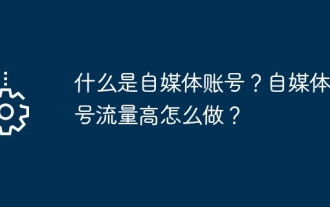 What is a self-media account? How to make self-media accounts have high traffic?
Apr 29, 2024 am 09:34 AM
What is a self-media account? How to make self-media accounts have high traffic?
Apr 29, 2024 am 09:34 AM
In the digital era, the self-media industry has risen rapidly and has become an important channel for people to obtain information and share opinions. Self-media accounts are the foundation of the self-media industry. Many people are interested in the concept of self-media accounts and their operation methods. This article will start a discussion around self-media accounts and introduce in detail the definition of self-media accounts and how to increase the traffic of self-media accounts. 1. What is a self-media account? We-media accounts refer to accounts on major self-media platforms where individuals or institutions interact with users and spread information by creating and publishing content. We-media accounts can publish various forms of content such as articles, pictures, and videos, covering multiple fields such as life, entertainment, technology, and education. Operators of self-media accounts attract fans through high-quality content to achieve information dissemination, brand promotion and other goals.
 How to move the underline of the a tag together with the text in html
Apr 05, 2024 pm 12:30 PM
How to move the underline of the a tag together with the text in html
Apr 05, 2024 pm 12:30 PM
To remove underlines and links from a tag text in HTML, there are two methods: 1. Use text-decoration: none; in CSS to remove underlines. 2. Use outline-offset: -1px; to move the text above the underline, thus hiding the underline.
 How to publish a website in wordpress
Apr 15, 2024 pm 09:39 PM
How to publish a website in wordpress
Apr 15, 2024 pm 09:39 PM
To publish a WordPress website, follow these steps: Choose a domain name and hosting service. Install WordPress. Create content. Set up themes and plugins. Optimize your website. Settings menu and sidebar. Preview and publish.
 The difference between hash routing and history routing in vue
May 02, 2024 pm 10:06 PM
The difference between hash routing and history routing in vue
May 02, 2024 pm 10:06 PM
In Vue.js, Hash routing uses URL fragments to represent routing status, which is compatible with old browsers but not conducive to SEO; History routing uses URL paths to represent routing status, which is only compatible with modern browsers and is conducive to SEO; which mode to choose depends on the application. Program requirements and SEO needs.




