'Bubble Pioneer' method of moving farmland/trees/stones
php editor Xigua brings the method of moving farmland/trees/stones in "Bubble Pioneer". In the game, moving farmland, trees and stones is a very important operation, which allows you to better plan the farm layout and increase production and efficiency. Through this article, we will introduce you in detail how to easily move these objects in the game, helping you run your farm better and achieve better results!

How to move farmland/trees/stones in "Bubble Pioneer"
1. Move farmland
Click the [Decoration] button in the upper left corner Enter the decoration mode and select the farmland to adjust the position of the farmland. Please note that the farmland that has not been unlocked cannot be moved.
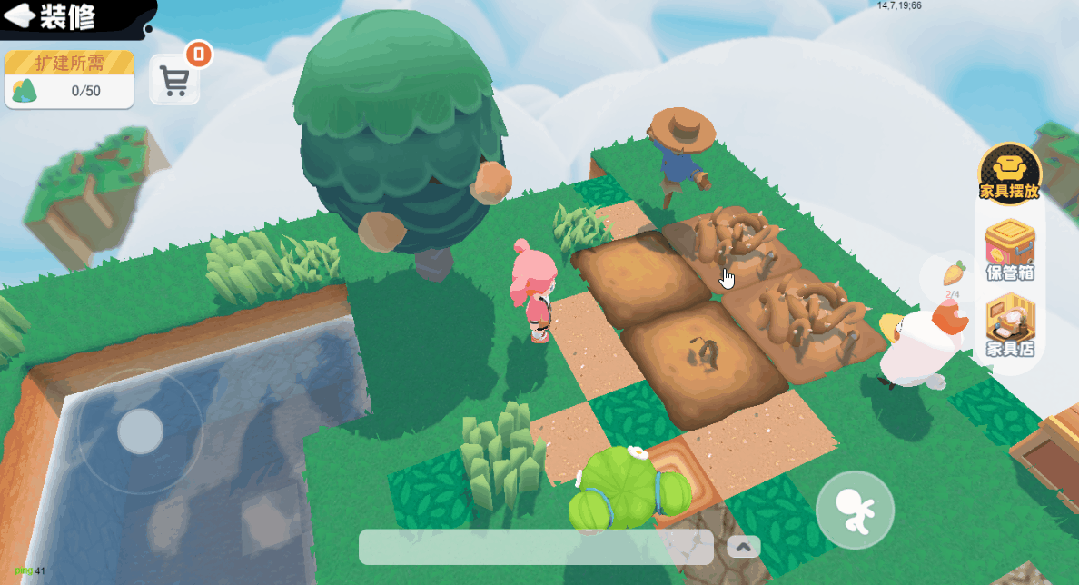
Some people found that they could not move farmland after entering decoration mode. This is because there are still crops in the farmland.

Immature or withered crops need to be eradicated with a shovel, which needs to be crafted at the synthesis station.

When approaching withered crops, you will be prompted to equip a shovel and dig directly~ If there are no crops in the farmland, you can move them.

2. Moving trees and stones
You don’t need to enter decoration mode to move trees and stones in your home, you just need to hold a small shovel!
Open your backpack and equip it with a shovel, go to the tree or stone and dig~

Open your backpack, equip it with the tree or stone, and walk to it Just plant it where you want it to be placed.

The above is the detailed content of 'Bubble Pioneer' method of moving farmland/trees/stones. For more information, please follow other related articles on the PHP Chinese website!

Hot AI Tools

Undresser.AI Undress
AI-powered app for creating realistic nude photos

AI Clothes Remover
Online AI tool for removing clothes from photos.

Undress AI Tool
Undress images for free

Clothoff.io
AI clothes remover

AI Hentai Generator
Generate AI Hentai for free.

Hot Article

Hot Tools

Notepad++7.3.1
Easy-to-use and free code editor

SublimeText3 Chinese version
Chinese version, very easy to use

Zend Studio 13.0.1
Powerful PHP integrated development environment

Dreamweaver CS6
Visual web development tools

SublimeText3 Mac version
God-level code editing software (SublimeText3)

Hot Topics
 Bubble Pioneer Guide
Mar 18, 2024 pm 02:10 PM
Bubble Pioneer Guide
Mar 18, 2024 pm 02:10 PM
Bubble Pioneer is a 3D casual social game. Players will enter a planet-like bubble and explore the secrets hidden in it. During the whole process, they will encounter a variety of different problems. The editor has found the answers for you. , if you don’t understand anything, you can come here and take a look. The specific content is summarized in the complete guide of Bubble Pioneer. Bubble Pioneer Guide, Bubble Pioneer Guide, How to Build Blocks, Pharaoh's Ruins Guide, How to Invite Players to Your Home, Bubble Pioneer, How to Build Blocks 1. Enter the game and click on decoration in the upper left corner. 2. Then select the furniture placement on the right, and then click on the safe box. 3. There are blocks inside the safe, and you can choose different blocks to build. If you think you can, just choose the green check mark to complete the construction. 4. If you don’t have enough cubes and furniture, you can go to a furniture store to buy them.
 How to obtain the furnace in 'Bubble Pioneer'
Mar 15, 2024 am 09:01 AM
How to obtain the furnace in 'Bubble Pioneer'
Mar 15, 2024 am 09:01 AM
Bubble Pioneer is a 3D game that combines easy social interaction, cooperative exploration and trendy dress-up. The super cute painting style and unique map adventure theme have made people addicted to it. Today we bring you the "Bubble Pioneer" melting pot. How to obtain it: To obtain the furnace, players need to activate the terraforming function. Please see this guide for details! How to obtain the furnace in "Bubble Pioneer" To obtain the furnace, players need to activate the terrain transformation function. The specific steps are as follows: 1. After entering the game, click "Decoration" in the upper left corner of the main interface. 2. In the decoration interface, after reading the tutorial, you can get the "Inspiration Furnace". 3. Players need to place the "Inspiration Furnace" in the safe deposit box in their home. 4. After placing the "Inspiration Furnace", exit the decoration interface and upload and save. 5. After the upload is completed, you can
 How to unlock two-player action in 'Bubble Pioneer'
Mar 14, 2024 pm 06:55 PM
How to unlock two-player action in 'Bubble Pioneer'
Mar 14, 2024 pm 06:55 PM
In the Bubble Pioneer game, players can choose different characters to develop and create a unique character image through various elements such as fashion dressing, personalized customization, and pet training. After adding friends in the game, you can unlock two-person actions through the relationship tree system. When a friend is around, you can click on the relationship tree icon to view the progress of the relationship and unlock two-person actions. Today I bring you a sharing of how to unlock two-player actions in "Bubble Pioneer", let's take a look! How to unlock two-person actions in "Bubble Pioneer" How to unlock two-person actions After you have become friends, you can unlock two-person actions through the relationship tree system. When a friend is around, you can click on the relationship tree icon to view the progress of the relationship and unlock two-person actions. The icon next to [Travel] on the right is the relationship tree. Unlocking two-person actions requires spending knots.
 'Bubble Pioneer' Complete Answers to Furniture Manufacturing Related Questions
Mar 13, 2024 pm 07:13 PM
'Bubble Pioneer' Complete Answers to Furniture Manufacturing Related Questions
Mar 13, 2024 pm 07:13 PM
In the Bubble Pioneer game, players can choose different characters to develop and create a unique character image through various elements such as fashion dressing, personalized customization, and pet training. In the game, everyone encounters many problems in furniture manufacturing. For example, why does it turn into gold coins after clicking on the drawing? Why is there some furniture that others can make but I don’t? The formula of furniture manufacturing has been changed, how to obtain materials, etc. Next, I will share with you all the answers to questions related to furniture manufacturing in "Bubble Pioneer". Let's take a look! "Bubble Pioneer" Furniture Manufacturing Related Questions and Answers Furniture Manufacturing Q. Why does it turn into gold coins after clicking on the drawing? If Paofan has already learned the blueprint before, clicking Learn will turn it into gold coins. Q. Why can’t I make some furniture that others can make?
 'Bubble Pioneer' method to speed up crop growth
Mar 13, 2024 pm 06:50 PM
'Bubble Pioneer' method to speed up crop growth
Mar 13, 2024 pm 06:50 PM
In the Bubble Pioneer game, players can choose different characters to develop and create a unique character image through various elements such as fashion dressing, personalized customization, and pet training. Today I bring you the method of accelerating the growth of crops in "Bubble Pioneer". If you want to accelerate the growth of crops, you can use fertilizers. Go to the farmland where the crops are planted, click the magnifying glass icon, and select the fertilizer you need to use! How to speed up the growth of crops in "Bubble Pioneer" How to speed up the growth of crops If you want to speed up the growth of crops, you can use fertilizer~ Go to the farmland where the crops are planted, click the magnifying glass icon, select the fertilizer you need to use, and then fertilize, so that your crops Growing fast and well! Completing daily check-in tasks and daily tasks can obtain fertilizers, and you can also watch advertisements to promote
 'Bubble Pioneer' official website entrance link address
Mar 14, 2024 am 08:10 AM
'Bubble Pioneer' official website entrance link address
Mar 14, 2024 am 08:10 AM
"Bubble Pioneer" is a 3D social game full of fantasy colors, allowing you to experience rich gameplay and exciting adventure levels. We seem to be taken back to a childhood full of fantasy and curiosity. Today I brought you the link address of the official website of "Bubble Pioneer". If you don't know the official website of the game, please come quickly! "Bubble Pioneer" official website entrance link address Official website entrance link: https://www.popx.com/3DM Download address: https://shouyou.3dmgame.com/android/377009.html In "Bubble Pioneer" In 3D social games, we seem to be taken back to that childhood full of fantasy and curiosity. The bubbles in the game are like dreams, carrying
 Complete answers to questions related to home decoration in "Bubble Pioneer"
Mar 16, 2024 pm 06:19 PM
Complete answers to questions related to home decoration in "Bubble Pioneer"
Mar 16, 2024 pm 06:19 PM
In the Bubble Pioneer game, players can choose different characters to develop and create a unique character image through various elements such as fashion dressing, personalized customization, and pet training. In the game, you have encountered many problems in home decoration. Next, I will share with you all the answers to questions related to home decoration in "Bubble Pioneer". Let's take a look! "Bubble Pioneer" Home Decoration Related Questions and Answers Complete Home Decoration Q. Why can't I find my shovel? How do I move trees and rocks? After the update, trees, stones, and flowers in the home can be moved directly in the decoration mode, which is convenient and fast, and no shovel is needed. Q. Why can’t the trees/stones in the backpack be placed? Trees, flowers, stones, etc. in the backpack or storage box need to be moved to the storage box before
 How to add friends in "Bubble Pioneer"
Mar 15, 2024 am 11:20 AM
How to add friends in "Bubble Pioneer"
Mar 15, 2024 am 11:20 AM
In the Bubble Pioneer game, players can choose different characters to develop and create a unique character image through various elements such as fashion dressing, personalized customization, and pet training. In the game, you can add friends to play together, so how to add friends in Bubble Pioneer? Today I will share with you how to add friends in "Bubble Pioneer", let's take a look! How to add friends in "Bubble Pioneer" How to add friends. Approach the person you want to meet, and you will see the [Make Friends] button appear above their head. Friends, don't be shy, boldly rush up and click one to make friends! Once the other party confirms it, you will become good friends. If someone wants to get to know you, the icon [He/she wants to get to know you] will be displayed above their head. Click the icon to become a friend. Meeting new friends is the happiest thing






