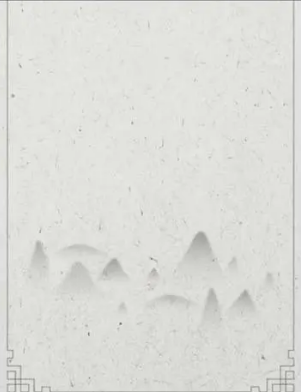Software Tutorial
Software Tutorial
 Mobile Application
Mobile Application
 How to buy tickets online on Railway 12306 app How to buy tickets online on Railway 12306 app
How to buy tickets online on Railway 12306 app How to buy tickets online on Railway 12306 app
How to buy tickets online on Railway 12306 app How to buy tickets online on Railway 12306 app
Mar 14, 2024 am 09:01 AMphp Editor Banana will show you how to buy tickets online on the railway 12306 app. As the official ticketing platform of China Railway, Railway 12306 app provides passengers with convenient ticket purchasing services. Through the 12306 app, users can purchase train tickets online, check train information, select seats and purchase tickets, etc. If you want to buy tickets easily, just download the 12306 app, register and log in, follow the prompts to select the train number, seat, and complete the payment. Make your travel more convenient, come and experience it!

How to buy tickets online on Railway 12306 app
1. Select the origin and destination
In Railway 12306App, first open the main page, and then click the "Online Booking" option. On the next page, select the departure place and destination, set the departure date, and finally click the Query Train button.
2. Select the train schedule
Select the train you want to take in the train list and click to enter.
3. Add passenger information
After entering this page, you can check the ticket price. After confirming it is correct, click below to select the passenger.
4. Select passengers
Select the passenger information in the passenger list.
5. Submit order
After adding the passengers, perform the seat selection service below, complete the seat selection and ticket information confirmation, click below to submit the order and jump to the payment page to pay, and the ticket purchase can be successful.
The above is the detailed content of How to buy tickets online on Railway 12306 app How to buy tickets online on Railway 12306 app. For more information, please follow other related articles on the PHP Chinese website!

Hot Article

Hot tools Tags

Hot Article

Hot Article Tags

Notepad++7.3.1
Easy-to-use and free code editor

SublimeText3 Chinese version
Chinese version, very easy to use

Zend Studio 13.0.1
Powerful PHP integrated development environment

Dreamweaver CS6
Visual web development tools

SublimeText3 Mac version
God-level code editing software (SublimeText3)

Hot Topics
 How to set up word reduction printing?
Mar 20, 2024 am 10:28 AM
How to set up word reduction printing?
Mar 20, 2024 am 10:28 AM
How to set up word reduction printing?
 Word prompts that this feature seems to be broken and needs to be fixed.
Mar 14, 2024 pm 06:13 PM
Word prompts that this feature seems to be broken and needs to be fixed.
Mar 14, 2024 pm 06:13 PM
Word prompts that this feature seems to be broken and needs to be fixed.
 How to create a WPS document directory?
Mar 20, 2024 pm 04:41 PM
How to create a WPS document directory?
Mar 20, 2024 pm 04:41 PM
How to create a WPS document directory?
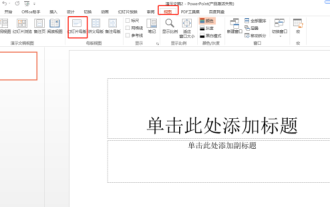 How to make Qingming Festival ppt template
Mar 20, 2024 pm 12:58 PM
How to make Qingming Festival ppt template
Mar 20, 2024 pm 12:58 PM
How to make Qingming Festival ppt template
 How to buy tickets online on Railway 12306 app How to buy tickets online on Railway 12306 app
Mar 14, 2024 am 09:01 AM
How to buy tickets online on Railway 12306 app How to buy tickets online on Railway 12306 app
Mar 14, 2024 am 09:01 AM
How to buy tickets online on Railway 12306 app How to buy tickets online on Railway 12306 app