 Software Tutorial
Software Tutorial
 Computer Software
Computer Software
 How to change the Xbox store display from English to Chinese? xbox store language setting tutorial
How to change the Xbox store display from English to Chinese? xbox store language setting tutorial
How to change the Xbox store display from English to Chinese? xbox store language setting tutorial
php editor Strawberry brings you a tutorial on setting the language of the Xbox store. When using Xbox, sometimes we encounter the situation where the store displays in English. If we want to change it to Chinese, it only takes a few simple steps to complete. Next, let’s take a look at how to set the Xbox store language to make your gaming experience smoother!
Why does the xbox store display in English?
1. Open the app store - the main interface is in English.
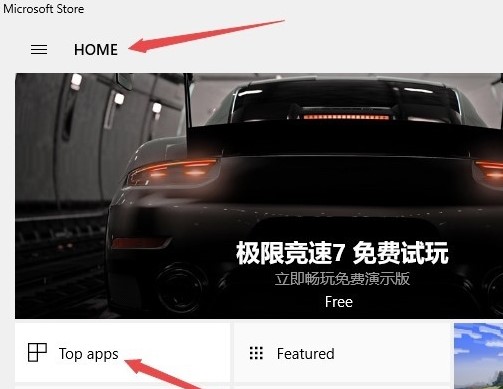
2. Right-click the Start menu-select the Settings option.
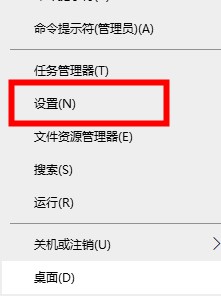
3. On the Windows 10 settings page - select time and language.

4. Click Region and Language - Select Chinese - Set as default language.

5. Open the store again - it will be displayed in Chinese.
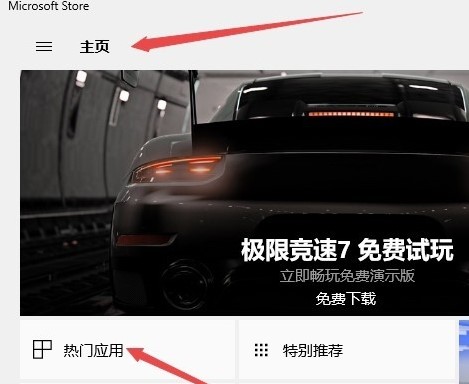
The above is the detailed content of How to change the Xbox store display from English to Chinese? xbox store language setting tutorial. For more information, please follow other related articles on the PHP Chinese website!

Hot AI Tools

Undresser.AI Undress
AI-powered app for creating realistic nude photos

AI Clothes Remover
Online AI tool for removing clothes from photos.

Undress AI Tool
Undress images for free

Clothoff.io
AI clothes remover

AI Hentai Generator
Generate AI Hentai for free.

Hot Article

Hot Tools

Notepad++7.3.1
Easy-to-use and free code editor

SublimeText3 Chinese version
Chinese version, very easy to use

Zend Studio 13.0.1
Powerful PHP integrated development environment

Dreamweaver CS6
Visual web development tools

SublimeText3 Mac version
God-level code editing software (SublimeText3)

Hot Topics
 1376
1376
 52
52
 How to change region settings on xbox store
Dec 24, 2023 pm 08:53 PM
How to change region settings on xbox store
Dec 24, 2023 pm 08:53 PM
When the game you want to buy is not available, you can purchase it by changing the region. Do any players know how to change the region settings in the Xbox store? So let’s take a look at the introduction to changing the region settings in the Xbox store! Xbox store region settings: 1. Open windows settings - select time and language. 2. Select the region - the default should be China - select other countries and regions. 3. Select other countries and regions - enter the store - the store prompts you to refresh the content.
 How to change the Xbox store display from English to Chinese? xbox store language setting tutorial
Mar 14, 2024 am 09:40 AM
How to change the Xbox store display from English to Chinese? xbox store language setting tutorial
Mar 14, 2024 am 09:40 AM
Many players like to download games on the Xbox store, but after opening them, they find that all the games displayed are in English, which they cannot understand or operate. So how do I change the English display on the Xbox store to Chinese? Let’s take a look at the specific setup tutorial. Why does the xbox store display in English? 1. Open the app store - the main interface is in English. 2. Right-click the Start menu-select the Settings option. 3. On the Windows 10 settings page - select time and language. 4. Click Region and Language - Select Chinese - Set as default language. 5.
 How to change the language setting in Win10 to Chinese?
Jan 02, 2024 am 08:04 AM
How to change the language setting in Win10 to Chinese?
Jan 02, 2024 am 08:04 AM
Some users have the default English when entering the win10 system, or users across the country also need to switch win10 to Chinese. So how to do it? Let’s take a look at the steps to switch win10 to Chinese. How to switch accounts in win10 system 1. Click "Start" in the lower left corner of the screen 2. Click the gear-shaped "Settings" 3. Select "Time and Language" in the new page that pops up 4. Click "Language" 5. Click the arrow to select the language
 How to set the language settings of Little Red Car
Mar 19, 2024 pm 08:01 PM
How to set the language settings of Little Red Car
Mar 19, 2024 pm 08:01 PM
How to change wallpaper language to Chinese? After purchasing this exquisite wallpaper tool, many friends found that Chinese was not displayed when using it, so they wanted to ask how to set it to Chinese. The detailed setting steps are presented below. If you have been waiting for a long time, come and learn about it. How to set the language setting of Little Red Car. First start the application and you will browse to the local wallpaper materials. If you want more choices, you can go to the Creative Workshop to browse and download a variety of beautiful wallpapers. 2. As shown in the picture, there is a gear-shaped logo in the upper right corner of the main interface. Please pay attention to the setting options pointed by the red arrow. 3. Click the Settings button, and the Settings window will pop up. The following figure shows the Settings window. The menu bar contains multiple options such as Performance, General, and Plug-ins. 4. Switch to general settings, as shown in the figure
 How to fix the issue of not being able to connect to the Xbox Store
Dec 27, 2023 pm 11:16 PM
How to fix the issue of not being able to connect to the Xbox Store
Dec 27, 2023 pm 11:16 PM
When using Xbox, the Xbox store will be unable to connect to the Internet. What is going on? So let’s take a look at the solution to the problem that the Xbox store cannot connect to the Internet! Solution to the Xbox store not connecting to the Internet: 1. Open the Network and Sharing Center - Manually modify DNS - You can set it to 4.2.2.2 or 4.2.2.1. 2. Open Internet Options - Select Connection - Click LAN Settings. 3. Check whether the automatic detection setting is checked - if not, just check it.
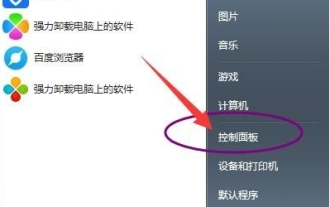 Teach you how to set the language of the English version of win7 ultimate version
Jul 17, 2023 pm 01:37 PM
Teach you how to set the language of the English version of win7 ultimate version
Jul 17, 2023 pm 01:37 PM
win7 ultimate system is the most popular among win7 system versions. It not only has high stability and good compatibility, but also has relatively low computer configuration requirements. Therefore, many netizens are still downloading and installing win7 ultimate version. Some netizens are curious about the English version of win7 system and want to know how to set the English language in win7 ultimate version? The editor below will teach you how to set the language for the English version of Win7 Ultimate. The specific steps are as follows: 1. Open the Start menu and click Control Panel. 2. Click [Change Display Language] under Clock, Language and Region. 3. Open the Region and Language dialog box, select the Keyboard and Language tab, click [Install/Uninstall Language], and click to install the display language. 4. Enable WindowsUpdate
 Win11 language setting detailed steps
Jan 17, 2024 am 08:48 AM
Win11 language setting detailed steps
Jan 17, 2024 am 08:48 AM
Although the win11 system has brought a lot of convenience to everyone, most of the languages are in English, which will have some impact on the use, so today I will bring you how to add a language in Win11, so that It can help you use it better. How to add a language in Win11: 1. The first choice is to click "thisPC" on the desktop, which is the "This PC" setting. 2. After opening, you can see the "opensettings" click on the function page. 3. After completion, return to the settings page, click "time&language", and then continue to click "language". 4. Find "addalanguage" on the language page and click it. 5. After
 How to make VSCode Chinese settings take effect immediately?
Mar 25, 2024 am 09:51 AM
How to make VSCode Chinese settings take effect immediately?
Mar 25, 2024 am 09:51 AM
How to make VSCode Chinese settings take effect immediately? Visual Studio Code (hereinafter referred to as VSCode) is a powerful open source code editor that is widely loved by developers. In VSCode, we can choose different language settings, including Chinese. But sometimes, after switching language settings, you need to restart the software for the changes to take effect, which is a bit inconvenient. So, is there any way to make VSCode Chinese settings take effect immediately? Let’s explore this issue together. In silence



