
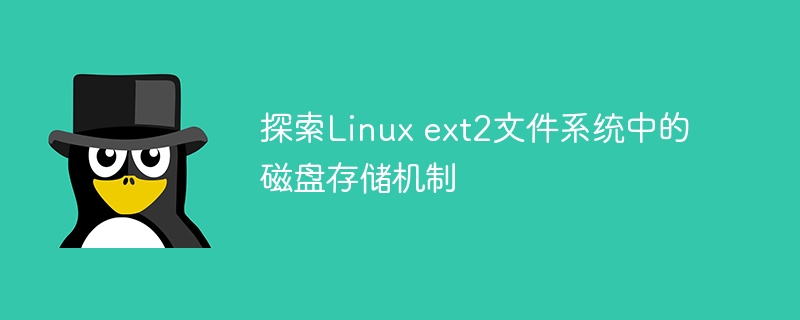
In the field of computer science, a file system is a mechanism used by the operating system to manage and organize files on storage devices. Among them, the ext2 file system is the earliest file system used in the Linux operating system. It uses a disk-based storage mechanism to manage file data and metadata. It is one of the more classic file systems in the Linux system. This article will deeply explore the disk storage mechanism in the Linux ext2 file system, including key concepts such as disk partitions, group descriptors, index nodes, and data blocks, and provide corresponding code examples for analysis.
In Linux systems, disks are usually divided into multiple partitions to store different types of data. When using the ext2 file system, the disk is managed in units of blocks. The size of each block may vary on different systems, but is usually 4KB. Blocks on the disk can be allocated to different files or directories for data storage as needed.
In the ext2 file system, each partition is divided into several groups (block groups), and each group contains a certain number of blocks. Each group has a corresponding group descriptor, which is used to describe some basic information of the group, such as the number of free blocks in the group, the number of index nodes, etc. Group descriptors are usually stored on disk, and group-related information can be obtained by reading the group descriptor.
The following is a simple C code example for reading a group descriptor in an ext2 file system:
#include <stdio.h>
#include <fcntl.h>
#include <ext2fs/ext2_fs.h>
int main() {
int fd = open("/dev/sda1", O_RDONLY);
struct ext2_group_desc groupDesc;
lseek(fd, 2048, SEEK_SET); // 假设组描述符在磁盘上的偏移量为2048
read(fd, &groupDesc, sizeof(struct ext2_group_desc));
printf("Group Descriptor Info:
");
printf("Number of free blocks: %u
", groupDesc.bg_free_blocks_count);
printf("Number of free inodes: %u
", groupDesc.bg_free_inodes_count);
close(fd);
return 0;
}in an ext2 file system Index nodes (inodes) are used to store file metadata, including file permissions, owner, size, access time, modification time and other information. Each file has a corresponding index node in the ext2 file system, and the actual data blocks of the file can be found through the index node.
The following is a simple C code example for reading the index node information of a file:
#include <stdio.h>
#include <fcntl.h>
#include <ext2fs/ext2_fs.h>
int main() {
int fd = open("/dev/sda1", O_RDONLY);
struct ext2_inode inode;
lseek(fd, 1024 * 3, SEEK_SET); // 假设第一个索引节点在磁盘上的偏移量为3072
read(fd, &inode, sizeof(struct ext2_inode));
printf("Inode Info:
");
printf("File size: %d bytes
", inode.i_size);
printf("Owner: %d
", inode.i_uid);
printf("Permission: %o
", inode.i_mode);
close(fd);
return 0;
}The data block is used in the ext2 file system The unit in which the actual data of the file is stored. Each file will be composed of one or more data blocks. These data blocks are distributed in different locations on the disk. These data blocks can be found through the data block pointers in the index nodes.
The following is a simple C code example for reading the data block information of a file:
#include <stdio.h>
#include <fcntl.h>
#include <ext2fs/ext2_fs.h>
int main() {
int fd = open("/dev/sda1", O_RDONLY);
struct ext2_inode inode;
lseek(fd, 1024 * 3, SEEK_SET); // 假设第一个索引节点在磁盘上的偏移量为3072
read(fd, &inode, sizeof(struct ext2_inode));
printf("Data Blocks Info:
");
for (int i = 0; i < 12; i++) {
printf("Direct Block Pointer %d: %d
", i, inode.i_block[i]);
}
close(fd);
return 0;
}Through the above code example, we have an understanding of the disk storage mechanism in the Linux ext2 file system to further understand. Disk partitions, group descriptors, index nodes, and data blocks are the key elements in building an ext2 file system. They work together to achieve efficient management and organization of file data and metadata. For developers who want to gain a deeper understanding of the Linux file system, mastering these core concepts is crucial.
The above is the detailed content of Explore the disk storage mechanism in Linux ext2 file system. For more information, please follow other related articles on the PHP Chinese website!




