PHPcms list page template design and optimization skills
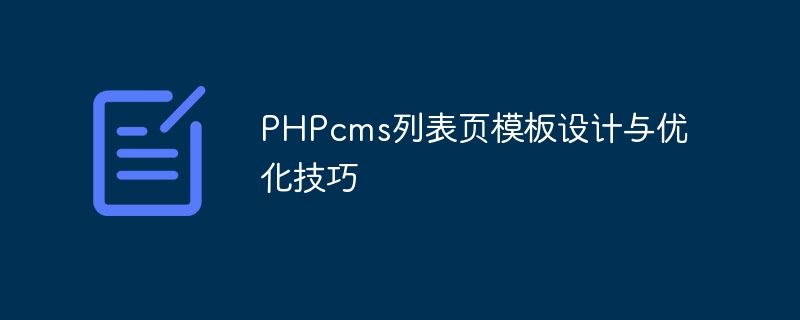
PHPcms list page template design and optimization skills
In website development, the list page is a very common page type. It displays summary information of a series of contents. Such as article list, product list, etc. When using a content management system like PHPcms, the design and optimization of the list page is crucial. This article will explore how to design and optimize PHPcms list page templates to improve user experience and website performance.
Design list page template
- Page layout design: First, determine the overall layout of the list page. Usually includes header, navigation, content area, sidebar and other parts. A reasonable layout can make the overall structure of the page clear and improve user browsing efficiency.
- Style design: Choose appropriate colors, fonts, and styles to design the look of your list page. Maintaining a consistent style and color palette improves the beauty and unity of your page.
- Content display: The main content display part of the list page needs to be concise and clear, including title, abstract, date and other information. Reasonable content layout can attract users' attention and increase click-through rate.
- Paging design: If the list contains a lot of content, you need to consider adding paging functionality to improve page loading speed and user experience. Please pay attention to the design of the pagination style to make it clear and easy to understand.
Optimize list page template
- Code optimization: In PHPcms, the list page is generated by rendering the template file. Optimizing template code, including clearing spaces, merging CSS, JS files, etc., can improve page loading speed and reduce bandwidth usage.
- Picture Optimization: In the list page, pictures are an indispensable element. Optimizing image size and format, and using technologies such as lazy loading can reduce page loading time and improve user experience.
- Asynchronous loading: Use AJAX and other technologies for asynchronous loading to update the list content without refreshing the entire page. This can reduce server pressure and improve page loading speed.
- Caching mechanism: Setting up a reasonable caching mechanism, including browser caching, server-side caching, etc., can improve page access speed and reduce server response time.
Code Example
The following is a simple PHPcms list page template example:
<!DOCTYPE html>
<html lang="zh-cn">
<head>
<meta charset="UTF-8">
<title>列表页</title>
<link rel="stylesheet" href="styles.css">
</head>
<body>
<header>
<h1 id="列表页标题">列表页标题</h1>
<nav>
<ul>
<li><a href="#">首页</a></li>
<li><a href="#">文章</a></li>
<li><a href="#">产品</a></li>
</ul>
</nav>
</header>
<section>
<ul>
<?php foreach ($articles as $article): ?>
<li>
<h2><?php echo $article['title']; ?></h2>
<p><?php echo $article['summary']; ?></p>
<span><?php echo $article['date']; ?></span>
</li>
<?php endforeach; ?>
</ul>
</section>
<footer>
<p>© 2022 PHPcms. All rights reserved.</p>
</footer>
</body>
</html>In this example, $articles is a An array containing article data, looping through PHP to output the title, abstract, and date of each article.
Through reasonable design and optimization, we can improve the quality of PHPcms list page templates and increase users' trust and experience in the website. I hope this article is helpful to you.
The above is the detailed content of PHPcms list page template design and optimization skills. For more information, please follow other related articles on the PHP Chinese website!

Hot AI Tools

Undresser.AI Undress
AI-powered app for creating realistic nude photos

AI Clothes Remover
Online AI tool for removing clothes from photos.

Undress AI Tool
Undress images for free

Clothoff.io
AI clothes remover

AI Hentai Generator
Generate AI Hentai for free.

Hot Article

Hot Tools

Notepad++7.3.1
Easy-to-use and free code editor

SublimeText3 Chinese version
Chinese version, very easy to use

Zend Studio 13.0.1
Powerful PHP integrated development environment

Dreamweaver CS6
Visual web development tools

SublimeText3 Mac version
God-level code editing software (SublimeText3)

Hot Topics
 CakePHP Project Configuration
Sep 10, 2024 pm 05:25 PM
CakePHP Project Configuration
Sep 10, 2024 pm 05:25 PM
In this chapter, we will understand the Environment Variables, General Configuration, Database Configuration and Email Configuration in CakePHP.
 PHP 8.4 Installation and Upgrade guide for Ubuntu and Debian
Dec 24, 2024 pm 04:42 PM
PHP 8.4 Installation and Upgrade guide for Ubuntu and Debian
Dec 24, 2024 pm 04:42 PM
PHP 8.4 brings several new features, security improvements, and performance improvements with healthy amounts of feature deprecations and removals. This guide explains how to install PHP 8.4 or upgrade to PHP 8.4 on Ubuntu, Debian, or their derivati
 CakePHP Date and Time
Sep 10, 2024 pm 05:27 PM
CakePHP Date and Time
Sep 10, 2024 pm 05:27 PM
To work with date and time in cakephp4, we are going to make use of the available FrozenTime class.
 CakePHP File upload
Sep 10, 2024 pm 05:27 PM
CakePHP File upload
Sep 10, 2024 pm 05:27 PM
To work on file upload we are going to use the form helper. Here, is an example for file upload.
 CakePHP Routing
Sep 10, 2024 pm 05:25 PM
CakePHP Routing
Sep 10, 2024 pm 05:25 PM
In this chapter, we are going to learn the following topics related to routing ?
 Discuss CakePHP
Sep 10, 2024 pm 05:28 PM
Discuss CakePHP
Sep 10, 2024 pm 05:28 PM
CakePHP is an open-source framework for PHP. It is intended to make developing, deploying and maintaining applications much easier. CakePHP is based on a MVC-like architecture that is both powerful and easy to grasp. Models, Views, and Controllers gu
 CakePHP Creating Validators
Sep 10, 2024 pm 05:26 PM
CakePHP Creating Validators
Sep 10, 2024 pm 05:26 PM
Validator can be created by adding the following two lines in the controller.
 How To Set Up Visual Studio Code (VS Code) for PHP Development
Dec 20, 2024 am 11:31 AM
How To Set Up Visual Studio Code (VS Code) for PHP Development
Dec 20, 2024 am 11:31 AM
Visual Studio Code, also known as VS Code, is a free source code editor — or integrated development environment (IDE) — available for all major operating systems. With a large collection of extensions for many programming languages, VS Code can be c






