 Software Tutorial
Software Tutorial
 Computer Software
Computer Software
 The perfect solution to the problem of high CPU usage in Chrome browser
The perfect solution to the problem of high CPU usage in Chrome browser
The perfect solution to the problem of high CPU usage in Chrome browser
php editor Xigua will share with you an excellent method to solve the problem of excessive CPU usage in Chrome browser. As the usage time increases, the Chrome browser may experience excessive CPU usage, affecting the user experience. With simple tweaks and optimizations, you can easily fix this problem and make your browser run smoother. Next, we will introduce specific steps to help you perfectly solve the problem of excessive CPU usage of Chrome browser.
High CPU usage issues in Google Chrome are usually caused by the "Software Reporter Tool" running abnormally in the Task Manager. This tool is actually a Chrome browser cleaning tool, used to clean up unnecessary or harmful extensions, applications or homepage hijackers. When Chrome is installed, Software_reporter_tool.exe is also downloaded to the Chrome application data folder under the SwReporter folder. This software may occupy the CPU for a long time while running, resulting in high CPU usage. Here are two ways to close Software Reporter Tool.
method one
1. Open Google Chrome, click [Customize and Control] in the upper right corner, select [Settings] to enter, select [You and Google] on the left after entering, and click [Sync Functions and Google Services]. to

2. Uncheck [Help us improve Chrome's functionality and performance]. to

3. Find the [manifest.json] file in the installation directory and change [allow-reporter-logs: true] to [allow-reporter-logs: false]. to

Method Two
1. Find the [software reporter tool] folder on your computer and open it, right-click software_reporter_tool.exe and select [Properties]. to

2. Click the [Security] option above and select [Advanced]. to

3. Click [Disable inheritance] in the advanced security settings interface. to

4. In the pop-up dialog box, select [Remove all inherited permissions from this object], and then click [OK] repeatedly. to

The above is the detailed content of The perfect solution to the problem of high CPU usage in Chrome browser. For more information, please follow other related articles on the PHP Chinese website!

Hot AI Tools

Undresser.AI Undress
AI-powered app for creating realistic nude photos

AI Clothes Remover
Online AI tool for removing clothes from photos.

Undress AI Tool
Undress images for free

Clothoff.io
AI clothes remover

AI Hentai Generator
Generate AI Hentai for free.

Hot Article

Hot Tools

Notepad++7.3.1
Easy-to-use and free code editor

SublimeText3 Chinese version
Chinese version, very easy to use

Zend Studio 13.0.1
Powerful PHP integrated development environment

Dreamweaver CS6
Visual web development tools

SublimeText3 Mac version
God-level code editing software (SublimeText3)

Hot Topics
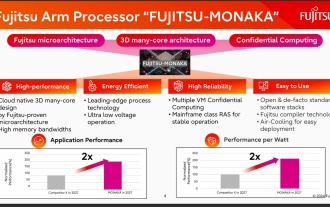 144-core, 3D-stacked SRAM: Fujitsu details next-generation data center processor MONAKA
Jul 29, 2024 am 11:40 AM
144-core, 3D-stacked SRAM: Fujitsu details next-generation data center processor MONAKA
Jul 29, 2024 am 11:40 AM
According to news from this website on July 28, foreign media TechRader reported that Fujitsu introduced in detail the FUJITSU-MONAKA (hereinafter referred to as MONAKA) processor planned to be shipped in 2027. MONAKACPU is based on the "cloud native 3D many-core" architecture and adopts the Arm instruction set. It is oriented to the data center, edge and telecommunications fields. It is suitable for AI computing and can realize mainframe-level RAS1. Fujitsu said that MONAKA will achieve a leap in energy efficiency and performance: thanks to technologies such as ultra-low voltage (ULV) technology, the CPU can achieve 2 times the energy efficiency of competing products in 2027, and cooling does not require water cooling; in addition, the application performance of the processor It can also reach twice as much as your opponent. In terms of instructions, MONAKA is equipped with vector
 How to add trusted sites in Google Chrome
Jul 19, 2024 pm 04:14 PM
How to add trusted sites in Google Chrome
Jul 19, 2024 pm 04:14 PM
How to add trusted sites in Google Chrome? Some users cannot browse the web normally because the page prompts that it is not secure when surfing the Internet. At this time, they can add the website as a trusted site, and we can access it normally and surf the Internet smoothly. The editor below will bring you the steps to add a trusted site in Google Chrome. The steps are simple and easy to operate, and even beginners can easily get started. Friends who need it can learn about it together. How to add a trusted site in Google Chrome: 1. Open Google Chrome and click the three dots in the upper right corner. Click [Settings]. Choose privacy settings and security. (As shown in the picture) 2. Click Website Settings at the bottom of the page. (As shown in the picture) 3. Click on the unsafe content at the bottom of the page. (As shown in the picture) 4. Click the Add button to the right of the Allow option. (As shown in the picture) 5. Lose
 Leak reveals key specs of Intel Arrow Lake-U, -H, -HX and -S
Jun 15, 2024 pm 09:49 PM
Leak reveals key specs of Intel Arrow Lake-U, -H, -HX and -S
Jun 15, 2024 pm 09:49 PM
IntelArrowLakeisexpectedtobebasedonthesameprocessorarchitectureasLunarLake,meaningthatIntel'sbrandnewLionCoveperformancecoreswillbecombinedwiththeeconomicalSkymontefficiencycores.WhileLunarLakeisonlyavailableasava
 AM4 refuses to die, news says AMD will launch Ryzen 9 5900XT/7 5800XT: clocked at up to 4.8GHz
Jun 05, 2024 pm 09:43 PM
AM4 refuses to die, news says AMD will launch Ryzen 9 5900XT/7 5800XT: clocked at up to 4.8GHz
Jun 05, 2024 pm 09:43 PM
According to news from this website on June 1st, the source @CodeCommando tweeted today, sharing some screenshots of AMD’s upcoming presentation documents at the Computex2024 event. The content of the tweet was “AM4 will never die”, and the accompanying picture showed two new Ryzen5000XT series processors. The screenshots show the following two products: Ryzen 95900 Ryzen75800XT It is a faster variant of AMD's existing Ryzen75800X processor. Both processors are clocked up to 4.8G
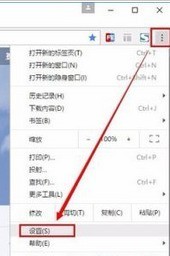 Detailed introduction to the process of opening the flash plug-in in Google Chrome
May 09, 2024 pm 03:52 PM
Detailed introduction to the process of opening the flash plug-in in Google Chrome
May 09, 2024 pm 03:52 PM
First we open the chrome Google browser. Then we click the small [three] icon in the upper right corner and select the [Settings] option from the drop-down options. Then we enter the settings interface, drag the page scroll bar to the bottom, find the [Show advanced settings] button and click it. At this time, in the advanced settings options, find the privacy settings and click the [Content Settings] button. The content setting information box pops up, find the plug-in column, and click [Manage various plug-ins]. The last step is to pop up a new window of [Plugins], find the flashplayer plug-in, and check the [Always Allow] button.
 How to install postman on Google Chrome
Jul 01, 2024 pm 02:18 PM
How to install postman on Google Chrome
Jul 01, 2024 pm 02:18 PM
How to install postman on Google Chrome? Google Chrome is a very powerful browser tool. In this browser, users can freely install various plug-ins according to their own needs. Among them, the postman plug-in is mainly designed for interface testing, and many users need to use it. This plug-in is used for interface testing, so how to install the postman plug-in in Google Chrome. Next, let the editor introduce to you the tutorial on installing the postman plug-in in Google Chrome. Friends who are not sure about the specific steps should hurry up and take a look at the details. Tutorial introduction to installing the postman plug-in in Google Chrome 1. We first open the Google Chrome installed on the computer, and then click More in the upper right corner of the browser
 Intel CPU size and core scheduling issues, CPU size and core optimization settings above 12 generations
Jun 19, 2024 am 01:42 AM
Intel CPU size and core scheduling issues, CPU size and core optimization settings above 12 generations
Jun 19, 2024 am 01:42 AM
Inteli5-12600 and above CPUs, i5-13400 and above CPUs have P-Core performance cores (large cores) and E-Core energy efficiency cores (small cores). Due to the scheduling problem of "big and small cores", some games may drop frames. , lag, not as good as the old CPU before. In fact, the system thinks that to cope with the current scene, the younger one can handle it, and there is no need to dispatch the older one, so the older core has been resting and not working. The editor below will teach you how to solve this problem. Create a new text document on the desktop, copy the following content, save it as 1.reg, and then right-click to merge. WindowsRegistryEditorVersion5.00[HKEY_LOCAL_MACHINE\SY
 Intel confirms LGA9324 Oak Stream-AP platform supports Diamond Rapids Xeon processors
Aug 22, 2024 am 11:16 AM
Intel confirms LGA9324 Oak Stream-AP platform supports Diamond Rapids Xeon processors
Aug 22, 2024 am 11:16 AM
According to news from this site on August 22, X platform user 포시포시 (@harukaze5719) noticed that Intel listed two adapter boards suitable for LGA9324-OKS-AP platform power supply testing on its official website DESIGN-iNTOOLSstore. ▲BLU version adapter board, in addition to RED version Intel wrote in the description of these two products that the LGA9324-OKS-APOakStream platform supports DiamondRapids, which positively confirms the next-generation Xeon performance core after Xeon 6 "GraniteRapids" The existence of processors and corresponding platforms. Current information on DiamondRapids processors and OakStream platforms





