 Backend Development
Backend Development
 PHP Tutorial
PHP Tutorial
 Detailed explanation of how to use the time conversion function in dedecms
Detailed explanation of how to use the time conversion function in dedecms
Detailed explanation of how to use the time conversion function in dedecms
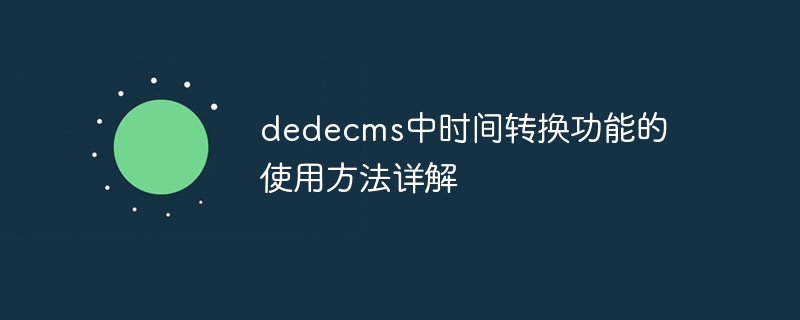
The content of the article is as follows:
Title: Detailed explanation of how to use the time conversion function in DedeCMS
In DedeCMS, time conversion is a common and Commonly used functions. It can help website developers flexibly process time data and implement operations such as time formatting, time zone conversion, and conversion between timestamps and dates. In this article, we will introduce in detail how to use the time conversion function in DedeCMS and provide specific code examples.
1. Time formatting
In DedeCMS, you can use the GetDateMK function to format the time. The syntax of this function is as follows:
GetDateMK($mktime, $format="Y-m-d")
Among them, $mktime represents the timestamp, $format represents the time format to be formatted, and the default is "Y-m-d". The following is a sample code:
$mktime = time(); // 当前时间戳 $date = GetDateMK($mktime, "Y-m-d H:i:s"); // 将时间戳格式化为年-月-日 时:分:秒的格式 echo $date;
2. Time zone conversion
DedeCMS implements time zone conversion through the method (GetMkTime) ($AddDay)*3600*24. The specific operations are as follows:
$mktime = time(); // 当前时间戳 $timezone = 8; // 目标时区与UTC的时差,以小时为单位,如东八区为+8 $addDay = 0; // 需要调整的天数,可为负数 $newMktime = ($mktime) + ($timezone) * 3600 + ($addDay) * 3600 * 24; // 计算新的时间戳 $date = GetDateMK($newMktime, "Y-m-d H:i:s"); // 格式化为需要的时间格式 echo $date;
3. Conversion between timestamps and dates
Time stamps can be implemented in DedeCMS through the GetTimeNoSecond and GetMkTime functions Conversion between and dates. The specific operations are as follows:
$date = "2022-12-31"; // 要转换的日期 $mktime = GetMkTime($date); // 将日期转换为时间戳 echo $mktime; $mktime = time(); // 当前时间戳 $newDate = GetTimeNoSecond($mktime); // 将时间戳转换为年-月-日的格式 echo $newDate;
Through the above code examples, we can clearly understand how to use the time conversion function in DedeCMS. Developers can flexibly use these functions according to project needs to process and display time information. Hope this article helps you!
The above is the detailed content of Detailed explanation of how to use the time conversion function in dedecms. For more information, please follow other related articles on the PHP Chinese website!

Hot AI Tools

Undresser.AI Undress
AI-powered app for creating realistic nude photos

AI Clothes Remover
Online AI tool for removing clothes from photos.

Undress AI Tool
Undress images for free

Clothoff.io
AI clothes remover

AI Hentai Generator
Generate AI Hentai for free.

Hot Article

Hot Tools

Notepad++7.3.1
Easy-to-use and free code editor

SublimeText3 Chinese version
Chinese version, very easy to use

Zend Studio 13.0.1
Powerful PHP integrated development environment

Dreamweaver CS6
Visual web development tools

SublimeText3 Mac version
God-level code editing software (SublimeText3)

Hot Topics
 How to use DirectX repair tool? Detailed usage of DirectX repair tool
Mar 15, 2024 am 08:31 AM
How to use DirectX repair tool? Detailed usage of DirectX repair tool
Mar 15, 2024 am 08:31 AM
The DirectX repair tool is a professional system tool. Its main function is to detect the DirectX status of the current system. If an abnormality is found, it can be repaired directly. There may be many users who don’t know how to use the DirectX repair tool. Let’s take a look at the detailed tutorial below. 1. Use repair tool software to perform repair detection. 2. If it prompts that there is an abnormal problem in the C++ component after the repair is completed, please click the Cancel button, and then click the Tools menu bar. 3. Click the Options button, select the extension, and click the Start Extension button. 4. After the expansion is completed, re-detect and repair it. 5. If the problem is still not solved after the repair tool operation is completed, you can try to uninstall and reinstall the program that reported the error.
 What is the KMS activation tool? How to use the KMS activation tool? How to use KMS activation tool?
Mar 18, 2024 am 11:07 AM
What is the KMS activation tool? How to use the KMS activation tool? How to use KMS activation tool?
Mar 18, 2024 am 11:07 AM
The KMS Activation Tool is a software tool used to activate Microsoft Windows and Office products. KMS is the abbreviation of KeyManagementService, which is key management service. The KMS activation tool simulates the functions of the KMS server so that the computer can connect to the virtual KMS server to activate Windows and Office products. The KMS activation tool is small in size and powerful in function. It can be permanently activated with one click. It can activate any version of the window system and any version of Office software without being connected to the Internet. It is currently the most successful and frequently updated Windows activation tool. Today I will introduce it Let me introduce to you the kms activation work
 Where is the imperial cms resource network template?
Apr 17, 2024 am 10:00 AM
Where is the imperial cms resource network template?
Apr 17, 2024 am 10:00 AM
Empire CMS template download location: Official template download: https://www.phome.net/template/ Third-party template website: https://www.dedecms.com/diy/https://www.0978.com.cn /https://www.jiaocheng.com/Installation method: Download template Unzip template Upload template Select template
 How to use the ce modifier-How to use the ce modifier
Mar 05, 2024 pm 08:10 PM
How to use the ce modifier-How to use the ce modifier
Mar 05, 2024 pm 08:10 PM
Do you know how to use the ce modifier? Below, the editor will bring you how to use the ce modifier. I hope it will be helpful to you. Let’s learn with the editor! 1. After downloading, open the software and click on the upper left corner This icon in the corner opens the game you are playing (as shown). 2. Click to open the process (as shown in the figure). 3. Find your process and click to open it (as shown in the picture). 4. Find the value you want to modify in the game (as shown in the picture). 5. Return to the software, enter the value you want to modify here, and press Enter to confirm (as shown in the picture). The above is all the tutorials on how to use the ce modifier brought by the editor. I hope it can be helpful to everyone.
 How to use dedecms
Apr 16, 2024 pm 12:15 PM
How to use dedecms
Apr 16, 2024 pm 12:15 PM
Dedecms is an open source Chinese CMS system that provides content management, template system and security protection. The specific usage includes the following steps: 1. Install Dedecms. 2. Configure the database. 3. Log in to the management interface. 4. Create content. 5. Set up the template. 6. Manage users. 7. Maintain the system.
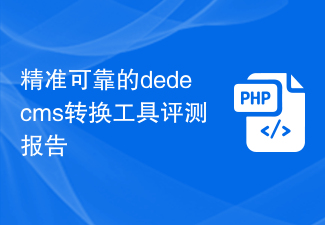 Accurate and reliable dedecms conversion tool evaluation report
Mar 12, 2024 pm 07:03 PM
Accurate and reliable dedecms conversion tool evaluation report
Mar 12, 2024 pm 07:03 PM
Accurate and reliable dedecms conversion tool evaluation report With the rapid development of the Internet era, website construction has become one of the necessary tools for many companies and individuals. In website construction, using a content management system (CMS) can manage website content and functions more conveniently and efficiently. Among them, dedecms, as a well-known CMS system, is widely used in various website construction projects. However, sometimes we are faced with the need to convert the dedecms website to other formats, in which case we need to use a conversion tool
 Detailed explanation of the definition and usage of MySQL timestamp
Mar 16, 2024 am 10:33 AM
Detailed explanation of the definition and usage of MySQL timestamp
Mar 16, 2024 am 10:33 AM
Detailed explanation of the definition and usage of MySQL timestamp In MySQL, timestamp (timestamp) is a data type used to store date and time information. Timestamps are usually used to record the creation time or last update time of data to facilitate data tracking and management. The timestamp type in MySQL has an automatic update function, which can automatically record the current timestamp when inserting or updating data. The definition of timestamp is in MySQL. The definition format of timestamp is TIMESTAMP, which can have optional
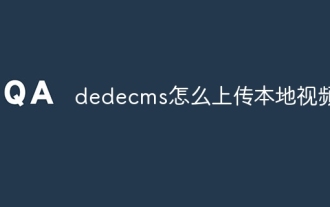 How to upload local videos to dedecms
Apr 16, 2024 pm 12:39 PM
How to upload local videos to dedecms
Apr 16, 2024 pm 12:39 PM
How to upload local videos using Dedecms? Prepare the video file in a format that is supported by Dedecms. Log in to the Dedecms management backend and create a new video category. Upload video files on the video management page, fill in the relevant information and select the video category. To embed a video while editing an article, enter the file name of the uploaded video and adjust its dimensions.





