DedeCMS tag management skills revealed!
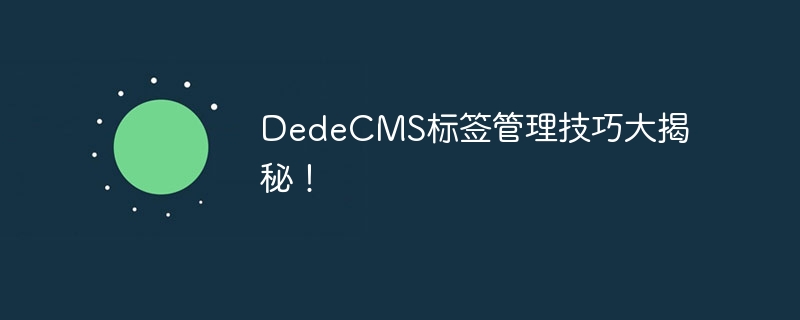
DedeCMS tag management skills revealed!
As a powerful, flexible and easy-to-customize content management system, DedeCMS has always been loved by website builders. Among them, the tag management system is a highlight of DedeCMS, which can help users quickly and flexibly manage website content. This article will reveal the techniques of DedeCMS tag management and bring you specific code examples so that you can better apply them in actual website construction.
1. Introduction of tags
In DedeCMS, by using tags, you can call the content in the database in the template file to achieve the generation of dynamic pages. The method of directly introducing tags into the template file is as follows:
{dede:标签名 属性=值 /}For example, to call the tag of the latest article list on the page, you can use the following code:
{dede:newarticle row='10' typeid='0'}
<a href='[field:arcurl /]'>[field:title /]</a>
{/dede:newarticle}2. Examples of common tags
2.1 Call the column list
To display the column list on the page, you can use the following tags:
{dede:channel type='son' row='10'}
<a href='[field:typelink /]'>[field:typename /]</a>
{/dede:channel}2.2 Call the article list
To display the article on the page List, you can use the following tags:
{dede:arclist typeid='1' row='10'}
<a href='[field:arcurl /]'>[field:title /]</a>
{/dede:arclist}3. Attribute settings for tag calling
When calling tags, you can set the corresponding attributes as needed to achieve personalized content display. Commonly used attributes include row (display quantity), typeid (column ID), orderby (sorting method), etc. For example, to display a list of the top 5 articles, you can use the following code:
{dede:arclist typeid='1' row='5' orderby='click desc'}
<a href='[field:arcurl /]'>[field:title /]</a>
{/dede:arclist}4. Custom tags
In addition to the system’s built-in tags, DedeCMS also supports user-defined tags to Meet specific needs. You can create a custom tag template file in the /data/tag_templates/ directory, and then call the tag in the template:
{dede:mytag}
这是我的自定义标签示例。
{/dede:mytag}5. Summary
Through this article With the introduction, I believe you have a deeper understanding of DedeCMS tag management skills. Reasonable and flexible use of tags can allow you to manage website content more efficiently and improve user experience. I hope the above content will be helpful to you in the DedeCMS website construction process, and I wish you success when using DedeCMS!
The above is the detailed content of DedeCMS tag management skills revealed!. For more information, please follow other related articles on the PHP Chinese website!

Hot AI Tools

Undresser.AI Undress
AI-powered app for creating realistic nude photos

AI Clothes Remover
Online AI tool for removing clothes from photos.

Undress AI Tool
Undress images for free

Clothoff.io
AI clothes remover

Video Face Swap
Swap faces in any video effortlessly with our completely free AI face swap tool!

Hot Article

Hot Tools

Notepad++7.3.1
Easy-to-use and free code editor

SublimeText3 Chinese version
Chinese version, very easy to use

Zend Studio 13.0.1
Powerful PHP integrated development environment

Dreamweaver CS6
Visual web development tools

SublimeText3 Mac version
God-level code editing software (SublimeText3)

Hot Topics
 1386
1386
 52
52
 Win11 Tips Sharing: Skip Microsoft Account Login with One Trick
Mar 27, 2024 pm 02:57 PM
Win11 Tips Sharing: Skip Microsoft Account Login with One Trick
Mar 27, 2024 pm 02:57 PM
Win11 Tips Sharing: One trick to skip Microsoft account login Windows 11 is the latest operating system launched by Microsoft, with a new design style and many practical functions. However, for some users, having to log in to their Microsoft account every time they boot up the system can be a bit annoying. If you are one of them, you might as well try the following tips, which will allow you to skip logging in with a Microsoft account and enter the desktop interface directly. First, we need to create a local account in the system to log in instead of a Microsoft account. The advantage of doing this is
 A must-have for veterans: Tips and precautions for * and & in C language
Apr 04, 2024 am 08:21 AM
A must-have for veterans: Tips and precautions for * and & in C language
Apr 04, 2024 am 08:21 AM
In C language, it represents a pointer, which stores the address of other variables; & represents the address operator, which returns the memory address of a variable. Tips for using pointers include defining pointers, dereferencing pointers, and ensuring that pointers point to valid addresses; tips for using address operators & include obtaining variable addresses, and returning the address of the first element of the array when obtaining the address of an array element. A practical example demonstrating the use of pointer and address operators to reverse a string.
 What are the tips for novices to create forms?
Mar 21, 2024 am 09:11 AM
What are the tips for novices to create forms?
Mar 21, 2024 am 09:11 AM
We often create and edit tables in excel, but as a novice who has just come into contact with the software, how to use excel to create tables is not as easy as it is for us. Below, we will conduct some drills on some steps of table creation that novices, that is, beginners, need to master. We hope it will be helpful to those in need. A sample form for beginners is shown below: Let’s see how to complete it! 1. There are two methods to create a new excel document. You can right-click the mouse on a blank location on the [Desktop] - [New] - [xls] file. You can also [Start]-[All Programs]-[Microsoft Office]-[Microsoft Excel 20**] 2. Double-click our new ex
 VSCode Getting Started Guide: A must-read for beginners to quickly master usage skills!
Mar 26, 2024 am 08:21 AM
VSCode Getting Started Guide: A must-read for beginners to quickly master usage skills!
Mar 26, 2024 am 08:21 AM
VSCode (Visual Studio Code) is an open source code editor developed by Microsoft. It has powerful functions and rich plug-in support, making it one of the preferred tools for developers. This article will provide an introductory guide for beginners to help them quickly master the skills of using VSCode. In this article, we will introduce how to install VSCode, basic editing operations, shortcut keys, plug-in installation, etc., and provide readers with specific code examples. 1. Install VSCode first, we need
 Win11 Tricks Revealed: How to Bypass Microsoft Account Login
Mar 27, 2024 pm 07:57 PM
Win11 Tricks Revealed: How to Bypass Microsoft Account Login
Mar 27, 2024 pm 07:57 PM
Win11 tricks revealed: How to bypass Microsoft account login Recently, Microsoft launched a new operating system Windows11, which has attracted widespread attention. Compared with previous versions, Windows 11 has made many new adjustments in terms of interface design and functional improvements, but it has also caused some controversy. The most eye-catching point is that it forces users to log in to the system with a Microsoft account. For some users, they may be more accustomed to logging in with a local account and are unwilling to bind their personal information to a Microsoft account.
 PHP programming skills: How to jump to the web page within 3 seconds
Mar 24, 2024 am 09:18 AM
PHP programming skills: How to jump to the web page within 3 seconds
Mar 24, 2024 am 09:18 AM
Title: PHP Programming Tips: How to Jump to a Web Page within 3 Seconds In web development, we often encounter situations where we need to automatically jump to another page within a certain period of time. This article will introduce how to use PHP to implement programming techniques to jump to a page within 3 seconds, and provide specific code examples. First of all, the basic principle of page jump is realized through the Location field in the HTTP response header. By setting this field, the browser can automatically jump to the specified page. Below is a simple example demonstrating how to use P
 In-depth understanding of function refactoring techniques in Go language
Mar 28, 2024 pm 03:05 PM
In-depth understanding of function refactoring techniques in Go language
Mar 28, 2024 pm 03:05 PM
In Go language program development, function reconstruction skills are a very important part. By optimizing and refactoring functions, you can not only improve code quality and maintainability, but also improve program performance and readability. This article will delve into the function reconstruction techniques in the Go language, combined with specific code examples, to help readers better understand and apply these techniques. 1. Code example 1: Extract duplicate code fragments. In actual development, we often encounter reused code fragments. At this time, we can consider extracting the repeated code as an independent function to
 Where is the imperial cms resource network template?
Apr 17, 2024 am 10:00 AM
Where is the imperial cms resource network template?
Apr 17, 2024 am 10:00 AM
Empire CMS template download location: Official template download: https://www.phome.net/template/ Third-party template website: https://www.dedecms.com/diy/https://www.0978.com.cn /https://www.jiaocheng.com/Installation method: Download template Unzip template Upload template Select template




