A simple way to learn dedecms encoding conversion function
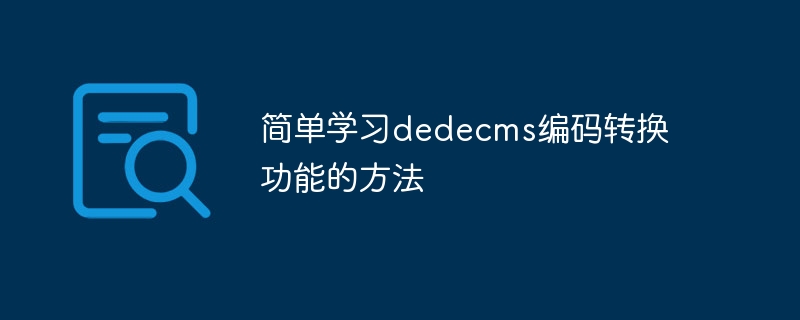
Learning dedecms encoding conversion function is not complicated. Simple code examples can help you quickly master this skill. In dedecms, the encoding conversion function is usually used to deal with problems such as Chinese garbled characters and special characters to ensure the normal operation of the system and the accuracy of data. The following will introduce in detail how to use the encoding conversion function of dedecms, allowing you to easily cope with various encoding-related needs.
1. UTF-8 to GBK
In dedecms, if you need to convert a UTF-8 encoded string to GBK encoding, you can use the following code example:
$text = "这是一个UTF-8编码的字符串";
$gbk_text = iconv("UTF-8", "GBK", $text);
echo $gbk_text;In the above code, we use the iconv function to perform encoding conversion. Among them, the first parameter represents the encoding format of the original string, and the second parameter represents the converted target encoding format. With such a conversion, a UTF-8 encoded string can be converted to GBK encoding.
2. GBK to UTF-8
Similarly, if you need to convert a GBK-encoded string to UTF-8 encoding, you can use the following code example:
$gbk_text = "这是一个GBK编码的字符串";
$utf8_text = iconv("GBK", "UTF-8", $gbk_text);
echo $utf8_text;This code also uses the iconv function to implement encoding conversion. GBK to UTF-8 conversion can be easily achieved by specifying the encoding format of the source string and the encoding format of the target string.
3. Processing encoding conversion in arrays
In practical applications, we may need to process arrays containing multiple elements and perform encoding conversion on each element in the array. The following is a sample code:
$array = array("UTF-8字符串1", "UTF-8字符串2", "GBK字符串1", "GBK字符串2");
foreach($array as $key => $value){
if(mb_detect_encoding($value) == 'UTF-8'){
$array[$key] = iconv("UTF-8", "GBK", $value);
} elseif(mb_detect_encoding($value) == 'GBK'){
$array[$key] = iconv("GBK", "UTF-8", $value);
}
}
print_r($array);In this code, we first use a foreach loop to traverse each element in the array, and then use the mb_detect_encoding function to determine and convert the corresponding encoding. In this way, flexible encoding conversion operations can be performed on each element in the array.
Through these simple sample codes, you can easily learn and master the use of the encoding conversion function in dedecms. In actual development, the coding conversion function is flexibly used according to specific needs and situations to ensure the normal operation of the system and the accuracy of data. I hope this article can help you, and I wish you smooth coding conversion!
The above is the detailed content of A simple way to learn dedecms encoding conversion function. For more information, please follow other related articles on the PHP Chinese website!

Hot AI Tools

Undresser.AI Undress
AI-powered app for creating realistic nude photos

AI Clothes Remover
Online AI tool for removing clothes from photos.

Undress AI Tool
Undress images for free

Clothoff.io
AI clothes remover

AI Hentai Generator
Generate AI Hentai for free.

Hot Article

Hot Tools

Notepad++7.3.1
Easy-to-use and free code editor

SublimeText3 Chinese version
Chinese version, very easy to use

Zend Studio 13.0.1
Powerful PHP integrated development environment

Dreamweaver CS6
Visual web development tools

SublimeText3 Mac version
God-level code editing software (SublimeText3)

Hot Topics
 Let's learn how to input the root number in Word together
Mar 19, 2024 pm 08:52 PM
Let's learn how to input the root number in Word together
Mar 19, 2024 pm 08:52 PM
When editing text content in Word, you sometimes need to enter formula symbols. Some guys don’t know how to input the root number in Word, so Xiaomian asked me to share with my friends a tutorial on how to input the root number in Word. Hope it helps my friends. First, open the Word software on your computer, then open the file you want to edit, and move the cursor to the location where you need to insert the root sign, refer to the picture example below. 2. Select [Insert], and then select [Formula] in the symbol. As shown in the red circle in the picture below: 3. Then select [Insert New Formula] below. As shown in the red circle in the picture below: 4. Select [Radical Formula], and then select the appropriate root sign. As shown in the red circle in the picture below:
 Where is the imperial cms resource network template?
Apr 17, 2024 am 10:00 AM
Where is the imperial cms resource network template?
Apr 17, 2024 am 10:00 AM
Empire CMS template download location: Official template download: https://www.phome.net/template/ Third-party template website: https://www.dedecms.com/diy/https://www.0978.com.cn /https://www.jiaocheng.com/Installation method: Download template Unzip template Upload template Select template
 Learn the main function in Go language from scratch
Mar 27, 2024 pm 05:03 PM
Learn the main function in Go language from scratch
Mar 27, 2024 pm 05:03 PM
Title: Learn the main function in Go language from scratch. As a simple and efficient programming language, Go language is favored by developers. In the Go language, the main function is an entry function, and every Go program must contain the main function as the entry point of the program. This article will introduce how to learn the main function in Go language from scratch and provide specific code examples. 1. First, we need to install the Go language development environment. You can go to the official website (https://golang.org
 Understand these 20 Dune analysis dashboards and quickly capture trends on the chain
Mar 13, 2024 am 09:19 AM
Understand these 20 Dune analysis dashboards and quickly capture trends on the chain
Mar 13, 2024 am 09:19 AM
Original author: Minty, encryption KOL Original compilation: Shenchao TechFlow If you know how to use it, Dune is an all-in-one alpha tool. Take your research to the next level with these 20 Dune dashboards. 1. TopHolder Analysis This simple tool developed by @dcfpascal can analyze tokens based on indicators such as holders’ monthly activity, number of unique holders, and wallet profit and loss ratio. Visit link: https://dune.com/dcfpascal/token-holders2. Token Overview Metrics @andrewhong5297 created this dashboard which provides a way to evaluate tokens by analyzing user actions
 How to use dedecms
Apr 16, 2024 pm 12:15 PM
How to use dedecms
Apr 16, 2024 pm 12:15 PM
Dedecms is an open source Chinese CMS system that provides content management, template system and security protection. The specific usage includes the following steps: 1. Install Dedecms. 2. Configure the database. 3. Log in to the management interface. 4. Create content. 5. Set up the template. 6. Manage users. 7. Maintain the system.
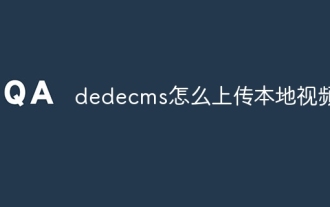 How to upload local videos to dedecms
Apr 16, 2024 pm 12:39 PM
How to upload local videos to dedecms
Apr 16, 2024 pm 12:39 PM
How to upload local videos using Dedecms? Prepare the video file in a format that is supported by Dedecms. Log in to the Dedecms management backend and create a new video category. Upload video files on the video management page, fill in the relevant information and select the video category. To embed a video while editing an article, enter the file name of the uploaded video and adjust its dimensions.
 How dedecms implements template replacement
Apr 16, 2024 pm 12:12 PM
How dedecms implements template replacement
Apr 16, 2024 pm 12:12 PM
Template replacement can be implemented in Dedecms through the following steps: modify the global.cfg file and set the required language pack. Modify the taglib.inc.php hook file and add support for language suffix template files. Create a new template file with a language suffix and modify the required content. Clear Dedecms cache.
 A simple way to learn dedecms encoding conversion function
Mar 14, 2024 pm 02:09 PM
A simple way to learn dedecms encoding conversion function
Mar 14, 2024 pm 02:09 PM
Learning dedecms encoding conversion function is not complicated. Simple code examples can help you quickly master this skill. In dedecms, the encoding conversion function is usually used to deal with problems such as Chinese garbled characters and special characters to ensure the normal operation of the system and the accuracy of data. The following will introduce in detail how to use the encoding conversion function of dedecms, allowing you to easily cope with various encoding-related needs. 1.UTF-8 to GBK In dedecms, if you need to convert UTF-8 encoded string to G






