 Operation and Maintenance
Operation and Maintenance
 Linux Operation and Maintenance
Linux Operation and Maintenance
 Interpretation of i-node number in Linux file system
Interpretation of i-node number in Linux file system
Interpretation of i-node number in Linux file system

Interpretation of i-node number in Linux file system
在Linux操作系统中,文件系统的核心部分之一就是i节点(inode)。每个文件和目录在文件系统中都会对应一个唯一的i节点,用来存储有关其属性和位置的信息。而i节点号,是用来唯一标识每个i节点的数字编号。
1. i节点号的结构
在Linux文件系统中,i节点号被用来查找特定文件或目录的i节点。i节点号是一个整数值,通常是一个唯一的标识符。在不同的文件系统中,i节点号的规则和范围可能会有所不同。
2. i节点号的用途
通过i节点号,系统可以快速地找到对应文件或目录的i节点,从而获取关于文件属性和位置的信息。这样就能够实现对文件系统的管理和操作。在读取或修改文件时,系统会根据i节点号来查找相应的i节点,以便进行相应的操作。
3. 代码示例
下面展示一个简单的代码示例,用来演示如何通过i节点号来获取文件的属性信息:
#!/bin/bash
# 定义一个文件路径
file_path="/path/to/your/file"
# 获取文件的i节点号
inode=$(ls -i $file_path | awk '{print $1}')
# 打印文件的i节点号
echo "File $file_path's i-node number is: $inode"
# 通过i节点号找到对应的i节点信息
stat_output=$(stat -c "%i %A %U %G" $file_path)
# 打印文件的i节点信息
echo "File $file_path's i-node information: $stat_output"在以上代码示例中,首先定义了一个文件路径,并通过ls命令获取了该文件的i节点号。然后使用stat命令根据i节点号获取了文件的更详细的属性信息,包括权限、所有者和所属组等。
4. 总结
通过本文的介绍和示例,我们了解了Linux文件系统中i节点号的概念和作用,以及如何通过代码示例来获取文件的i节点号和属性信息。在实际的Linux系统管理中,对i节点号的理解和应用是非常重要的,能够帮助我们更好地管理文件系统。
The above is the detailed content of Interpretation of i-node number in Linux file system. For more information, please follow other related articles on the PHP Chinese website!

Hot AI Tools

Undresser.AI Undress
AI-powered app for creating realistic nude photos

AI Clothes Remover
Online AI tool for removing clothes from photos.

Undress AI Tool
Undress images for free

Clothoff.io
AI clothes remover

Video Face Swap
Swap faces in any video effortlessly with our completely free AI face swap tool!

Hot Article

Hot Tools

Notepad++7.3.1
Easy-to-use and free code editor

SublimeText3 Chinese version
Chinese version, very easy to use

Zend Studio 13.0.1
Powerful PHP integrated development environment

Dreamweaver CS6
Visual web development tools

SublimeText3 Mac version
God-level code editing software (SublimeText3)

Hot Topics
 1386
1386
 52
52
 Fix event ID 55, 50, 98, 140 disk error in event viewer
Mar 19, 2024 am 09:43 AM
Fix event ID 55, 50, 98, 140 disk error in event viewer
Mar 19, 2024 am 09:43 AM
If you find event ID 55, 50, 140 or 98 in the Event Viewer of Windows 11/10, or encounter an error that the disk file system structure is damaged and cannot be used, please follow the guide below to resolve the issue. What does Event 55, File system structure on disk corrupted and unusable mean? At session 55, the file system structure on the Ntfs disk is corrupted and unusable. Please run the chkMSK utility on the volume. When NTFS is unable to write data to the transaction log, an error with event ID 55 is triggered, which will cause NTFS to fail to complete the operation unable to write the transaction data. This error usually occurs when the file system is corrupted, possibly due to the presence of bad sectors on the disk or the file system's inadequacy of the disk subsystem.
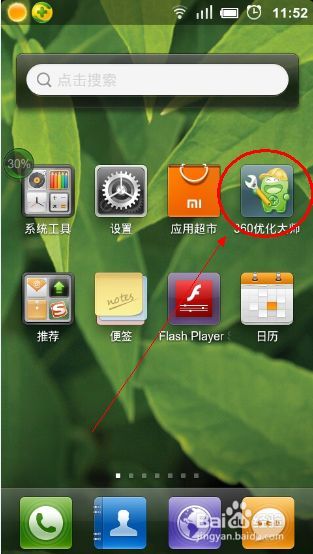 Complete guide to uninstalling Kali Linux software to solve system stability problems
Mar 23, 2024 am 10:50 AM
Complete guide to uninstalling Kali Linux software to solve system stability problems
Mar 23, 2024 am 10:50 AM
This study provides a comprehensive and in-depth analysis of software uninstallation problems that may arise during the penetration testing and security audit process of KaliLinux, and contributes solutions to ensure system stability and reliability. 1. Understand the installation method of the software. Before uninstalling the software from kalilinux, it is a crucial step to first determine its installation path. Then, the appropriate offloading solution is selected accordingly based on the selected path. Common installation methods include apt-get, dpkg, source code compilation and other forms. Each strategy has its own characteristics and corresponding offloading measures. 2. Use the apt-get command to uninstall software. In the KaliLinux system, the apt-get functional component is widely used to execute software packages efficiently and conveniently.
 A complete guide to installing the domestic operating system Kirin Linux, completed in 15 minutes
Mar 21, 2024 pm 02:36 PM
A complete guide to installing the domestic operating system Kirin Linux, completed in 15 minutes
Mar 21, 2024 pm 02:36 PM
Recently, the domestic operating system Kirin Linux has attracted much attention. As a senior computer engineer, I have a strong interest in technological innovation, so I have personally experienced the installation process of this system, and now I will share my experience with you. Before executing the installation procedure, I was fully prepared for the relevant steps. The first task is to download and copy the latest Kirin Linux operating system image to a USB flash drive; secondly, for 64-bit Linux, ensure that important data in personal devices have been backed up to deal with potential installation problems; finally, shut down the computer and insert the USB flash drive. After entering the installation interface and restarting the computer, press the F12 function key promptly, enter the system boot menu and select the USB priority boot option. With a beautiful and simple startup screen appearing in front of you
 puppylinux installation usb disk
Mar 18, 2024 pm 06:31 PM
puppylinux installation usb disk
Mar 18, 2024 pm 06:31 PM
In fact, after a computer is used for a long period of time, the overall performance will show a downward trend, and the adaptability to the Windows system will continue to decline. In addition to the reasons of the computer itself, the Windows system continues to be enhanced and expanded, and the hardware requirements are also getting higher and higher. Therefore, it is not surprising that old computers experience lag after installing Windows system. Previously, many friends were asking in the background about system lags, what to do with old computers? If you find that installing the new Windows 10 system on your old computer causes lags and operational problems, it may be a good choice to consider switching to Linux. Dabaicai has compiled 5 micro-Linux systems, which are suitable for old computers and can effectively reduce CPU usage and make your
 How to handle file system error 2147416359 in WIN10
Mar 27, 2024 am 11:31 AM
How to handle file system error 2147416359 in WIN10
Mar 27, 2024 am 11:31 AM
1. Press win+r to enter the run window, enter [services.msc] and press Enter. 2. In the service window, find [windows license manager service] and double-click to open it. 3. In the interface, change the startup type to [Automatic], and then click [Apply → OK]. 4. Complete the above settings and restart the computer.
 How to solve the problem of garbled characters displayed on the Linux command line
Mar 21, 2024 am 08:30 AM
How to solve the problem of garbled characters displayed on the Linux command line
Mar 21, 2024 am 08:30 AM
Methods to solve the problem of garbled characters displayed on the Linux command line. In the Linux operating system, sometimes we will encounter garbled characters displayed when using the command line interface, which will affect our normal viewing and understanding of the command output results or file contents. The causes of garbled characters may be due to incorrect system character set settings, terminal software not supporting the display of specific character sets, inconsistent file encoding formats, etc. This article will introduce some methods to solve the problem of garbled characters displayed on the Linux command line, and provide specific code examples to help readers solve similar problems.
 Why do processes in Linux sleep?
Mar 20, 2024 pm 02:09 PM
Why do processes in Linux sleep?
Mar 20, 2024 pm 02:09 PM
Why do processes in Linux sleep? In the Linux operating system, a process can become dormant due to a number of different reasons and conditions. When a process is in a dormant state, it means that the process is temporarily suspended and cannot continue execution until certain conditions are met before it can be awakened to continue execution. Next, we will introduce in detail several common situations when a process enters hibernation in Linux, and illustrate them with specific code examples. Waiting for I/O to complete: When a process initiates an I/O operation (such as reading
 Linux System Administrator Reveals: A Complete Guide to Analysis of Red Hat Linux Versions
Mar 29, 2024 am 09:16 AM
Linux System Administrator Reveals: A Complete Guide to Analysis of Red Hat Linux Versions
Mar 29, 2024 am 09:16 AM
As a senior Linux system administrator, I already have a deep knowledge base and unique perspective on the analysis, diagnosis and treatment of RedHat version of Linux systems. This article will provide an in-depth analysis of all aspects of the RedHat version of the Linux system, including identifying its version characteristics, decoding the version number, and the actual steps for transmitting test version updates, etc., in order to help you fully grasp and efficiently utilize the features of the RedHat operating system. 1. Understand RedHat One of the Internet companies with the highest market value in the United States, RedHat has won a leading position in the global software market through its operating system products developed under the framework of open source technology. Its Linux distribution RedHat EnterpriseLinux (referred to as



