
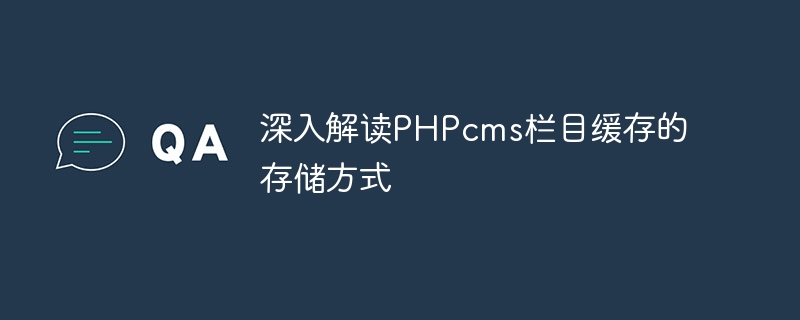
PHPcms is a very popular open source content management system that is widely used in the construction of various websites. Among them, column caching is a very important function. Caching can effectively improve the access speed and performance of the website. This article will provide an in-depth explanation of the storage method of PHPcms column cache, including the basic concept of cache, storage method and specific code examples.
In PHPcms, caching refers to storing some frequently accessed data in memory or hard disk to reduce the number of database accesses for each request, thereby Improve website access speed. Column caching refers to storing the column structure information of the website in the cache, including the column name, ID, parent-child relationship and other information, so that it can be read directly from the cache when the front page is displayed, without having to query the database every time.
The column cache in PHPcms can be stored in a variety of places, including memory, files and databases. Commonly used methods include:
// 连接Redis服务器
$redis = new Redis();
$redis->connect('127.0.0.1', 6379);
// 读取栏目信息
$columns = $redis->get('columns');
if(!$columns){
// 如果缓存不存在,则从数据库获取数据
$columns = db_query("SELECT * FROM columns");
// 存储到Redis中
$redis->set('columns', json_encode($columns));
}
// 使用栏目信息
foreach($columns as $column){
echo $column['name'];
}// 读取栏目信息
$columns = file_get_contents('columns.json');
if(!$columns){
// 如果文件缓存不存在,则从数据库获取数据
$columns = db_query("SELECT * FROM columns");
// 存储到文件中
file_put_contents('columns.json', json_encode($columns));
}
// 使用栏目信息
$columns = json_decode($columns, true);
foreach($columns as $column){
echo $column['name'];
}// 读取栏目信息
$columns = db_query("SELECT * FROM columns");
if(!$columns){
// 如果数据库缓存不存在,则从数据库获取数据
$columns = db_query("SELECT * FROM columns");
// 存储到数据库中
db_query("INSERT INTO cache_table (cache_key, cache_value) VALUES ('columns', '".json_encode($columns)."')");
}
// 使用栏目信息
foreach($columns as $column){
echo $column['name'];
}Through the above code examples, you can see different cache storage methods, with their own characteristics and applicable scenarios. In practical applications, the appropriate storage method can be selected according to the needs and scale of the website to improve the performance and efficiency of the website.
Column caching is an important function in PHPcms. Through reasonable storage methods and strategies, the access speed and user experience of the website can be greatly improved. From basic concepts, storage methods to specific code examples, this article hopes to help readers have a deeper understanding of the storage method of PHPcms column cache.
The above is the detailed content of An in-depth explanation of the storage method of PHPcms column cache. For more information, please follow other related articles on the PHP Chinese website!