
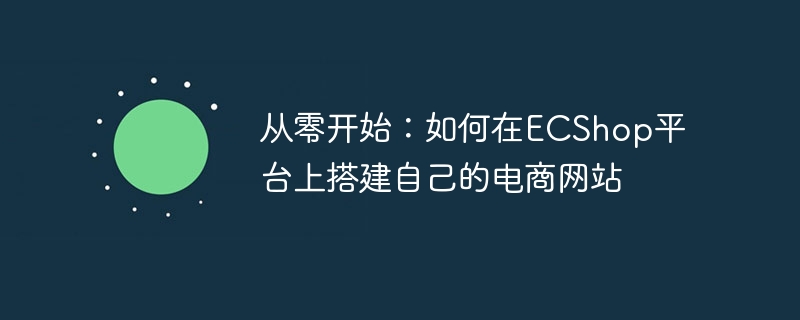
Start from scratch: How to build your own e-commerce website on the ECShop platform
With the continuous development and growth of e-commerce, more and more individuals and enterprises Choose to open your own e-commerce website on the Internet. As a well-known open source e-commerce platform, ECShop has become the first choice of many people due to its ease of use and rich functions. If you also plan to build your own e-commerce website on the ECShop platform, this article will introduce you to the specific steps and code examples from scratch to help you quickly start building your own e-commerce website.
Step One: Preparation
Before building an e-commerce website, you first need to make sure you have prepared the following work:
After the above preparations are completed, you can start building your own e-commerce website.
Step 2: Install the ECShop program
First, unzip the downloaded ECShop program and upload it to the server, then access the corresponding address through the browser and follow the prompts to install it. During the installation process, you need to fill in basic information such as database information, administrator account and password. After the installation is completed, log in to the ECShop backend management system and enter the backend to configure various parameters.
Step 3: Customize your own e-commerce website
The next step is to customize the functions and style of the e-commerce website according to your own needs. On the ECShop platform, you can expand functions by installing some plug-ins, or write code according to your own needs to achieve customized functions. The following is a simple code example to display the recommended products of the product on the product details page:
在ecshop目录下新建recommend_goods.php,输入以下代码:
<?php
define('IN_ECS', true);
require(dirname(__FILE__) . '/includes/init.php');
$goods_id = isset($_GET['goods_id']) ? intval($_GET['goods_id']) : 0;
$recommend_goods = array();
$sql = "SELECT goods_id, goods_name FROM " . $ecs->table('goods') . " WHERE is_on_sale = 1 AND is_alone_sale = 1 AND is_delete = 0 AND cat_id = (SELECT cat_id FROM " . $ecs->table('goods') . " WHERE goods_id = '$goods_id') ORDER BY RAND() LIMIT 5";
$res = $db->query($sql);
while ($row = $db->fetchRow($res)) {
$recommend_goods[] = $row;
}
$smarty->assign('recommend_goods', $recommend_goods);
$smarty->display('recommend_goods.dwt');
在themes目录下新建recommend_goods.dwt,输入以下代码:
{foreach from=$recommend_goods item=goods}
<div>{$goods.goods_name}</div>
{/foreach}
After saving, when accessing the product details page, the recommended product list will be displayed.
Step 4: Optimize the e-commerce website
In addition to the basic functions, the user experience and SEO effect of the e-commerce website can also be improved through optimization. You can optimize the website's speed, layout design, product description, etc., and you can also install relevant SEO plug-ins to improve the website's search ranking.
Summary
Through the above steps and code examples, I believe you already have the basic ability to build your own e-commerce website. Of course, building an e-commerce website on the ECShop platform is just the beginning, and the subsequent operations and promotion work are equally important. I hope this article is helpful to you, and I wish you good luck in your e-commerce journey!
The above is the detailed content of Starting from scratch: How to build your own e-commerce website on the ECShop platform. For more information, please follow other related articles on the PHP Chinese website!
 Introduction to interface types
Introduction to interface types
 How to resize pictures in ps
How to resize pictures in ps
 What to do if postscript cannot be parsed
What to do if postscript cannot be parsed
 Win10 does not support the disk layout solution of Uefi firmware
Win10 does not support the disk layout solution of Uefi firmware
 What are the oracle wildcards?
What are the oracle wildcards?
 Detailed explanation of sprintf function usage
Detailed explanation of sprintf function usage
 What are the four big data analysis tools?
What are the four big data analysis tools?
 How to connect asp to access database
How to connect asp to access database