
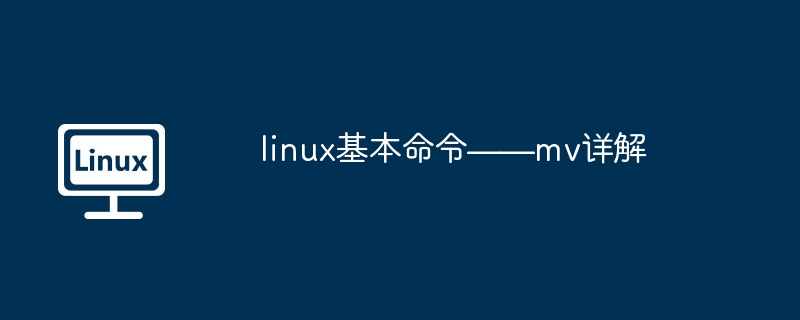
mv(option)(parameter) Cut, or move and rename in the same directory
1. If the target file is a folder, the source file is moved directly to the folder, and the name is still the name of the source file.
2. If the target file is a file, the name of the source file will also be changed when it is moved
3. If there are multiple source files, the target must be a directory and moved to the directory simultaneously
-b: When the target file exists, backup it first and then overwrite it
[root@bogon admin]# mv -b a/aa b/ mv: overwrite `b/aa'? y [root@bogon admin]# ls b aa aa~ bb
-f: Force overwriting when the target file exists
[root@bogon admin]# mv -f a/aa b/ [root@bogon admin]# ls b aa bb
-i: Default option, when the target file exists, prompt whether to overwrite
[root@bogon admin]# mv -i a/aa b/ mv: overwrite `b/aa'? y [root@bogon admin]# ls b aa bb
-t: Specify the target first, then specify the source
[root@bogon admin]# mv -t b/ a/aa mv: overwrite `b/aa'? y [root@bogon admin]# ls a b a: bb b: aa bb
-v: display process
[root@bogon admin]# mv -fv a/aa b/ `a/aa' -> `b/aa'
The above is the detailed content of Basic linux commands - detailed explanation of mv. For more information, please follow other related articles on the PHP Chinese website!




