 Hardware Tutorial
Hardware Tutorial
 Hardware Review
Hardware Review
 DIY from getting started to giving up: wireless network card saves old motherboards
DIY from getting started to giving up: wireless network card saves old motherboards
DIY from getting started to giving up: wireless network card saves old motherboards
Many motherboards come with WiFi modules, but for many players, the 200 yuan is not cost-effective. In addition, some old motherboards do not have WiFi. If you want to enjoy convenient wireless Internet access, then A wireless network card is required. Wireless network cards are very convenient to use, but please note that not all products are suitable for you. Below we will introduce 3 different wireless network cards.

1. "Portable Peter Pan" - USB wireless network card
The first thing to bear the brunt is the "little hero" around us, the USB wireless network card. This lightweight and mini device is like a magic key. Just plug it in and connect it to your computer's USB port to instantly activate your wireless network.
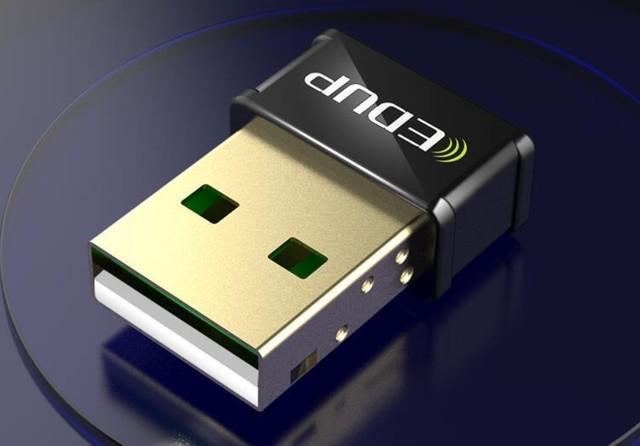
USB wireless network card is deeply loved by users for its affordable price and ultimate convenience, especially for notebook users who frequently move to work or are in urgent need of wireless networking. It is a wireless savior that you can carry with you everywhere.
USB wireless network card is very convenient to install and use, and it is cheap at the same time, so it is also the most commonly used wireless network card. However, it should be noted that many low-end versions of USB wireless network cards do not have drivers and need to be installed separately. Downloading the driver is a lot more troublesome, so it is recommended to buy the driver-free version.
2. "Rock-stable" PCIe wireless network card
For those who pursue stability and efficiency and plan to rely on wireless networks for a long time, PCIe wireless network cards are the best choice. Imagine that inside a rock-solid desktop computer, this powerful wireless network card is installed in the spacious PCIe slot of the motherboard or the M.2 WIFI interface specially designed for it. It is like injecting a steady stream of wireless data into the computer. energy flow.
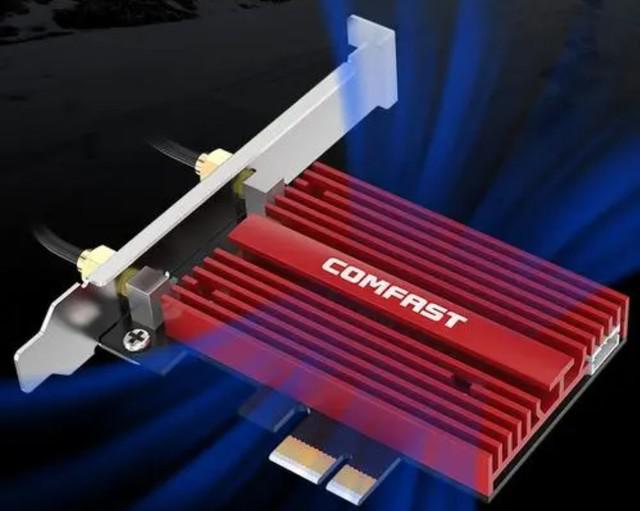
PCIe wireless network card allows game enthusiasts, professional designers and big data processors to enjoy fast speed with its high-speed data transmission capability and unparalleled stability. , smooth wireless experience.
3. "Micro Space Magician" - Mini PCIe Wireless Network Card
In the notebook kingdom, some compact models have reserved a unique M.2 WIFI interface. It's our Mini PCIe wireless card's turn to work its magic. Despite its small size, it contains a power that cannot be underestimated.

Not only suitable for some well-designed laptops, some forward-looking desktop motherboards are also equipped with such an interface, allowing users to install Mini PCIe wireless network cards to improve wireless performance. Although this card is more entry-level, it has won the favor of many users with its compact design and efficient performance.
In fact, whether it is the convenience and ease of use of the USB wireless network card, the high speed and stability of the PCIe wireless network card, or the compactness and practicality of the Mini PCIe wireless network card, they can meet the needs of users in different scenarios. Just choose according to your own needs.
The above is the detailed content of DIY from getting started to giving up: wireless network card saves old motherboards. For more information, please follow other related articles on the PHP Chinese website!

Hot AI Tools

Undresser.AI Undress
AI-powered app for creating realistic nude photos

AI Clothes Remover
Online AI tool for removing clothes from photos.

Undress AI Tool
Undress images for free

Clothoff.io
AI clothes remover

AI Hentai Generator
Generate AI Hentai for free.

Hot Article

Hot Tools

Notepad++7.3.1
Easy-to-use and free code editor

SublimeText3 Chinese version
Chinese version, very easy to use

Zend Studio 13.0.1
Powerful PHP integrated development environment

Dreamweaver CS6
Visual web development tools

SublimeText3 Mac version
God-level code editing software (SublimeText3)

Hot Topics
 1378
1378
 52
52
 Huawei's Qiankun ADS3.0 intelligent driving system will be launched in August and will be launched on Xiangjie S9 for the first time
Jul 30, 2024 pm 02:17 PM
Huawei's Qiankun ADS3.0 intelligent driving system will be launched in August and will be launched on Xiangjie S9 for the first time
Jul 30, 2024 pm 02:17 PM
On July 29, at the roll-off ceremony of AITO Wenjie's 400,000th new car, Yu Chengdong, Huawei's Managing Director, Chairman of Terminal BG, and Chairman of Smart Car Solutions BU, attended and delivered a speech and announced that Wenjie series models will be launched this year In August, Huawei Qiankun ADS 3.0 version was launched, and it is planned to successively push upgrades from August to September. The Xiangjie S9, which will be released on August 6, will debut Huawei’s ADS3.0 intelligent driving system. With the assistance of lidar, Huawei Qiankun ADS3.0 version will greatly improve its intelligent driving capabilities, have end-to-end integrated capabilities, and adopt a new end-to-end architecture of GOD (general obstacle identification)/PDP (predictive decision-making and control) , providing the NCA function of smart driving from parking space to parking space, and upgrading CAS3.0
 Another Snapdragon 8Gen3 tablet ~ OPPOPad3 exposed
Jul 29, 2024 pm 04:26 PM
Another Snapdragon 8Gen3 tablet ~ OPPOPad3 exposed
Jul 29, 2024 pm 04:26 PM
Last month, OnePlus released the first tablet equipped with Snapdragon 8 Gen3: OnePlus Tablet Pro. According to the latest news, the "baby-replacement" version of this tablet, OPPOPad3, will also be released soon. The picture above shows OPPOPad2. According to the Digital Chat Station, the appearance and configuration of OPPOPad3 are exactly the same as those of OnePlus Tablet Pro. Color: gold, blue (different from OnePlus’ green and dark gray). Storage version: 8/12/16GB+512GB. Release date: New products for the same period in the fourth quarter of this year (October-December): Find
 Upgrade to full screen! iPhone SE4 advanced to September
Jul 24, 2024 pm 12:56 PM
Upgrade to full screen! iPhone SE4 advanced to September
Jul 24, 2024 pm 12:56 PM
Recently, new news about iPhone SE4 was revealed on Weibo. It is said that the back cover process of iPhone SE4 is exactly the same as that of the iPhone 16 standard version. In other words, iPhone SE4 will use a glass back panel and a straight screen and straight edge design. It is reported that iPhone SE4 will be released in advance to September this year, which means it is likely to be unveiled at the same time as iPhone 16. 1. According to the exposed renderings, the front design of iPhone SE4 is similar to that of iPhone 13, with a front camera and FaceID sensor on the notch screen. The back uses a layout similar to the iPhoneXr, but it only has one camera and does not have an overall camera module.
 6000 mAh silicon negative battery! Xiaomi 15Pro upgrade leaked again
Jul 24, 2024 pm 12:45 PM
6000 mAh silicon negative battery! Xiaomi 15Pro upgrade leaked again
Jul 24, 2024 pm 12:45 PM
According to news on July 23, blogger Digital Chat Station broke the news that the battery capacity of Xiaomi 15 Pro has been increased to 6000mAh and supports 90W wired flash charging. This will be the Pro model with the largest battery in Xiaomi’s digital series. Digital Chat Station previously revealed that the battery of Xiaomi 15Pro has ultra-high energy density and the silicon content is much higher than that of competing products. After silicon-based batteries are tested on a large scale in 2023, second-generation silicon anode batteries have been identified as the future development direction of the industry. This year will usher in the peak of direct competition. 1. The theoretical gram capacity of silicon can reach 4200mAh/g, which is more than 10 times the gram capacity of graphite (the theoretical gram capacity of graphite is 372mAh/g). For the negative electrode, the capacity when the lithium ion insertion amount reaches the maximum is the theoretical gram capacity, which means that under the same weight
 Honor X60i launched with smart island punch-hole screen + bathroom heater dual camera. How would you rate its appearance?
Jul 24, 2024 pm 12:37 PM
Honor X60i launched with smart island punch-hole screen + bathroom heater dual camera. How would you rate its appearance?
Jul 24, 2024 pm 12:37 PM
Yesterday, Honor announced that the Honor X60i is on the shelves. Pre-orders have been opened and pre-sales will be officially launched at 10:08 am on July 26. Let’s first take a look at the appearance and configuration. As you can see in the picture above, the Honor X60i uses a straight screen with a hole in the center similar to the shape of a smart island, and a right-angled middle frame. On the back is a bathroom heater with dual cameras, and the right side should be a flash, which is very iPhone-like. ~Honour +2MPfenye
 Nubia Z60S Pro starts at 2,999 yuan, lowering the price threshold for mobile phone satellite communications
Jul 25, 2024 pm 01:00 PM
Nubia Z60S Pro starts at 2,999 yuan, lowering the price threshold for mobile phone satellite communications
Jul 25, 2024 pm 01:00 PM
On July 23, Nubia officially launched its first satellite phone - Nubia Z60SPro. At a price of 2,999 yuan, it has become the cheapest satellite communication phone on the market. Ni Fei, president of ZTE's terminal business unit and president of Nubia Technology Co., Ltd., also said on social media that satellite communication technology has not been popularized due to the high price threshold. He believes that this technology should become an option for people in emergencies to ensure personal safety. 1. Nubia Z60SPro was released, introducing satellite communication technology into 2,000 yuan mobile phones, allowing more consumers to enjoy this advanced technology. Nubia's goal is to transform satellite communications from a "luxury product" in mobile phones into a travel escort artifact for ordinary people, becoming more common
 Bai Jian breaks the news about the new NIO Phone and responds to why NIO insists on making mobile phones
Jul 25, 2024 pm 01:14 PM
Bai Jian breaks the news about the new NIO Phone and responds to why NIO insists on making mobile phones
Jul 25, 2024 pm 01:14 PM
The new NIO NIO Phone (NIOPhone 2) will be released on July 27. As the release date approaches, on July 24, Bai Jian, Vice President of NIO Technology (Anhui) Co., Ltd., answered two of the most common questions about NIO Phone among netizens. NIOPhone "Why does NIO insist on making mobile phones?" Similar questions appear in almost all comment areas related to the new NIOPhone. Bai Jian responded that Weilai had started thinking and planning about making mobile phones very early, and it was not a whim, let alone as some people said, because some mobile phone brands have started to make cars. Bai Jian broke the news about the new NIOPhone "smart car and mobile phone"
 Haqu K2 projector brings Olympic passion and dreams within reach
Jul 24, 2024 pm 01:34 PM
Haqu K2 projector brings Olympic passion and dreams within reach
Jul 24, 2024 pm 01:34 PM
In the just-concluded European Cup final, did you cheer crazily for the team you supported? In the upcoming Paris Olympics, are you also looking forward to perfectly capturing the highlight moments of each event? Among them, having a high-quality viewing equipment is crucial. The Haqu K2 projector is well-deserved to be a good choice for watching games due to its high cost performance and excellent performance. It not only has high brightness and clear picture quality, but also provides an immersive viewing experience, making every exciting moment of the game feel as if it is close at hand. Are you already attracted by such a device? It will definitely allow you to enjoy the passion and dreams of the Olympic Games at home. The most intimate highlight of Haqu K2 is its 210° super angle adjustment, which makes it convenient to watch movies whether on the ceiling or on the wall.



