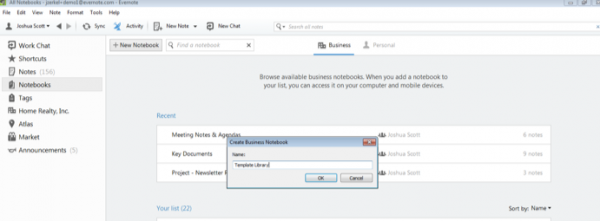How to use templates in Evernote
php editor Zimo explores how to use Evernote templates. Evernote provides a rich template library, including schedules, travel plans, work notes, etc., to help users quickly create various types of notes. Using templates can improve efficiency, standardize note formats, and allow users to focus more on content creation. This article will introduce in detail how to find, select and apply templates in Evernote to make your notes more organized and improve work efficiency.
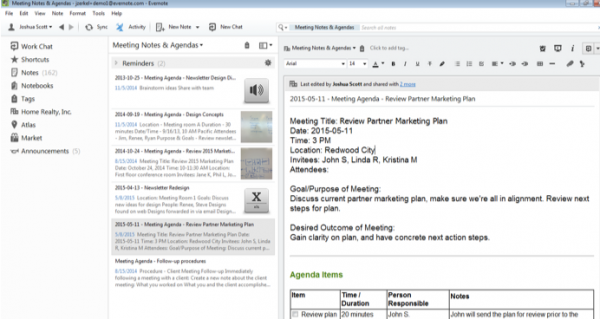
How to operate:
-
Create a corporate notebook named "Work Template", create and store teams in it Required note template

2. After the "Work Template" notebook is in place, you can add templates to it. You can start with the file types that are commonly used in your work.
3. Next, we will take meeting records as an example to teach you how to create a template. First, click the "New Note" button at the top of the Evernote window. Name the note "Template - Meeting Notes."
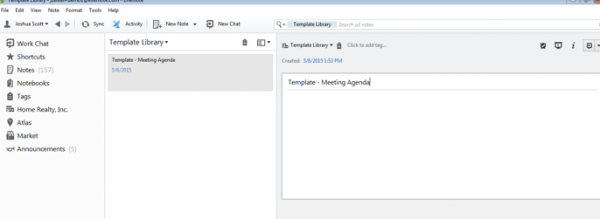
#4. When you create a new template, you can add text, formatting, or other elements that you will reuse in the future to the template notes. In the example of creating a meeting minutes template, we added some elements that are commonly used in meeting minutes.
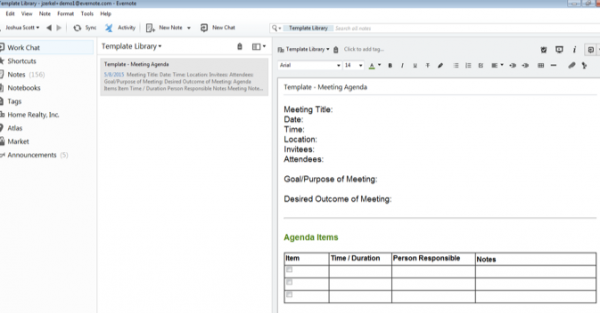
#5. Create more other types of templates and add them to the "Work Templates" notebook to help the team improve work efficiency.
6. When you need to use one of the templates, right-click (Windows) or hold down the Control key and click (Mac) on the template note, and select "Copy to Notebook..." in the pop-up menu.
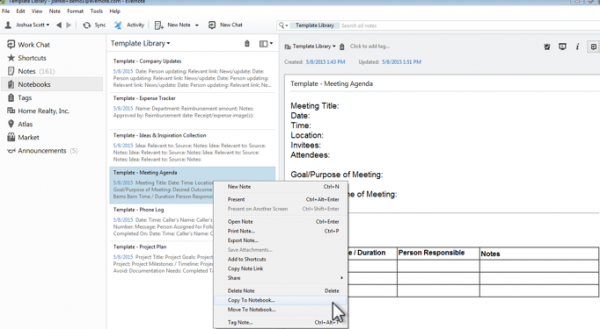
7. Select a notebook and copy the template into it. In our example, we copied the "Template-Meeting Minutes" template into the "Meeting" notebook.
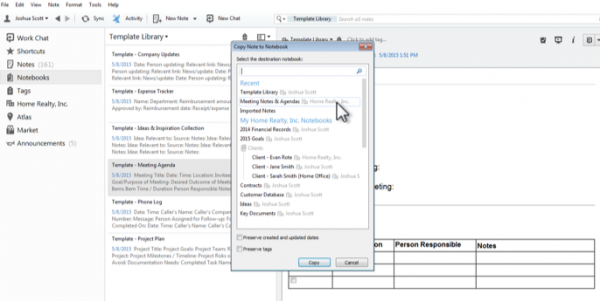
#8. Click this notebook in the notebook list, find the copied template, and add content to it.
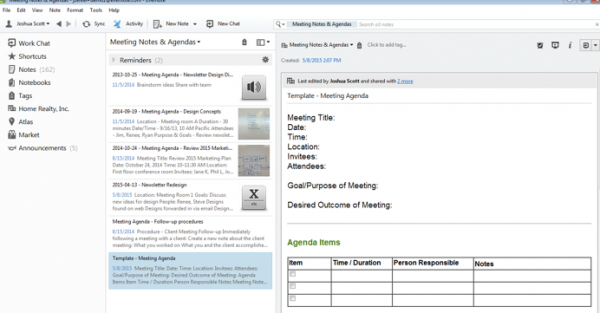
The above is the detailed content of How to use templates in Evernote. For more information, please follow other related articles on the PHP Chinese website!

Hot AI Tools

Undresser.AI Undress
AI-powered app for creating realistic nude photos

AI Clothes Remover
Online AI tool for removing clothes from photos.

Undress AI Tool
Undress images for free

Clothoff.io
AI clothes remover

AI Hentai Generator
Generate AI Hentai for free.

Hot Article

Hot Tools

Notepad++7.3.1
Easy-to-use and free code editor

SublimeText3 Chinese version
Chinese version, very easy to use

Zend Studio 13.0.1
Powerful PHP integrated development environment

Dreamweaver CS6
Visual web development tools

SublimeText3 Mac version
God-level code editing software (SublimeText3)

Hot Topics
 1384
1384
 52
52
 EverPAPER review: A 'notebook” that can never be used up
Jan 03, 2024 pm 11:44 PM
EverPAPER review: A 'notebook” that can never be used up
Jan 03, 2024 pm 11:44 PM
Have you ever encountered the situation of "old friends haven't seen each other for a long time, and when they meet again, they find that the other party has changed a lot"? Some time ago, Xiao Lei reunited with an "old friend" whom he had not seen for many years. As time passed, this old friend not only changed his "appearance" but also his name. But with its highly recognizable "elephant profile" and iconic touch of green, I can still recognize it as the "never forget" note-taking software from before. Yes, we are talking about the famous note-taking software "Evernote". Since Evernote and the American company Evernote split into two independent entities in 2018, Evernote has become an independently operated technology company rooted in China. This also allows Evernote to be protected from Evernote being acquired
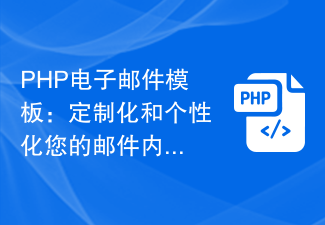 PHP email templates: customize and personalize your email content.
Sep 19, 2023 pm 01:21 PM
PHP email templates: customize and personalize your email content.
Sep 19, 2023 pm 01:21 PM
PHP email templates: Customize and personalize your email content With the popularity and widespread use of email, traditional email templates can no longer meet people's needs for personalized and customized email content. Now we can create customized and personalized email templates by using PHP programming language. This article will show you how to use PHP to achieve this goal, and provide some specific code examples. 1. Create an email template First, we need to create a basic email template. This template can be an HTM
 How to add PPT mask
Mar 20, 2024 pm 12:28 PM
How to add PPT mask
Mar 20, 2024 pm 12:28 PM
Regarding PPT masking, many people must be unfamiliar with it. Most people do not understand it thoroughly when making PPT, but just make it up to make what they like. Therefore, many people do not know what PPT masking means, nor do they understand it. I know what this mask does, and I don’t even know that it can make the picture less monotonous. Friends who want to learn, come and learn, and add some PPT masks to your PPT pictures. Make it less monotonous. So, how to add a PPT mask? Please read below. 1. First we open PPT, select a blank picture, then right-click [Set Background Format] and select a solid color. 2. Click [Insert], word art, enter the word 3. Click [Insert], click [Shape]
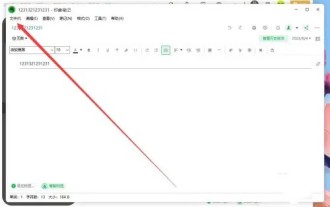 How to save notes as documents in Evernote
Mar 14, 2024 pm 07:40 PM
How to save notes as documents in Evernote
Mar 14, 2024 pm 07:40 PM
Users can save files as PDF files when using Evernote to prevent this. Many users do not know how to save notes as documents in Evernote. After the user clicks on the note to enter, click Save as PDF, and click Save as PDF, a subsequent pop-up window will appear. How to save notes as documents in Evernote 1. Enter Evernote, click on the note we want to save as a PDF file to open it. 2. After opening the file, click Save as PDF to open in the function menu that pops up below. 3. After clicking Save as PDF, select the location to save the file in the subsequent pop-up window.
 Effects of C++ template specialization on function overloading and overriding
Apr 20, 2024 am 09:09 AM
Effects of C++ template specialization on function overloading and overriding
Apr 20, 2024 am 09:09 AM
C++ template specializations affect function overloading and rewriting: Function overloading: Specialized versions can provide different implementations of a specific type, thus affecting the functions the compiler chooses to call. Function overriding: The specialized version in the derived class will override the template function in the base class, affecting the behavior of the derived class object when calling the function.
 Template Metaprogramming in C++ FAQ Interview Questions
Aug 22, 2023 pm 03:33 PM
Template Metaprogramming in C++ FAQ Interview Questions
Aug 22, 2023 pm 03:33 PM
C++ is a programming language widely used in various fields. Its template metaprogramming is an advanced programming technique that allows programmers to transform types and values at compile time. Template metaprogramming is a widely discussed topic in C++, so questions related to it are quite common in interviews. Here are some common template metaprogramming interview questions in C++ that you may be asked. What is template metaprogramming? Template metaprogramming is a technique for manipulating types and values at compile time. It uses templates and metafunctions to generate based on types and values
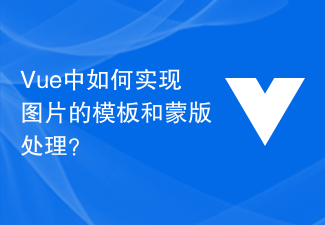 How to implement image template and mask processing in Vue?
Aug 17, 2023 am 08:49 AM
How to implement image template and mask processing in Vue?
Aug 17, 2023 am 08:49 AM
How to implement image template and mask processing in Vue? In Vue, we often need to perform some special processing on images, such as adding template effects or masks. This article will introduce how to use Vue to achieve these two image processing effects. 1. Image template processing When using Vue to process images, we can use the filter attribute of CSS to achieve template effects. The filter attribute adds graphic effects to the element, and the brightness filter can change the brightness of the picture. we can change
 Flask-Bootstrap: Add templates to Flask applications
Jun 17, 2023 pm 01:38 PM
Flask-Bootstrap: Add templates to Flask applications
Jun 17, 2023 pm 01:38 PM
Flask-Bootstrap: Adding templates to Flask applications Flask is a lightweight Python web framework that provides a simple and flexible way to build web applications. It is a very popular framework, but its default templates have limited functionality. To create attractive user interfaces, use additional frameworks or libraries. This is where Flask-Bootstrap comes in. Flask-Bootstrap is a Twitter-based