 Operation and Maintenance
Operation and Maintenance
 Linux Operation and Maintenance
Linux Operation and Maintenance
 Detailed explanation of the file containing the Linux kernel source code
Detailed explanation of the file containing the Linux kernel source code
Detailed explanation of the file containing the Linux kernel source code
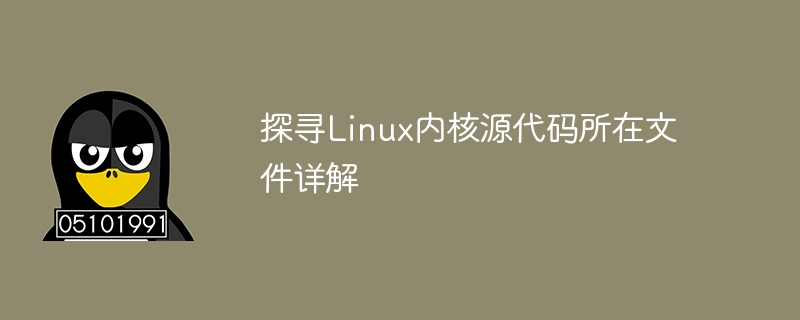
Explore the detailed explanation of the file where the Linux kernel source code is located
Linux is an open source operating system, and its kernel source code is a core part of its design and functionality and has been widely studied. and use. The Linux kernel source code contains many files, each file is responsible for different functional modules. In this article, we will delve into the role of several key files and specific code examples in the Linux kernel source code to help readers better understand the design and operation of the Linux kernel.
- kernel/sched/core.c - This file implements the scheduler in the Linux kernel. The scheduler is responsible for deciding which process to execute when to implement functions such as time slice rotation and priority scheduling. Here is a simple code example:
#include <linux/sched.h>
#include <linux/sched/signal.h>
void schedule(void)
{
struct task_struct *prev, *next;
prev = current;
next = pick_next_task(); // 选择下一个要运行的进程
switch_to(next); // 切换到下一个进程执行
}- kernel/slab.c - This file implements the Slab allocator in the Linux kernel. The slab allocator is used to efficiently allocate and reclaim memory to improve system performance. Here is a simple code example:
#include <linux/slab.h>
void *kmalloc(size_t size, gfp_t flags)
{
struct kmem_cache *cache;
void *ptr;
cache = get_cache_for_size(size); // 根据分配大小获取合适的缓存
ptr = alloc_slab(cache); // 从缓存中分配内存
return ptr;
}- kernel/fs/namei.c - This file implements path parsing and file system operations in the Linux kernel. Path parsing is used to convert the file path passed in the user mode into an inode in the kernel for file operations. The following is a simple code example:
#include <linux/fs.h>
#include <linux/path.h>
int vfs_open(const char *pathname, int flags, int mode)
{
struct path path;
struct file *file;
int err = kern_path(pathname, LOOKUP_FOLLOW, &path);
if (!err)
{
file = filp_open(&path, flags, mode);
if (IS_ERR(file))
{
err = PTR_ERR(file);
}
}
return err;
}By analyzing the code examples of the above key files, readers can have a deeper understanding of the structure and function of the Linux kernel source code. In addition to these files, the Linux kernel also contains many other important files, covering the implementation of process management, memory management, file systems, etc. Further research and exploration of the Linux kernel source code will help understand the design principles and internal working mechanisms of the operating system, and improve the ability and level of system programming.
The above is the detailed content of Detailed explanation of the file containing the Linux kernel source code. For more information, please follow other related articles on the PHP Chinese website!

Hot AI Tools

Undresser.AI Undress
AI-powered app for creating realistic nude photos

AI Clothes Remover
Online AI tool for removing clothes from photos.

Undress AI Tool
Undress images for free

Clothoff.io
AI clothes remover

Video Face Swap
Swap faces in any video effortlessly with our completely free AI face swap tool!

Hot Article

Hot Tools

Notepad++7.3.1
Easy-to-use and free code editor

SublimeText3 Chinese version
Chinese version, very easy to use

Zend Studio 13.0.1
Powerful PHP integrated development environment

Dreamweaver CS6
Visual web development tools

SublimeText3 Mac version
God-level code editing software (SublimeText3)

Hot Topics
 1386
1386
 52
52
 How to open Tmp format files
Feb 19, 2024 am 11:02 AM
How to open Tmp format files
Feb 19, 2024 am 11:02 AM
Tmp format files are a temporary file format usually generated by a computer system or application during the performance of a specific operation. These files usually have a .tmp or .tmp extension and should be automatically deleted after the operation is complete. However, sometimes these .tmp files may remain behind after a system crash, abnormal application shutdown, or incorrect operation, resulting in users being unable to access or open them. The method for opening .tmp format files depends on the specific file type and the associated application. Listed below are several common methods to open .t
 Tutorial on updating curl version under Linux!
Mar 07, 2024 am 08:30 AM
Tutorial on updating curl version under Linux!
Mar 07, 2024 am 08:30 AM
To update the curl version under Linux, you can follow the steps below: Check the current curl version: First, you need to determine the curl version installed in the current system. Open a terminal and execute the following command: curl --version This command will display the current curl version information. Confirm available curl version: Before updating curl, you need to confirm the latest version available. You can visit curl's official website (curl.haxx.se) or related software sources to find the latest version of curl. Download the curl source code: Using curl or a browser, download the source code file for the curl version of your choice (usually .tar.gz or .tar.bz2
 Exploring the functions of the Linux kernel: a detailed introduction to the five major parts
Mar 21, 2024 am 09:57 AM
Exploring the functions of the Linux kernel: a detailed introduction to the five major parts
Mar 21, 2024 am 09:57 AM
As the core part of the operating system, the Linux kernel is responsible for important functions such as managing hardware resources and providing system calls. This article will delve into the five major parts of the Linux kernel, including process management, file system, network communication, device driver and memory management, and provide a detailed introduction and code examples. 1. Process Management Process Creation In the Linux kernel, process creation is implemented through the fork() system call. Here is a simple example code: #include
 Linux kernel source code storage path analysis
Mar 14, 2024 am 11:45 AM
Linux kernel source code storage path analysis
Mar 14, 2024 am 11:45 AM
The Linux kernel is an open source operating system kernel whose source code is stored in a dedicated code repository. In this article, we will analyze the storage path of the Linux kernel source code in detail, and use specific code examples to help readers better understand. 1. Linux kernel source code storage path The Linux kernel source code is stored in a Git repository called linux, which is hosted at [https://github.com/torvalds/linux](http
 How to view java source code
Dec 27, 2023 pm 04:41 PM
How to view java source code
Dec 27, 2023 pm 04:41 PM
View steps: 1. Find the installation directory or view online; 2. Unzip the source code; 3. Use a text editor or integrated development environment; 4. Navigate and view the source code. Detailed introduction: 1. Find the installation directory or view online: If JDK is installed, you can find the Java source code in the JDK installation directory. In the JDK installation directory, there is usually a src.zip or similar compressed file, which contains the source code of the Java core class library; it is also possible to view the Java source code online, etc.
 How to view Tomcat source code
Jan 25, 2024 pm 01:56 PM
How to view Tomcat source code
Jan 25, 2024 pm 01:56 PM
Steps to view the Tomcat source code: 1. Download the Tomcat source code; 2. Import the Tomcat source code in IDEA; 3. View the source code; 4. Understand the working principle of Tomcat; 5. Participate in the community and contribute; 6. Precautions; 7. Continuously learn and update; 8. Use tools and plug-ins. Detailed introduction: 1. To download the Tomcat source code, you first need to obtain the source code of Tomcat. You can download the source code package from the official website of Apache Tomcat, etc.
 Practical combat | RISC-V Linux entry address 2M reserved memory optimization
Aug 01, 2023 pm 03:37 PM
Practical combat | RISC-V Linux entry address 2M reserved memory optimization
Aug 01, 2023 pm 03:37 PM
The previous article analyzed the page table creation for RISC-V Linux startup. It was mentioned that the RISC-V Linux entry address must be 2M aligned. Today I will talk about how to solve the 2M alignment problem, or how to optimize part of the memory.
 Is non-MMU support provided by the uClinux port of the Linux kernel?
Jan 26, 2024 pm 05:18 PM
Is non-MMU support provided by the uClinux port of the Linux kernel?
Jan 26, 2024 pm 05:18 PM
It’s long and has a lot of technical content, so click to follow it and you won’t get lost. Preface: Understanding the Linux Kernel A computer system is a symbiosis of hardware and software. They are interdependent and inseparable. Computer hardware Linux kernel transplantation steps include peripheral devices, processors, memory, hard drives and other electronic devices that make up the computer cylinder. And without software to operate and control it, it cannot work by itself. The software that completes this control work is called the operating system. In Linux terminology, it is called the "kernel" or "core". The main modules (or components) of the Linux kernel are divided into the following parts: storage management, CPU and process management, file system, device management and driver, network communication Linux forum, and system



