How to use dedecms encoding conversion plug-in
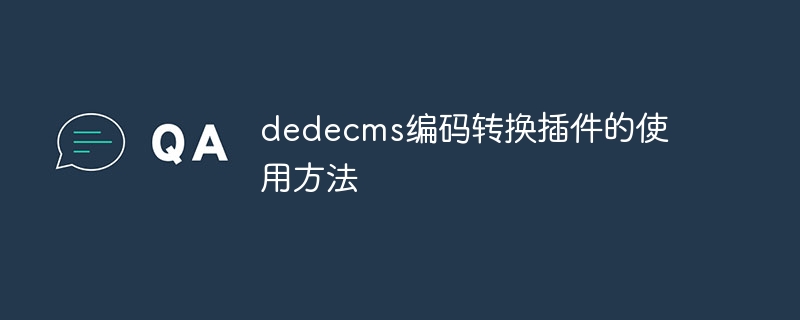
《How to use the DedeCMS encoding conversion plug-in requires specific code examples》
DedeCMS is a powerful and easy-to-use open source content management system that is widely used in Various websites are under construction. In the process of using DedeCMS, sometimes you will encounter situations where you need to convert the encoding of content, especially when dealing with multi-language websites or involving data in different encodings. In order to simplify this operation, DedeCMS provides a coding conversion plug-in, which can easily convert the coding of content and improve the flexibility and scalability of the website.
Next, we will introduce how to use the DedeCMS encoding conversion plug-in and provide specific code examples to help you better understand and apply this function.
1. Download and install the encoding conversion plug-in
First, you need to download the installation package of the DedeCMS encoding conversion plug-in and extract it to the DedeCMS plug-in directory. Normally, the plug-in directory is located under /dede/plugins/. You can place the decompressed plug-in folder in this directory.
2. Enable the plug-in and configure the parameters
Log in to the DedeCMS backend management system, enter the "System - Plug-in Management" page, find the encoding conversion plug-in and click the "Enable" button. After enabling the plug-in, you can click the "Configure" button to set parameters for the plug-in, such as selecting the encoding method to be converted, setting conversion rules, etc.
3. Call the encoding conversion plug-in
In the page or template file where you need to perform encoding conversion, you can achieve the encoding conversion of the content by calling the function provided by the encoding conversion plug-in. The following is a simple code example:
// 引入编码转换插件 require_once(DEDEINC."/tools/codechange.func.php"); // 定义原始内容 $originalContent = "这是一段需要转换编码的内容"; // 调用编码转换函数进行转换 $convertedContent = ReCode($originalContent, "utf-8", "gbk"); // 输出转换后的内容 echo $convertedContent;
In the above code, we first introduce the function library provided by the encoding conversion plug-in, and then define a string of original content. Then call the ReCode function to convert the original content from UTF-8 encoding to GBK encoding, and output the converted content.
Through the above steps, you can easily use the encoding conversion plug-in to convert the content in DedeCMS to meet the encoding processing requirements under different needs.
To sum up, the DedeCMS encoding conversion plug-in is a practical and convenient tool that can help website administrators be more flexible and efficient when processing multi-language content or different encoding data. Through the methods and code examples introduced in this article, I believe you have mastered the skills of how to correctly use the encoding conversion plug-in in DedeCMS. I hope it will be helpful to you!
The above is the detailed content of How to use dedecms encoding conversion plug-in. For more information, please follow other related articles on the PHP Chinese website!

Hot AI Tools

Undresser.AI Undress
AI-powered app for creating realistic nude photos

AI Clothes Remover
Online AI tool for removing clothes from photos.

Undress AI Tool
Undress images for free

Clothoff.io
AI clothes remover

AI Hentai Generator
Generate AI Hentai for free.

Hot Article

Hot Tools

Notepad++7.3.1
Easy-to-use and free code editor

SublimeText3 Chinese version
Chinese version, very easy to use

Zend Studio 13.0.1
Powerful PHP integrated development environment

Dreamweaver CS6
Visual web development tools

SublimeText3 Mac version
God-level code editing software (SublimeText3)

Hot Topics
 1376
1376
 52
52
 PyCharm Beginner's Guide: Comprehensive understanding of plug-in installation!
Feb 25, 2024 pm 11:57 PM
PyCharm Beginner's Guide: Comprehensive understanding of plug-in installation!
Feb 25, 2024 pm 11:57 PM
PyCharm is a powerful and popular Python integrated development environment (IDE) that provides a wealth of functions and tools so that developers can write code more efficiently. The plug-in mechanism of PyCharm is a powerful tool for extending its functions. By installing different plug-ins, various functions and customized features can be added to PyCharm. Therefore, it is crucial for newbies to PyCharm to understand and be proficient in installing plug-ins. This article will give you a detailed introduction to the complete installation of PyCharm plug-in.
 What is the Chrome plug-in extension installation directory?
Mar 08, 2024 am 08:55 AM
What is the Chrome plug-in extension installation directory?
Mar 08, 2024 am 08:55 AM
What is the Chrome plug-in extension installation directory? Under normal circumstances, the default installation directory of Chrome plug-in extensions is as follows: 1. The default installation directory location of chrome plug-ins in windowsxp: C:\DocumentsandSettings\username\LocalSettings\ApplicationData\Google\Chrome\UserData\Default\Extensions2. chrome in windows7 The default installation directory location of the plug-in: C:\Users\username\AppData\Local\Google\Chrome\User
 Share three solutions to why Edge browser does not support this plug-in
Mar 13, 2024 pm 04:34 PM
Share three solutions to why Edge browser does not support this plug-in
Mar 13, 2024 pm 04:34 PM
When users use the Edge browser, they may add some plug-ins to meet more of their needs. But when adding a plug-in, it shows that this plug-in is not supported. How to solve this problem? Today, the editor will share with you three solutions. Come and try it. Method 1: Try using another browser. Method 2: The Flash Player on the browser may be out of date or missing, causing the plug-in to be unsupported. You can download the latest version from the official website. Method 3: Press the "Ctrl+Shift+Delete" keys at the same time. Click "Clear Data" and reopen the browser.
 How to unblock Google Chrome plug-in
Apr 01, 2024 pm 01:41 PM
How to unblock Google Chrome plug-in
Apr 01, 2024 pm 01:41 PM
How to unblock the Google Chrome plug-in? Many users like to install various useful plug-ins when using Google Chrome. These plug-ins can provide rich functions and services and improve work efficiency. However, some users say that after installing plug-ins in Google Chrome, the plug-ins will always be displayed. is blocked, so how can you unblock the plug-in after encountering this situation? Now let the editor show you the steps to unblock plug-ins in Google Chrome. Friends in need should come and take a look. How to unblock plug-ins in Google Chrome Step 1. When the blocked prompt appears, click the "Control Bar" and select "Install ActiveX Control". 2. Then open the browser "Tools" menu and click "Internet Options". 3.
 Where is the imperial cms resource network template?
Apr 17, 2024 am 10:00 AM
Where is the imperial cms resource network template?
Apr 17, 2024 am 10:00 AM
Empire CMS template download location: Official template download: https://www.phome.net/template/ Third-party template website: https://www.dedecms.com/diy/https://www.0978.com.cn /https://www.jiaocheng.com/Installation method: Download template Unzip template Upload template Select template
 How to deal with error messages when WordPress plug-in installation fails?
Mar 04, 2024 pm 04:57 PM
How to deal with error messages when WordPress plug-in installation fails?
Mar 04, 2024 pm 04:57 PM
How to deal with error messages when WordPress plug-in installation fails? As one of the most popular content management systems currently, WordPress has a rich plug-in library, providing users with various functional extensions and customization options. However, when using WordPress, sometimes plug-in installation fails, and error messages may appear, making users feel confused and anxious. This article will introduce some common WordPress plug-in installation failure error messages and how to deal with these problems. 1. Report
 Revealing the secrets of maven packaging plug-ins: in-depth analysis of the list of commonly used plug-ins
Feb 24, 2024 pm 03:39 PM
Revealing the secrets of maven packaging plug-ins: in-depth analysis of the list of commonly used plug-ins
Feb 24, 2024 pm 03:39 PM
Comprehensive analysis of Maven packaging plug-ins: Revealing the list of commonly used plug-ins. As an indispensable part of the Java project construction tool, Maven plays a vital role in the project management and construction process. Among them, the packaging plug-in, as a key component in the Maven build process, is responsible for compiling and packaging source code into executable programs or libraries, which is of great significance to the deployment and delivery of projects. This article will comprehensively analyze the commonly used packaging plug-ins in Maven, including their functions, configurations, code examples, etc., to help readers
 How Google Chrome allows animation plugins to run
Mar 28, 2024 am 08:01 AM
How Google Chrome allows animation plugins to run
Mar 28, 2024 am 08:01 AM
How does Google Chrome allow animation plugins to run? Google Chrome is very powerful. Many friends like to use this browser to watch video animations. However, if you want to watch various animated videos, you need to install animation plug-ins in the browser. Many friends use Google Chrome. After installing the animation plug-in, I still cannot care about the video. How should I deal with this problem? Next, let the editor show you the specific steps to allow the animation plug-in to run in Google Chrome. Friends who are interested can come and take a look. Specific steps for Google Chrome to allow animation plug-ins to run: 1. First run Google Chrome on your computer, and click the main menu button in the upper right corner of the homepage (as shown in the picture). 2. After opening the main menu, select the "Settings" option below (as shown in the picture). 3. In settings




