 Operation and Maintenance
Operation and Maintenance
 Linux Operation and Maintenance
Linux Operation and Maintenance
 Bit operation skills in Linux C language
Bit operation skills in Linux C language
Bit operation skills in Linux C language
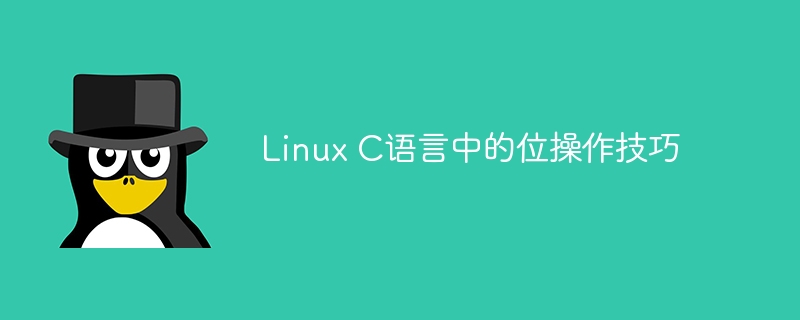
Title: In-depth discussion of bit operation techniques in Linux C language
When developing using C language under Linux system, bit operation is a very important and frequently used skills. Through bit operations, we can achieve efficient data processing, optimization algorithms, memory saving and other functions. This article will delve into the techniques of using C language for bit operations in a Linux environment and provide specific code examples.
1. Overview of bit operation skills
Bit operation is the process of operating on integer type data at the bit level. In C language, we can implement bit operations through bit operators (&, |, ^, ~, <<, >>). Through bit operations, we can complete operations such as bit AND, bit OR, bit XOR, bit inversion, left shift, right shift, etc.
2. Clear specific bits of an integer
Sometimes we need to clear specific bits of an integer. This can be achieved by using the bitwise AND operator & and the bitwise negation operator ~. The following is a sample code to clear the nth bit of the integer num:
unsigned int clearBit(unsigned int num, int n) {
unsigned int mask = ~(1 << n);
return num & mask;
}3. Set the specific bit of the integer
Similarly, we can also set the specific bit of the integer to 1, You can use the bitwise OR operator | and the left shift operator <<. The following is a sample code that sets the nth bit of the integer num to 1:
unsigned int setBit(unsigned int num, int n) {
unsigned int mask = 1 << n;
return num | mask;
}4. Switch specific bits of the integer
Sometimes we need to switch specific bits of the integer, that is, if the If the bit is 0, it is changed to 1, if the bit is 1, it is changed to 0. This can be achieved using the bitwise XOR operator ^. The following is a sample code that switches the nth bit of the integer num:
unsigned int toggleBit(unsigned int num, int n) {
unsigned int mask = 1 << n;
return num ^ mask;
}5. Detect whether a specific bit of the integer is 1
We can also detect the integer through the bitwise AND operator & Whether a specific bit is 1. The following is a sample code that detects whether the nth bit of the integer num is 1:
int isBitSet(unsigned int num, int n) {
unsigned int mask = 1 << n;
return ((num & mask) != 0);
}6. Shift the specific bit of the integer right to the lowest bit
Sometimes we need to move the specific bit of the integer Shift the bit right to the lowest bit, which can be achieved by using the right shift operator>>. The following is a sample code to right-shift the nth bit of the integer num to the lowest bit:
unsigned int moveBitRight(unsigned int num, int n) {
return (num >> n) & 1;
}Conclusion
Through the above examples of bit operation techniques, we can see how to use it in the Linux environment How important and practical it is to perform bit operations in C language. Bit operations can not only help us process data efficiently, but also optimize the performance of algorithms and improve the readability of code. I hope this article can inspire readers and enable them to flexibly use bit manipulation techniques in actual development.
The above is the detailed content of Bit operation skills in Linux C language. For more information, please follow other related articles on the PHP Chinese website!

Hot AI Tools

Undresser.AI Undress
AI-powered app for creating realistic nude photos

AI Clothes Remover
Online AI tool for removing clothes from photos.

Undress AI Tool
Undress images for free

Clothoff.io
AI clothes remover

AI Hentai Generator
Generate AI Hentai for free.

Hot Article

Hot Tools

Notepad++7.3.1
Easy-to-use and free code editor

SublimeText3 Chinese version
Chinese version, very easy to use

Zend Studio 13.0.1
Powerful PHP integrated development environment

Dreamweaver CS6
Visual web development tools

SublimeText3 Mac version
God-level code editing software (SublimeText3)

Hot Topics
 1377
1377
 52
52
 C language data structure: data representation and operation of trees and graphs
Apr 04, 2025 am 11:18 AM
C language data structure: data representation and operation of trees and graphs
Apr 04, 2025 am 11:18 AM
C language data structure: The data representation of the tree and graph is a hierarchical data structure consisting of nodes. Each node contains a data element and a pointer to its child nodes. The binary tree is a special type of tree. Each node has at most two child nodes. The data represents structTreeNode{intdata;structTreeNode*left;structTreeNode*right;}; Operation creates a tree traversal tree (predecision, in-order, and later order) search tree insertion node deletes node graph is a collection of data structures, where elements are vertices, and they can be connected together through edges with right or unrighted data representing neighbors.
 The truth behind the C language file operation problem
Apr 04, 2025 am 11:24 AM
The truth behind the C language file operation problem
Apr 04, 2025 am 11:24 AM
The truth about file operation problems: file opening failed: insufficient permissions, wrong paths, and file occupied. Data writing failed: the buffer is full, the file is not writable, and the disk space is insufficient. Other FAQs: slow file traversal, incorrect text file encoding, and binary file reading errors.
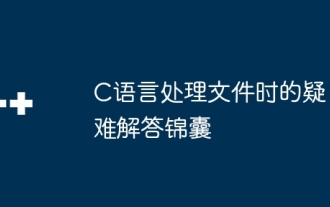 Troubleshooting tips for processing files in C language
Apr 04, 2025 am 11:15 AM
Troubleshooting tips for processing files in C language
Apr 04, 2025 am 11:15 AM
Troubleshooting Tips for C language processing files When processing files in C language, you may encounter various problems. The following are common problems and corresponding solutions: Problem 1: Cannot open the file code: FILE*fp=fopen("myfile.txt","r");if(fp==NULL){//File opening failed} Reason: File path error File does not exist without file read permission Solution: Check the file path to ensure that the file has check file permission problem 2: File reading failed code: charbuffer[100];size_tread_bytes=fread(buffer,1,siz
 Unable to log in to mysql as root
Apr 08, 2025 pm 04:54 PM
Unable to log in to mysql as root
Apr 08, 2025 pm 04:54 PM
The main reasons why you cannot log in to MySQL as root are permission problems, configuration file errors, password inconsistent, socket file problems, or firewall interception. The solution includes: check whether the bind-address parameter in the configuration file is configured correctly. Check whether the root user permissions have been modified or deleted and reset. Verify that the password is accurate, including case and special characters. Check socket file permission settings and paths. Check that the firewall blocks connections to the MySQL server.
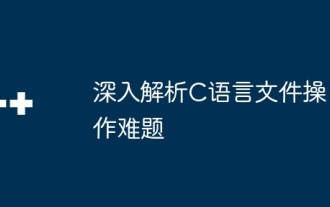 In-depth analysis of C language file operation problems
Apr 04, 2025 am 11:21 AM
In-depth analysis of C language file operation problems
Apr 04, 2025 am 11:21 AM
In-depth analysis of C language file operation problems Preface file operation is an important function in C language programming. However, it can also be a challenging area, especially when dealing with complex file structures. This article will deeply analyze common problems in C language file operation and provide practical cases to clarify solutions. When opening and closing a file, there are two main modes: r (read-only) and w (write-only). To open a file, you can use the fopen() function: FILE*fp=fopen("file.txt","r"); After opening the file, it must be closed after use to free the resource: fclose(fp); Reading and writing data can make
 What are the 5 basic components of Linux?
Apr 06, 2025 am 12:05 AM
What are the 5 basic components of Linux?
Apr 06, 2025 am 12:05 AM
The five basic components of Linux are: 1. The kernel, managing hardware resources; 2. The system library, providing functions and services; 3. Shell, the interface for users to interact with the system; 4. The file system, storing and organizing data; 5. Applications, using system resources to implement functions.
 How to solve mysql cannot be started
Apr 08, 2025 pm 02:21 PM
How to solve mysql cannot be started
Apr 08, 2025 pm 02:21 PM
There are many reasons why MySQL startup fails, and it can be diagnosed by checking the error log. Common causes include port conflicts (check port occupancy and modify configuration), permission issues (check service running user permissions), configuration file errors (check parameter settings), data directory corruption (restore data or rebuild table space), InnoDB table space issues (check ibdata1 files), plug-in loading failure (check error log). When solving problems, you should analyze them based on the error log, find the root cause of the problem, and develop the habit of backing up data regularly to prevent and solve problems.
 Solutions to the errors reported by MySQL on a specific system version
Apr 08, 2025 am 11:54 AM
Solutions to the errors reported by MySQL on a specific system version
Apr 08, 2025 am 11:54 AM
The solution to MySQL installation error is: 1. Carefully check the system environment to ensure that the MySQL dependency library requirements are met. Different operating systems and version requirements are different; 2. Carefully read the error message and take corresponding measures according to prompts (such as missing library files or insufficient permissions), such as installing dependencies or using sudo commands; 3. If necessary, try to install the source code and carefully check the compilation log, but this requires a certain amount of Linux knowledge and experience. The key to ultimately solving the problem is to carefully check the system environment and error information, and refer to the official documents.



