
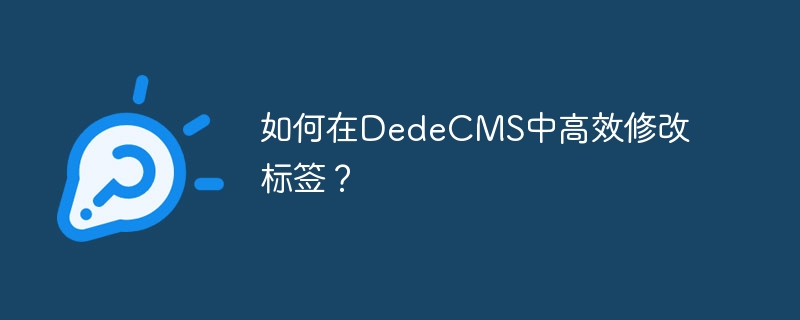
Efficiently modifying tags in DedeCMS is one of the tasks that website administrators often face. Tag modifications can help websites optimize SEO, improve user experience, and achieve better content management. This article will lead you through specific code examples and teach you how to efficiently modify tags in DedeCMS.
DedeCMS is an open source content management system with powerful functions and strong scalability. It provides a rich tag library to facilitate users to maintain and manage website content. Below we will use several practical scenarios to demonstrate how to modify tags in DedeCMS.
1. Modify article tags
In DedeCMS, each article can be set with tags to help readers better browse and classify content. To modify article tags, first log in to the DedeCMS backend and find the article that needs to be modified. In the article editing page, you can find tag-related settings. The following is a code example for modifying article tags:
标签:<input name="tags" type="text" value="[field.tags]" class="input" />
In this code, we use the [field.tags] tag to display the tags of the current article, allowing users to modify them through the input box Tag content. After the modification is completed, save the article to take effect.
2. Modify the label display method on the homepage
The label display method on the homepage directly affects the user's navigation and classification experience of website content. To modify the display mode of the home page label, you need to find the corresponding template file and modify it. The following is a code example to modify the way the home page tags are displayed:
<div class="tags">
<ul>
<volist name="tag" id="vo">
<li><a href="{:get_arc_tag_link($vo['tag'], '1')}">{$vo['tag']}</a></li>
</volist>
</ul>
</div>In this code, we use the <volist> tag to traverse the tag list and display the link and link of each tag name. You can modify the label's display style, link address, etc. as needed.
3. Modify the display effect of the tag cloud
The tag cloud is a common way of displaying tags, which can visually represent the popular tags and content categories of the website. To modify the display effect of the tag cloud, you also need to modify the corresponding template file. The following is a code example to modify the display effect of the tag cloud:
<div class="tag-cloud">
<volist name="tags" id="tag" offset="0" length="20">
<a href="{:get_arc_tag_link($tag['tag'], '1')}">{$tag['tag']}</a>
</volist>
</div>In this code, we use the <volist> tag to traverse the tag cloud list and add Link. You can adjust the label display quantity, style, link address, etc. according to actual needs.
Through the above code examples, I believe you have mastered the method of efficiently modifying tags in DedeCMS. Modifying tags can not only improve the user experience and SEO effect of the website, but also better manage and display website content. I hope this article is helpful to you, and I wish you good luck in modifying tags in DedeCMS!
The above is the detailed content of How to efficiently modify tags in DedeCMS?. For more information, please follow other related articles on the PHP Chinese website!




