 Mobile Game Tutorial
Mobile Game Tutorial
 Mobile Game Guide
Mobile Game Guide
 How to delete job application intention in 'Zhilian Recruitment'
How to delete job application intention in 'Zhilian Recruitment'
How to delete job application intention in 'Zhilian Recruitment'
Mar 14, 2024 pm 07:04 PMphp editor Xiaoxin introduces to you the method of deleting job search intention in "Zhilian Recruitment". During the job search process, sometimes we need to adjust our job search intentions or delete old intention information. On the Zhaopin recruitment website, deleting job search intentions is very simple. You only need to log in to your account, click on Personal Center - My Job Search Intentions, find the intention that needs to be deleted, and click the delete button to complete the operation. In this way, you can easily delete unnecessary job search intentions and better manage personal job search information.
How to delete job application intention from Zhaopin Recruitment
1. First open the Zhaopin Recruitment APP, enter the main page, click the [My] area in the lower right corner, and select [Manage job search intentions];

2. Then jump to the management job intention function page shown in the picture below, and click the icon shown by the arrow in the picture below;

3. Then jump to the job search intention function and click [Delete this job search intention] at the bottom;
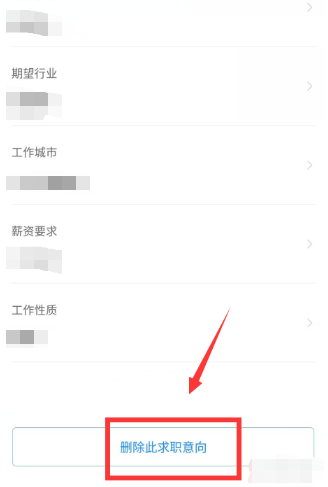
4. Finally, click [Delete] in the small window that pops up.

The above is the detailed content of How to delete job application intention in 'Zhilian Recruitment'. For more information, please follow other related articles on the PHP Chinese website!

Hot Article

Hot tools Tags

Hot Article

Hot Article Tags

Notepad++7.3.1
Easy-to-use and free code editor

SublimeText3 Chinese version
Chinese version, very easy to use

Zend Studio 13.0.1
Powerful PHP integrated development environment

Dreamweaver CS6
Visual web development tools

SublimeText3 Mac version
God-level code editing software (SublimeText3)

Hot Topics
 How can I block the company from viewing my resume in Zhaopin Recruitment? Tutorial on Zhaopin Recruitment to block companies from seeing your resume!
Mar 15, 2024 pm 04:04 PM
How can I block the company from viewing my resume in Zhaopin Recruitment? Tutorial on Zhaopin Recruitment to block companies from seeing your resume!
Mar 15, 2024 pm 04:04 PM
How can I block the company from viewing my resume in Zhaopin Recruitment? Tutorial on Zhaopin Recruitment to block companies from seeing your resume!
 How to close Zhaopin recruitment application intention
Mar 12, 2024 pm 05:28 PM
How to close Zhaopin recruitment application intention
Mar 12, 2024 pm 05:28 PM
How to close Zhaopin recruitment application intention
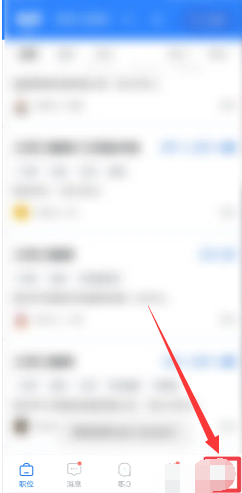 How to hide resume in 'Zhilian Recruitment'
Mar 14, 2024 pm 12:31 PM
How to hide resume in 'Zhilian Recruitment'
Mar 14, 2024 pm 12:31 PM
How to hide resume in 'Zhilian Recruitment'
 How to close the job search status in Zhaopin Recruitment? Share how to close the job search status with Zhaopin Recruitment!
Mar 15, 2024 pm 08:10 PM
How to close the job search status in Zhaopin Recruitment? Share how to close the job search status with Zhaopin Recruitment!
Mar 15, 2024 pm 08:10 PM
How to close the job search status in Zhaopin Recruitment? Share how to close the job search status with Zhaopin Recruitment!
 How to cancel your Zhaopin Recruitment account? Share the steps to cancel your account with Zhaopin Recruitment!
Mar 15, 2024 pm 04:55 PM
How to cancel your Zhaopin Recruitment account? Share the steps to cancel your account with Zhaopin Recruitment!
Mar 15, 2024 pm 04:55 PM
How to cancel your Zhaopin Recruitment account? Share the steps to cancel your account with Zhaopin Recruitment!
 How to close the job search status in Zhaopin Recruitment Share the method of closing the job search status
Mar 13, 2024 pm 04:25 PM
How to close the job search status in Zhaopin Recruitment Share the method of closing the job search status
Mar 13, 2024 pm 04:25 PM
How to close the job search status in Zhaopin Recruitment Share the method of closing the job search status
 How to cancel your account in 'Zhilian Recruitment'
Mar 14, 2024 am 11:22 AM
How to cancel your account in 'Zhilian Recruitment'
Mar 14, 2024 am 11:22 AM
How to cancel your account in 'Zhilian Recruitment'
 How to modify your online resume in Zhaopin Recruitment How to modify your resume in Zhaopin Recruitment
Mar 26, 2024 am 10:36 AM
How to modify your online resume in Zhaopin Recruitment How to modify your resume in Zhaopin Recruitment
Mar 26, 2024 am 10:36 AM
How to modify your online resume in Zhaopin Recruitment How to modify your resume in Zhaopin Recruitment





