 Software Tutorial
Software Tutorial
 Computer Software
Computer Software
 How does WeGame modify the game download path? How to change the game download path in WeGame
How does WeGame modify the game download path? How to change the game download path in WeGame
How does WeGame modify the game download path? How to change the game download path in WeGame
php editor Xigua will introduce to you how to modify the game download path on the WeGame game platform. Changing the game download path in WeGame is simple and easy. Just follow the steps below to complete. Let us learn how to modify the game download path in WeGame to improve the gaming experience!

How to change the game download path in WeGame:
1. Open the platform, enter the homepage and click the three horizontal bars button in the upper right corner.

2. A drop-down box will pop up. We need to select the system settings function and click to enter.

3. After entering the system settings page, click the download function on the left.

4. Then on the download page, we click Browse on the right side of the download path function to enter the path view page.

5. At this time, we can choose the path to download according to our own needs.

6. After completing the selection, click the OK button.

The above is the detailed content of How does WeGame modify the game download path? How to change the game download path in WeGame. For more information, please follow other related articles on the PHP Chinese website!

Hot AI Tools

Undresser.AI Undress
AI-powered app for creating realistic nude photos

AI Clothes Remover
Online AI tool for removing clothes from photos.

Undress AI Tool
Undress images for free

Clothoff.io
AI clothes remover

Video Face Swap
Swap faces in any video effortlessly with our completely free AI face swap tool!

Hot Article

Hot Tools

Notepad++7.3.1
Easy-to-use and free code editor

SublimeText3 Chinese version
Chinese version, very easy to use

Zend Studio 13.0.1
Powerful PHP integrated development environment

Dreamweaver CS6
Visual web development tools

SublimeText3 Mac version
God-level code editing software (SublimeText3)

Hot Topics
 1387
1387
 52
52
 How to solve the problem of too frequent login operations on Wegame?
Mar 14, 2024 pm 07:40 PM
How to solve the problem of too frequent login operations on Wegame?
Mar 14, 2024 pm 07:40 PM
Wegame is a software used with Tencent games. You can use it to start games and gain acceleration. Recently, many users have experienced prompts that login operations are too frequent when using it. Faced with this prompt, many users do not know How can we solve it successfully? In this software tutorial, we will share the solution with you. Let’s learn about it together. What should I do if Wegame login operations are too frequent? Method 1: 1. First, make sure our network connection is normal. (You can try opening the browser to see if you can access the Internet) 2. If it is a network failure, then try restarting the router, reconnecting the network cable, and restarting the computer to solve the problem. Method 2: 1. If there is no problem with the network, then select &
 How to change the default storage path of Youdao Cloud Notes
Feb 07, 2024 pm 06:15 PM
How to change the default storage path of Youdao Cloud Notes
Feb 07, 2024 pm 06:15 PM
Youdao Cloud Notes is a useful office tool that supports a variety of simple recording methods and can be viewed on different devices according to needs. Does anyone know how to change the default storage path of Youdao Cloud Notes? Below, I will give you a detailed introduction to how to change the default storage path of Youdao Cloud Notes. Friends who need it can take a look. Modification method: 1. Double-click to open the software, click the avatar box in the upper left corner, and then click "Settings" in the option list below. 2. After entering the new window interface, click the "Basic Settings" option in the left column, then find the "Storage Path" on the right, and click "Select". 3. In the window given, select a suitable default storage path and click "Select Folder". 4. Finally click below
 How to open games on WeGame Tencent game platform - How to open games on WeGame Tencent game platform
Mar 04, 2024 pm 10:19 PM
How to open games on WeGame Tencent game platform - How to open games on WeGame Tencent game platform
Mar 04, 2024 pm 10:19 PM
WeGame Tencent game platform is a software that many gamers like to use. So do you know how to open games on WeGame Tencent game platform? Below, the editor will bring you how to open games on WeGame Tencent game platform. Let us take a look below. Take a look. Open the Tencent WeGame software and click the "Home" option above the software. Click the game on the left side of the page. If the game has not been downloaded, you need to download it first before you can open the game. Click on the downloaded game. Click "Start Game" to open the game.
 Wegame League of Legends cannot start
Feb 23, 2024 pm 06:34 PM
Wegame League of Legends cannot start
Feb 23, 2024 pm 06:34 PM
I believe you often use wegame to start League of Legends. So what is the reason why League of Legends cannot be started? Users may encounter network problems or the software version is too old. This introduction to the reasons why League of Legends cannot start can tell you a specific introduction. The following is a detailed introduction, so take a look. Why can't wegame League of Legends start? Answer: The version is too low or there is a network problem. Solution: Network lag: 1. You need to right-click League of Legends on the left side of WeGame. 2. Find Optimize Startup Speed in the drop-down menu and close it to restart. Software update: 1. Click the three dots icon on the upper right side of the software and click About Us. 2. Then click Check for Updates to automatically update.
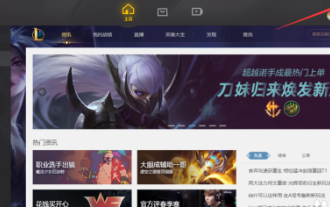 How to set the game download speed on WeGame Tencent Game Platform - How to set the game download speed on WeGame Tencent Game Platform
Mar 04, 2024 pm 05:43 PM
How to set the game download speed on WeGame Tencent Game Platform - How to set the game download speed on WeGame Tencent Game Platform
Mar 04, 2024 pm 05:43 PM
Many WeGame Tencent game platform users feel that the game download speed is too slow, so they ask WeGame how to set the game download speed on the Tencent game platform? The following article brings you how to set the game download speed on the WeGame Tencent game platform. Let’s work together Check it out below. Then, we look for the 'System Menu' button in the upper right corner of the WeGame (Tencent Game Platform) page, and click the left mouse button to enter the system menu page. After opening the system menu, you will see buttons for various options. I found and clicked the "Accessibility Tools" button, and then entered the Accessibility Tools page. Then, we find the ‘Game Update’ entry button at the bottom of the game auxiliary tools page and click to enter the game update interface. We come to travel
 How does WeGame modify the game download path? How to change the game download path in WeGame
Mar 14, 2024 pm 07:40 PM
How does WeGame modify the game download path? How to change the game download path in WeGame
Mar 14, 2024 pm 07:40 PM
WeGame is a game platform owned by Tengxu. Users can download various games here and log in directly. The platform has set a default game download path, many of which are on the C drive. Therefore, many users want Change the path, but don’t know how to operate it. In response to this problem, the editor of this software tutorial will share the specific operation steps with you, hoping to help more people. How to change the game download path in WeGame: 1. Open the platform, enter the homepage and click the three horizontal bars button in the upper right corner. 2. A drop-down box will pop up. We need to select the system settings function and click to enter. 3. After entering the system settings page, click the download function on the left. 4. Next
 How to download your favorite games on WeGame Tencent Game Platform - How to download your favorite games on WeGame Tencent Game Platform
Mar 05, 2024 pm 10:50 PM
How to download your favorite games on WeGame Tencent Game Platform - How to download your favorite games on WeGame Tencent Game Platform
Mar 05, 2024 pm 10:50 PM
The article content brought to you in this issue is about the WeGame Tencent game platform. Do you know how to download your favorite games on the WeGame Tencent game platform? The following content presents the operation method of downloading your favorite games on the WeGame Tencent game platform. Interested users Go check it out below. First we open the Tencent game platform, and then click on the all game buttons in the upper left corner, as shown in the picture below. After entering the all game interface, you can find a popular tab on the right side and select the corresponding game according to your personal preferences. If we find it slow to find games this way, we can also enter our favorite games in the search box above and click search. Then you can see the searched games in the list on the left, which is very convenient and fast.
 How to enable WeGame's automatic repair function? WeGame turns on automatic repair method
Mar 13, 2024 pm 07:00 PM
How to enable WeGame's automatic repair function? WeGame turns on automatic repair method
Mar 13, 2024 pm 07:00 PM
In the WeGame platform, there is an automatic repair function. When our program cannot be used normally, it will be repaired and restored to normal. Many people have turned off this function and do not know how to activate it. So this In this issue, the editor will share with you how to enable automatic repair on WeGame. I hope this software tutorial can help you. How to enable automatic repair on WeGame: 1. Open the platform, enter the homepage and click the three horizontal bars button in the upper right corner. 2. A drop-down box will pop up and we need to select the system setting function. 3. After entering the system settings page, we click on the general settings function on the left. 4. Then find the automatic repair function on the general settings page and click on it.



