
php editor Xigua will answer for you: The problem of automatic installation of malicious extensions in the Edge browser may cause trouble to users, not only affecting the normal use of the browser, but also potentially causing security risks. To completely remove these malicious plug-ins, you first need to find and disable the relevant plug-ins in the Edge browser, and then find and delete the relevant files in the system. Then, you can use third-party security software to perform a comprehensive scan and cleanup to ensure system security. Please continue reading below for detailed steps.
The specific operations are as follows:
1. Enter the software, click ". . ." settings and other options in the upper right corner of the page, and select "Extend" from the options given below.


2. After entering the new interface, find "Installed Extensions", select the extension that needs to be uninstalled, and click the "Delete" option.
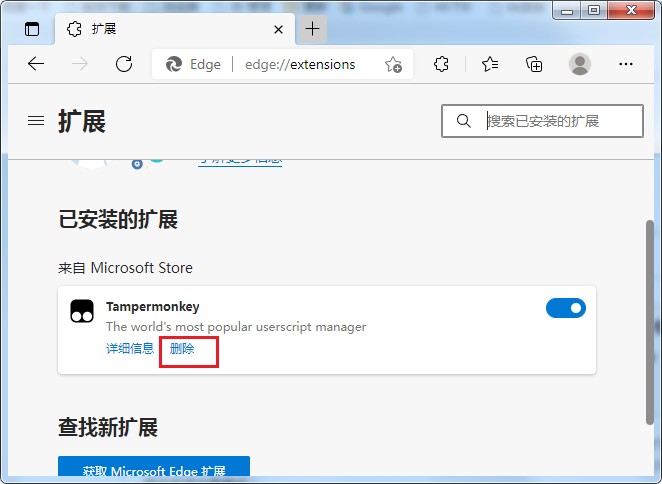
3. Finally, click the "Delete" button in the pop-up prompt window.
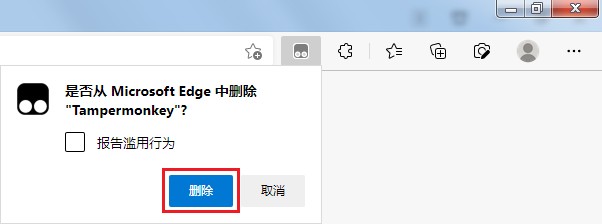
The above is the detailed content of How to completely remove malicious extensions installed automatically in Edge browser?. For more information, please follow other related articles on the PHP Chinese website!




