
php Editor Banana brings you a Xiaomi mobile phone card swiping tutorial to teach you how to perform the Xiaomi mobile phone card swiping operation. Card swiping is a common method of swiping your phone, which can help you quickly upgrade your system and unlock more features. In this article, we will introduce in detail the steps and precautions for swiping Xiaomi mobile phone cards, so that you can easily master this technique and improve your mobile phone use experience.


Xiaomi mobile phone card swiping tutorial
Today’s headline number: Jiujiu Network knowledge sharing, today Let me introduce to you the card swiping tutorial.
The previous article introduced the line brushing tutorial in detail. If you want to know more, you can click on my avatar to view the article list, or directly click on the hyperlink text to view related tutorials.
How to flash Xiaomi mobile phone (wired flash)? Nine simple steps will teach you how to solve it.
We are reviewing the concepts of line swiping and card swiping. Since the length is too long, I will make it a series of articles so that everyone will have a better reading experience. Better absorb knowledge.
There are two methods of flashing mobile phones: line brushing and card brushing. This article shares the tutorial of line brushing.
The so-called wire flashing definition generally means connecting your mobile phone to your computer and using third-party flashing software to achieve it.
As for card flashing, download the relevant flashing system Rom to the root directory of the phone or the root directory of the SD card for installation.
Today’s article is also the main card swiping tutorial. The following is a tutorial on the specific steps.
The first step: Download the official ROM (mobile phone system) of your Xiaomi mobile phone model, find the official card flash package address, this article does not allow you to leave external addresses, go to Xiaomi official website to find and download it yourself.
[Reminder] 1. You must choose the system package of your mobile phone. For example, the system packages of Redmi note3 full network and dual network are different;
2. The system is divided into Development version and stable version. ROOT is adapted to the stable version of the system. Please select a stable version system.
Second step: Rename the downloaded system package to update.zip, and then copy it to the root directory of the phone or the root directory of the SD card, as shown in Figure 1 below (what is the root directory, what is unclear? , search the answer online)
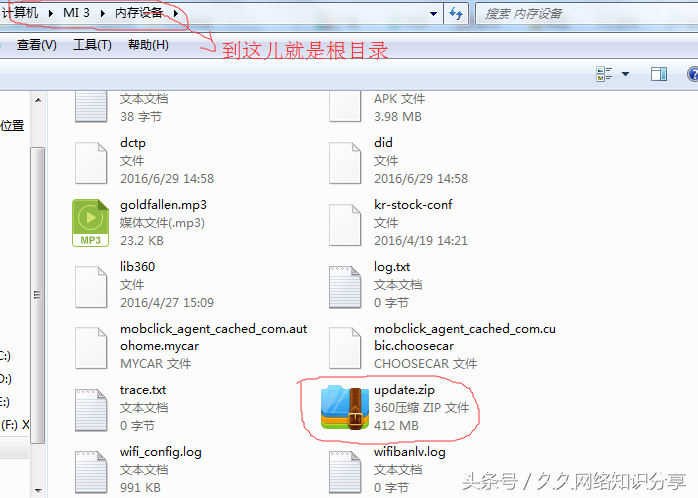
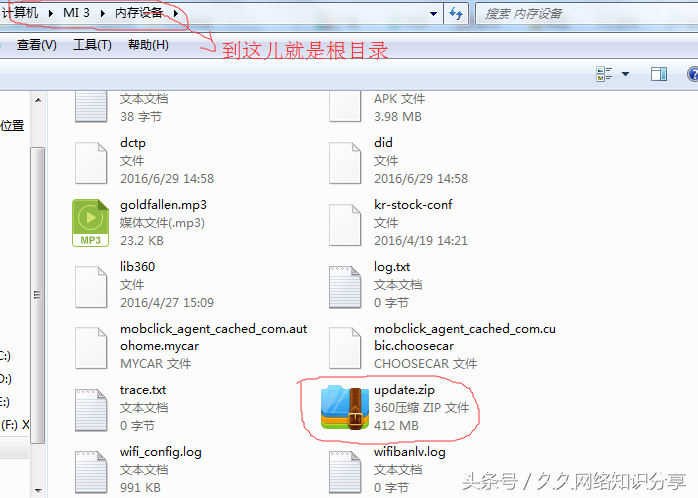
Figure 1
Step 3: Turn off the phone, press the volume up button first, and then press the power button button, let go after the word "MI" appears on the phone screen, wait, and then the following picture 2 will appear:
[Some new Xiaomi phones, or old phones above MIUI7.3 do not have recovery mode. Please select line brush at this time, click here to view the line brush tutorial】


Picture 2
The fourth step: select "Simplified Chinese" (the volume up and down keys are for selection, the power button is for confirmation), and then the phone enters recovery mode, as shown in Figure 3 below:
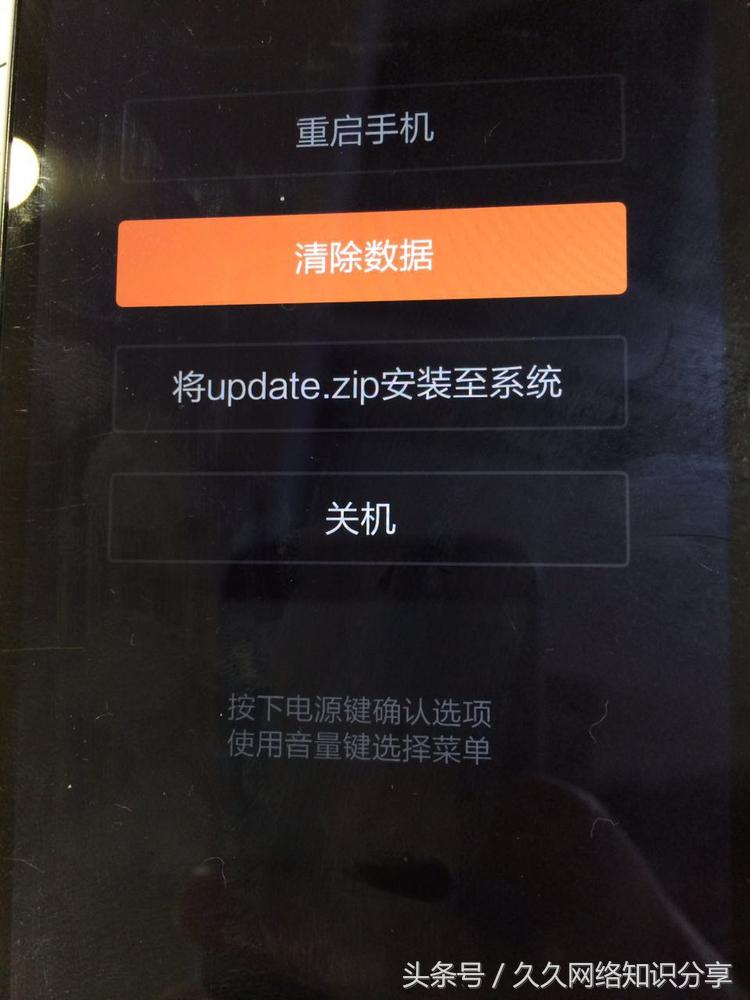
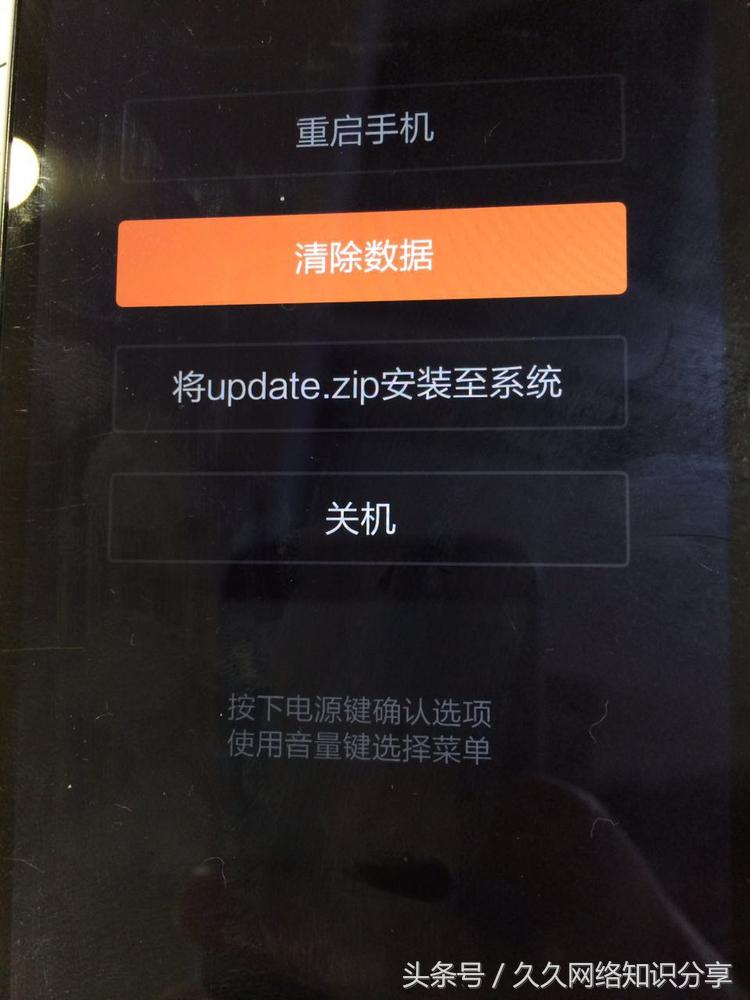
Figure 3
Step 5: Perform "double clear" first, that is, select "Clear Data" - "Clear Cache" and "Clear User Data" (if the phone is not double cleared, the phone may not be able to be used normally. At this time, just enter the recovery mode and double clear it) (Some mobile phones cannot clear user data for some reason, ignore it) As shown in Figure 4 below
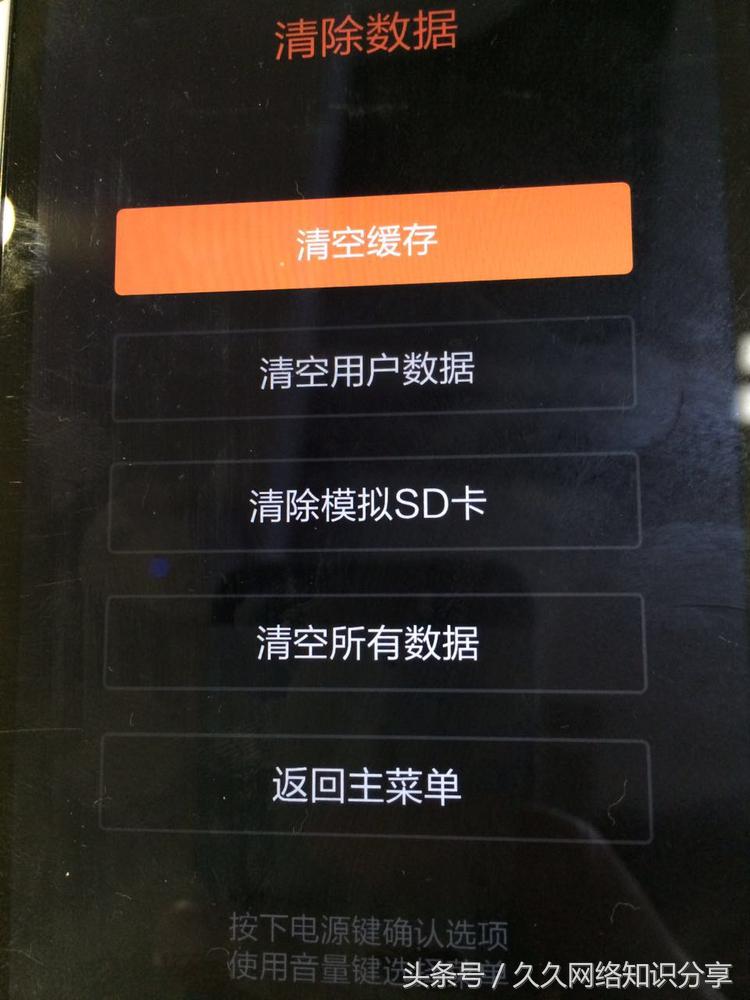
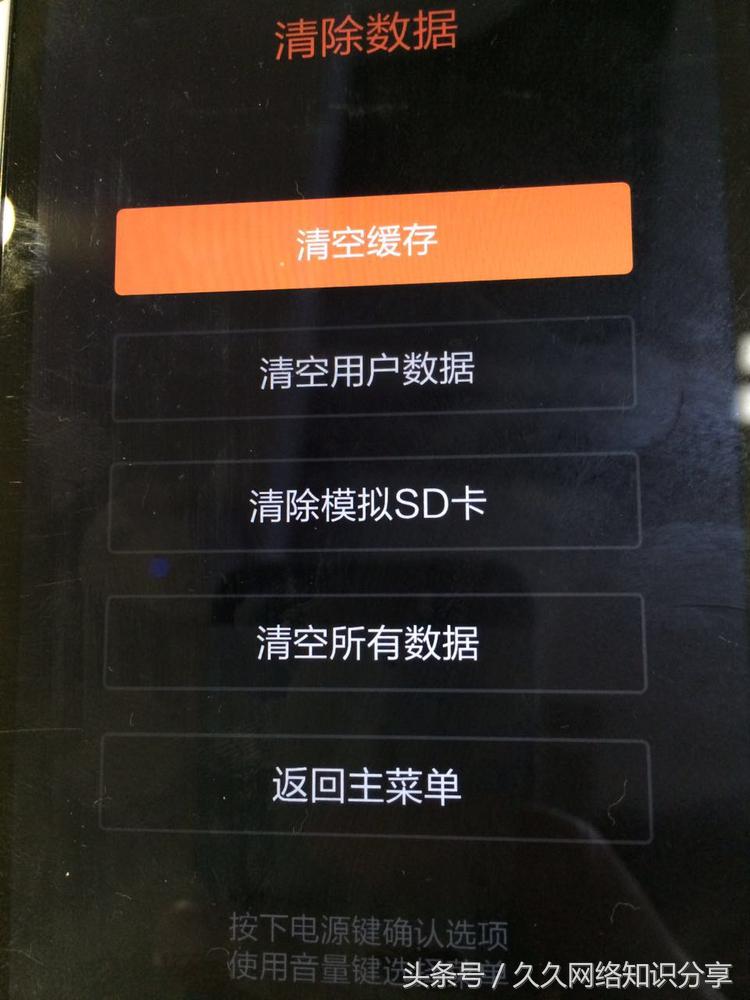
Figure 4
Step 6: After the double clear is completed, return to the main menu, select "Install update.zip to the system", and then wait silently for the flash to be completed. The phone will automatically turn on.
Step 7: If the phone fails to be flashed, please calm down. Solve the problem through the following solutions
1. Check whether the card swiping package matches your mobile phone
2. Try changing the card swiping package (change the system version)
3.Don’t worry about it , decisively switch to online brushing, click here to view the online brushing tutorial
4. Don’t worry, the phone will not be broken. It will not turn into a brick. Everything is difficult at the beginning. Find the solution step by step.
Today's Toutiao account: Jiujiu Network knowledge sharing, the above are the specific operation steps of card swiping related to Xiaomi mobile phones, this method is provided for your reference,
This tutorial is a card swiping tutorial. The previous article is about the online swiping operation of Xiaomi mobile phone. You can click to view it. These two articles are the complete complete swiping operation of Xiaomi mobile phone. More articles on rooting operations of mobile phone brands will be updated in the future, so please pay attention to my headline account and share knowledge on Jiujiu Network!
Okay, I’ll tell you this today. It’s a very happy thing to be able to help you. How to swipe Xiaomi card "Must-read: Xiaomi mobile phone card swiping tutorial" this article will let you learn If you have some knowledge, please help share it with your friends!
The above is the detailed content of How to swipe Xiaomi card? Must-see: Xiaomi phone swipe tutorial. For more information, please follow other related articles on the PHP Chinese website!




