Analysis of the reasons why PHPcms stopped updating
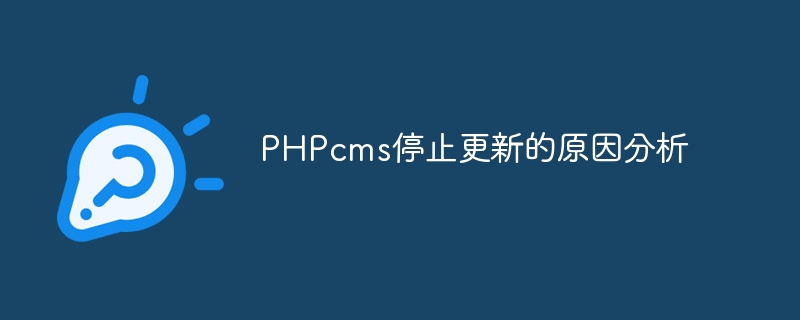
Analysis of the reasons why PHPcms stopped updating
With the continuous development of the Internet and network technology, various types of content management systems (CMS) emerge in endlessly, among which PHPcms used to be A high-profile open source CMS system. However, in recent years, PHPcms has stopped updating, which has caused concerns and concerns among many website developers and users. This article will analyze the reasons why PHPcms stops updating and explain it with specific code examples.
1. Technical lag
One of the main reasons why PHPcms stopped updating is due to technical lag. With the rapid development of Internet technology, new technologies and frameworks are emerging one after another, along with the need for security vulnerabilities and performance optimization. As an open source project, PHPcms is not only vulnerable to security threats if it is not updated for a long time, but also cannot keep up with the latest technology trends, causing users to gradually choose other more advanced CMS systems.
Code sample:
<?php
// PHPcms 一些旧版本存在的漏洞
function process_user_input($input) {
if (get_magic_quotes_gpc()) {
$input = stripslashes($input);
}
// 处理用户输入逻辑
return $input;
}
?>2. Decline in community activity
The development and update of PHPcms requires an active community to maintain and contribute code. However, as time goes by Over time, the community activity of PHPcms gradually declined. This means that there are fewer contributors to update features, fix bugs, and improve performance, causing PHPcms to gradually lose its competitiveness.
Code example:
<?php
// PHPcms 社区活跃度下降示例
function check_user_permission($user) {
// 检查用户权限逻辑
if ($user->role != 'admin') {
return false;
}
return true;
}
?>3. Changes in user needs
As the needs of Internet users continue to change, website developers’ needs for CMS systems are also constantly adjusting. Stopping updates of PHPcms may not meet users' needs for more flexibility, scalability and security, so users tend to choose other CMS systems with more active updates to meet their needs.
Code example:
<?php
// PHPcms 用户需求变化示例
function display_article_content($article) {
// 显示文章内容逻辑
echo $article->content;
}
?>Summary:
To sum up, the reasons for PHPcms stopping updating mainly include technical lag, declining community activity and changes in user needs. For PHPcms developers, timely updates, active maintenance of community activity and continuous improvement of user experience are the keys to maintaining the competitiveness of the system. At the same time, as a website developer, it is crucial to choose a CMS system that suits your own needs and is continuously updated to ensure website security, performance optimization and meet user needs.
The above is the detailed content of Analysis of the reasons why PHPcms stopped updating. For more information, please follow other related articles on the PHP Chinese website!

Hot AI Tools

Undresser.AI Undress
AI-powered app for creating realistic nude photos

AI Clothes Remover
Online AI tool for removing clothes from photos.

Undress AI Tool
Undress images for free

Clothoff.io
AI clothes remover

AI Hentai Generator
Generate AI Hentai for free.

Hot Article

Hot Tools

Notepad++7.3.1
Easy-to-use and free code editor

SublimeText3 Chinese version
Chinese version, very easy to use

Zend Studio 13.0.1
Powerful PHP integrated development environment

Dreamweaver CS6
Visual web development tools

SublimeText3 Mac version
God-level code editing software (SublimeText3)

Hot Topics
 1359
1359
 52
52
 PHP 8.4 Installation and Upgrade guide for Ubuntu and Debian
Dec 24, 2024 pm 04:42 PM
PHP 8.4 Installation and Upgrade guide for Ubuntu and Debian
Dec 24, 2024 pm 04:42 PM
PHP 8.4 brings several new features, security improvements, and performance improvements with healthy amounts of feature deprecations and removals. This guide explains how to install PHP 8.4 or upgrade to PHP 8.4 on Ubuntu, Debian, or their derivati
 CakePHP Date and Time
Sep 10, 2024 pm 05:27 PM
CakePHP Date and Time
Sep 10, 2024 pm 05:27 PM
To work with date and time in cakephp4, we are going to make use of the available FrozenTime class.
 CakePHP Working with Database
Sep 10, 2024 pm 05:25 PM
CakePHP Working with Database
Sep 10, 2024 pm 05:25 PM
Working with database in CakePHP is very easy. We will understand the CRUD (Create, Read, Update, Delete) operations in this chapter.
 CakePHP File upload
Sep 10, 2024 pm 05:27 PM
CakePHP File upload
Sep 10, 2024 pm 05:27 PM
To work on file upload we are going to use the form helper. Here, is an example for file upload.
 CakePHP Routing
Sep 10, 2024 pm 05:25 PM
CakePHP Routing
Sep 10, 2024 pm 05:25 PM
In this chapter, we are going to learn the following topics related to routing ?
 Discuss CakePHP
Sep 10, 2024 pm 05:28 PM
Discuss CakePHP
Sep 10, 2024 pm 05:28 PM
CakePHP is an open-source framework for PHP. It is intended to make developing, deploying and maintaining applications much easier. CakePHP is based on a MVC-like architecture that is both powerful and easy to grasp. Models, Views, and Controllers gu
 CakePHP Creating Validators
Sep 10, 2024 pm 05:26 PM
CakePHP Creating Validators
Sep 10, 2024 pm 05:26 PM
Validator can be created by adding the following two lines in the controller.
 CakePHP Logging
Sep 10, 2024 pm 05:26 PM
CakePHP Logging
Sep 10, 2024 pm 05:26 PM
Logging in CakePHP is a very easy task. You just have to use one function. You can log errors, exceptions, user activities, action taken by users, for any background process like cronjob. Logging data in CakePHP is easy. The log() function is provide




