 Software Tutorial
Software Tutorial
 Computer Software
Computer Software
 What should I do if the WPS toolbar is grayed out and cannot be operated? WPS toolbar gray cannot be used solution
What should I do if the WPS toolbar is grayed out and cannot be operated? WPS toolbar gray cannot be used solution
What should I do if the WPS toolbar is grayed out and cannot be operated? WPS toolbar gray cannot be used solution
php editor Apple teaches you how to solve the problem of gray and inoperable WPS toolbar. When opening a WPS document, I find that the toolbar is grayed out and cannot be clicked. This situation may cause troubles such as being unable to edit the document. Solutions include checking the WPS version, resetting user permissions, restarting the WPS program, etc. With simple operations, you can easily solve the problem of the WPS toolbar being gray and unavailable, making your document editing smoother and more efficient.
The WPS toolbar is gray and cannot be used. Solution:
1. Click Start in the taskbar and select the "Profile" option under WPS in the menu.
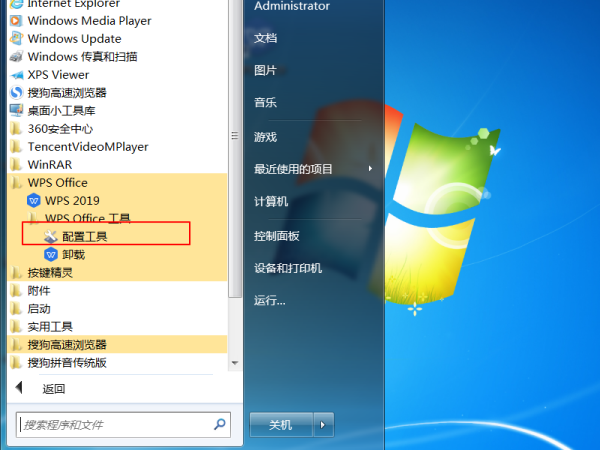
2. Click the "Advanced" button in the pop-up window.
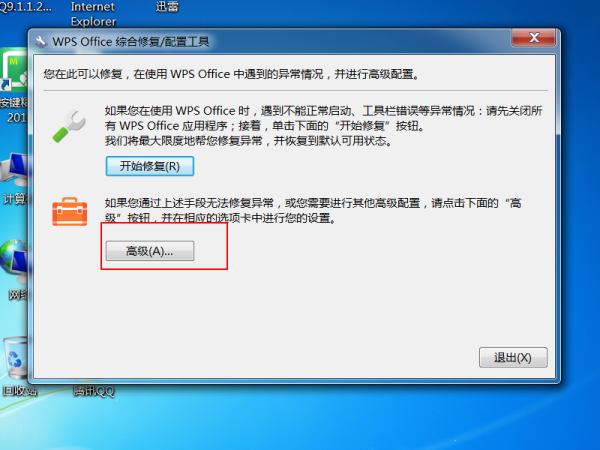
3. In the new interface, click the "Reset Repair" tab at the top.
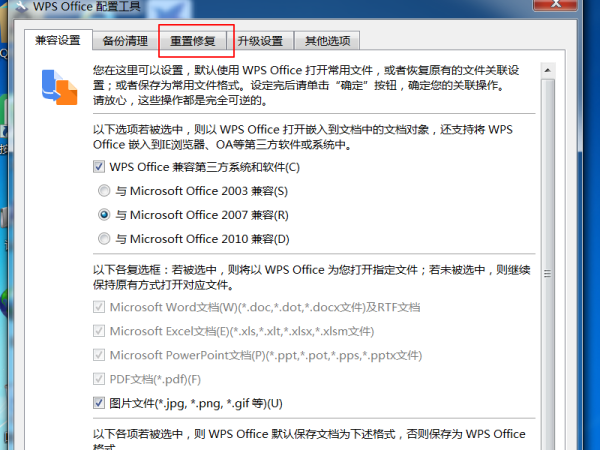
4. Then click the “Reset Toolbar” button.
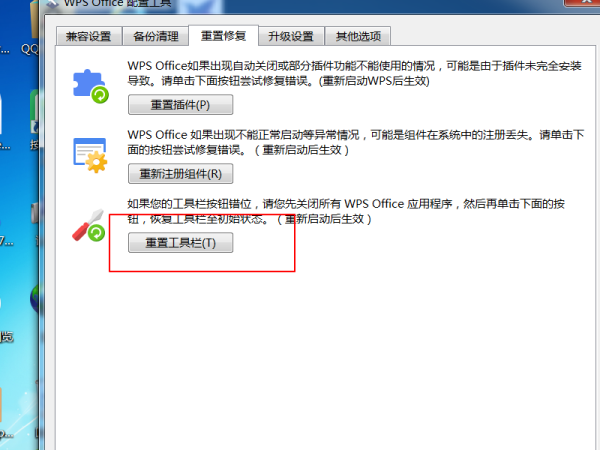
5. Finally, click OK in the pop-up prompt box.
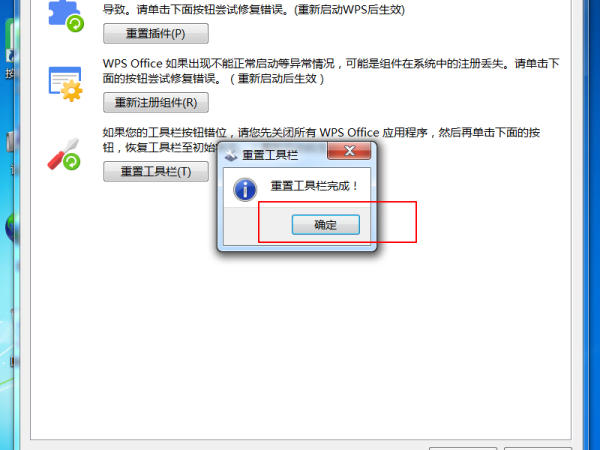
The above is the detailed content of What should I do if the WPS toolbar is grayed out and cannot be operated? WPS toolbar gray cannot be used solution. For more information, please follow other related articles on the PHP Chinese website!

Hot AI Tools

Undresser.AI Undress
AI-powered app for creating realistic nude photos

AI Clothes Remover
Online AI tool for removing clothes from photos.

Undress AI Tool
Undress images for free

Clothoff.io
AI clothes remover

AI Hentai Generator
Generate AI Hentai for free.

Hot Article

Hot Tools

Notepad++7.3.1
Easy-to-use and free code editor

SublimeText3 Chinese version
Chinese version, very easy to use

Zend Studio 13.0.1
Powerful PHP integrated development environment

Dreamweaver CS6
Visual web development tools

SublimeText3 Mac version
God-level code editing software (SublimeText3)

Hot Topics
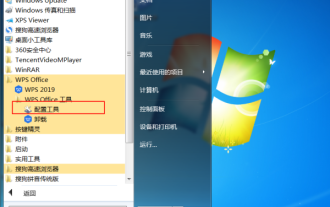 What should I do if the WPS toolbar is grayed out and cannot be operated? WPS toolbar gray cannot be used solution
Mar 14, 2024 pm 10:10 PM
What should I do if the WPS toolbar is grayed out and cannot be operated? WPS toolbar gray cannot be used solution
Mar 14, 2024 pm 10:10 PM
WPS is one of our most commonly used office software. When some friends use the software to edit documents and tables, they have the problem that the toolbar cannot be used. All the tools are gray and cannot be operated. Faced with this problem, most People don’t know the solution. To solve this problem, the editor of this issue will share the solution. I hope that today’s software tutorial can help everyone. The WPS toolbar is gray and cannot be used. Solution: 1. Click Start in the taskbar and select the "Profile" option under WPS in the menu. 2. Click the "Advanced" button in the pop-up window. 3. In the new interface, click "Reset Repair" at the top
 What should I do if Win10 airplane mode is grayed out and cannot access the Internet?
Jun 29, 2023 pm 12:26 PM
What should I do if Win10 airplane mode is grayed out and cannot access the Internet?
Jun 29, 2023 pm 12:26 PM
What should I do if Win10 airplane mode is grayed out and I can’t access the Internet? When some friends use win10, if they do not use the Internet, they will turn on airplane mode, but some friends find that the airplane mode is gray. How should we solve the problem that the airplane mode is gray? The editor below has sorted out the tips to solve the problem of Win10 airplane mode being gray and unable to access the Internet. If you are interested, follow the editor and take a look below! Win10 flight mode is gray and cannot access the Internet. Solution: 1. First enter msconfig in the search column and click the sysytemconfiguration function, as shown in the figure. 2. Switch to the service options, select Hide all Microsoft services, and then click All
 360 browser compatibility mode is grayed out
Feb 24, 2024 am 11:30 AM
360 browser compatibility mode is grayed out
Feb 24, 2024 am 11:30 AM
360 Browser is a very popular domestic browser, and its compatibility mode has attracted much attention among many users. However, some users found that the compatibility mode icon turned gray when using 360 Browser and could not be used normally. This problem not only confuses users but also brings some inconvenience to their web browsing. So, why does the compatibility mode of 360 Browser appear gray? The following is a detailed answer for you. First, we need to understand the role of compatibility mode. Compatibility mode is to solve the problem that some old web pages cannot be viewed in the new version.
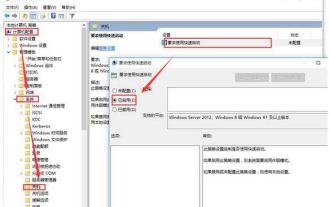 What should I do if Win11 Quick Start is grayed out and cannot be checked? Solution to Win11 Quick Start Grayed out
Jun 12, 2024 pm 02:18 PM
What should I do if Win11 Quick Start is grayed out and cannot be checked? Solution to Win11 Quick Start Grayed out
Jun 12, 2024 pm 02:18 PM
If you want to use the quick startup function during system operation, but suddenly find that the function is grayed out, then you know how to solve it. For this reason, we bring you a simple solution for Win11 quick startup to appear gray, solve the problem easily and quickly, and experience comfort System gameplay operation. Method 1: 1. First use the shortcut key [win+r] to open the run function, then enter [gpedit.msc], and click OK to open the policy group. 2. Then in the opened policy group, open: [Computer Configuration] - [Administrative Templates] - [System] - [Shutdown], then double-click "Require fast startup" on the right and set it to "Enabled"; 3. Now we turn on the power tube
 What should I do if the screen recording button is gray in Windows 11?
Jun 29, 2023 pm 02:42 PM
What should I do if the screen recording button is gray in Windows 11?
Jun 29, 2023 pm 02:42 PM
What should I do if the screen recording button is gray in Windows 11? The screen recording function of Windows 11 allows users to quickly record pages on their computer without using third-party software. However, many users find that the screen recording button of their win11 system is gray, and they have no choice but to click it. So how to solve the problem when the built-in screen recording function of win11 cannot be used? Many friends don’t know how to operate in detail. The editor below has compiled a guide on how to solve the problem that the built-in screen recording function of win11 cannot be used. If you are interested, follow the editor to read below! Guide to solving the problem that the built-in screen recording function of win11 cannot be used. 1. First, press the shortcut key "win+r" to open the run and enter "regedit". 2. Then expand in order: HKEY
 How to solve the problem of gray when projecting to this computer in win10. Detailed introduction to the solution.
Jul 11, 2023 pm 03:41 PM
How to solve the problem of gray when projecting to this computer in win10. Detailed introduction to the solution.
Jul 11, 2023 pm 03:41 PM
The projection function is used by more and more users, not only because the projection function allows the system software to share the screen, but also is very convenient to operate. Some users like to use the projection function for demonstrations. However, when some users use this function, they find that this function is grayed out and cannot be selected. Therefore, what can be done to solve the problem of graying out when projecting to this computer through win10? In fact, users can introduce how to solve the problem when projecting to this computer through win10. way to handle the situation. What to do if Windows 10 is grayed out when projecting to this computer? 1. Press the Win+i keyboard shortcut to open Windows Settings. You can search for settings in the input box, and you can also directly click on the system software (Display, Sound, Notification, Power). System software homepage setting dialog
 Win10 night mode is gray solution
Jul 10, 2023 pm 10:53 PM
Win10 night mode is gray solution
Jul 10, 2023 pm 10:53 PM
The win10 system has a night mode. After turning it on, the screen will still be in its original color, but it will not look so dazzling, which can help customers protect their eyesight to a certain extent. But what should some users do if they want to turn on night mode but find that it is gray? This situation is basically due to a problem with the graphics card driver. You can open the device manager, find the driver under the display adapter, right-click and select Upgrade. What to do if night mode is gray in win10: 1. First upgrade the graphics card driver, and press WIN+R at the same time to open the operation prompt box. 2. Enter devmgmt.msc to open the device manager. 3. Find the graphics card, right-click and select Upgrade. 4. Select the options shown in the figure below on the pop-up page. 5. If the above method is not
 What should I do if win7 system restore cannot be opened? Win7 system restore is gray and cannot be clicked. Solution
Jun 26, 2024 am 12:45 AM
What should I do if win7 system restore cannot be opened? Win7 system restore is gray and cannot be clicked. Solution
Jun 26, 2024 am 12:45 AM
What should I do if win7 system restore is grayed out and cannot be clicked? The restore point in computer system restore is one of the protections for users to prevent problems in operating the computer system. When the user needs to, the computer system can be restored to the last processing progress (the C drive is restored and the other disks are unchanged). If "Computer" is found The "System Restore" button is gray, you can follow the tutorial below. What to do if win7 system restore is gray and cannot be clicked: Method 1: 1. First open the start menu and enter the "Control Panel". 2. Change the viewing mode to "Category" in the upper right corner of the control panel and enter "System and Security". 3. Then open &ld





