 Backend Development
Backend Development
 PHP Tutorial
PHP Tutorial
 Building a Discuz forum from scratch: detailed tutorials and case analysis
Building a Discuz forum from scratch: detailed tutorials and case analysis
Building a Discuz forum from scratch: detailed tutorials and case analysis
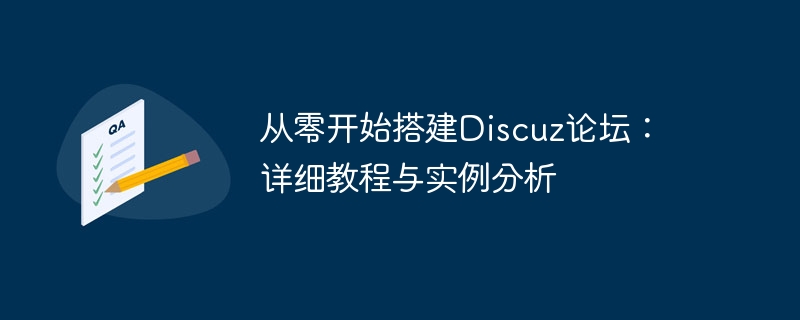
Building a Discuz forum from scratch: detailed tutorials and case analysis
With the development of the Internet, forums, as an important social communication platform, occupy an important position on the Internet important position. As one of the most popular forum systems in China, Discuz has the characteristics of high stability, easy customization and rich plug-ins, and is deeply loved by users. In this article, we will introduce how to build a Discuz forum from scratch, including detailed tutorial steps and case analysis, and will also provide specific code examples.
Step One: Server Environment Preparation
Before setting up the Discuz forum, we need to prepare a server environment that meets the operating requirements of Discuz. Generally speaking, we can choose to build it in a LAMP (Linux Apache MySQL PHP) or LNMP (Linux Nginx MySQL PHP) environment. Make sure the server has PHP version 5.3 or above, MySQL database, Apache or Nginx and other web servers.
Step 2: Download and install Discuz
After the server environment is ready, we need to download the installation package of the Discuz forum. You can download the latest version of the installation package through the Discuz official website (https://www.discuz.net/). After the download is completed, decompress the file and upload the decompressed file to the specified directory on the server, such as /var/www/html/.
Step 3: Create a MySQL database
Before installing Discuz, you need to create a new database in the MySQL database and grant the database a dedicated user permission. The database can be created through the MySQL command line or graphical tools. The sample code is as follows:
CREATE DATABASE discuz_db; GRANT ALL PRIVILEGES ON discuz_db.* TO 'discuz_user'@'localhost' IDENTIFIED BY 'password'; FLUSH PRIVILEGES;
Step 4: Installation
Access the server domain name or IP address and enter http:/ in the browser /yourdomain.com/install, enter the Discuz installation interface. Follow the prompts to install step by step and fill in necessary information such as database connection information, administrator account and password. After the installation is complete, delete the install folder and log in to the Discuz background for basic settings.
Step 5: Customize themes and plug-ins
Discuz supports a variety of themes and plug-ins, which can be customized according to your own needs. You can download various themes and plug-ins from the Discuz official application center (https://addon.dismall.com/), or develop and customize them yourself. After the installation is complete, activate and set up in the Discuz background.
Step Six: Optimization and Security Settings
After the establishment is completed, in order to improve the performance and security of the forum, we can perform some optimization and security settings. For example, set up cache, enable HTTPS, restrict IP access, etc. to ensure that the website runs stably and securely.
Conclusion
Through the above steps, we successfully built a Discuz forum and carried out basic customization and optimization. I hope that the tutorial in this article can help beginners quickly build their own forum platform. It also provides detailed code examples, which I hope will be helpful. If you encounter problems during the process, you can consult the official Discuz documentation or seek help in the community to learn and make progress together.
The above is the detailed content of Building a Discuz forum from scratch: detailed tutorials and case analysis. For more information, please follow other related articles on the PHP Chinese website!

Hot AI Tools

Undresser.AI Undress
AI-powered app for creating realistic nude photos

AI Clothes Remover
Online AI tool for removing clothes from photos.

Undress AI Tool
Undress images for free

Clothoff.io
AI clothes remover

AI Hentai Generator
Generate AI Hentai for free.

Hot Article

Hot Tools

Notepad++7.3.1
Easy-to-use and free code editor

SublimeText3 Chinese version
Chinese version, very easy to use

Zend Studio 13.0.1
Powerful PHP integrated development environment

Dreamweaver CS6
Visual web development tools

SublimeText3 Mac version
God-level code editing software (SublimeText3)

Hot Topics
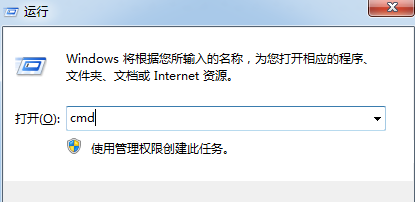 How to Fix Steam Error Code 102: Detailed Solutions
Dec 26, 2023 pm 04:58 PM
How to Fix Steam Error Code 102: Detailed Solutions
Dec 26, 2023 pm 04:58 PM
Many users have encountered the problem of error code 102 on the steam platform. How to solve this situation? In fact, the error codes of steam are all similar. We can open the run interface and find steam.dll, delete this DLL file, and delete Then steam will automatically update. How to solve steam error code 102: 1. First open the CMD command line. The specific operation is Ctrl+R, and then enter CMD to enter the command line. 2. Enter "netshinterfaceipsetdns local connection static114.114.114.114" in the command line, and then Enter "netshinterfaceipa
 Detailed tutorial on changing Lenovo win10 to win7 professional version system
Jul 19, 2023 pm 04:01 PM
Detailed tutorial on changing Lenovo win10 to win7 professional version system
Jul 19, 2023 pm 04:01 PM
Most of the laptops bought now are installed with win10 system. Recently, a friend of mine bought a Lenovo laptop, but since he is more accustomed to using win7 system, he wants to change Lenovo win10 to win7. Below, the editor will demonstrate how to use Lenovo How to change win10 to win7. Steps to change Lenovo win10 to win7: 1. In the first step, we open the browser and search for the download and installation bar to reinstall the system software with one click and select the win7 system. 2. After the software download is completed, click to restart the computer. 3. Enter the startup page and select the second option zhuangjibape to enter. 4. After entering the pe system, wait for the installation. The online reinstall system tool will help us reinstall the system, and finally restart the computer.
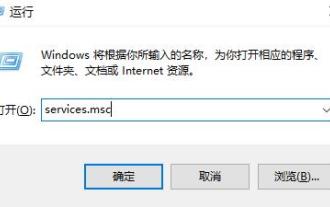 Detailed steps to turn off automatic updates in Win10
Jan 03, 2024 pm 04:14 PM
Detailed steps to turn off automatic updates in Win10
Jan 03, 2024 pm 04:14 PM
The win10 system is still being updated continuously. Some netizens feel that their current computers are in very good condition and therefore do not want to upgrade. It may be because they don’t know how to set win10 to never update, so we have brought a tutorial for you to learn together. How to set win10 to never update: 1. First press the shortcut key "win+r" to open Run and enter "services.msc". 2. Then find “windowsupdate” below. 3. Right-click the option and click "Properties" below. 4. Select "Disabled" as the startup type and click "Stop". 5. Finally, click "Apply" and "OK" in sequence.
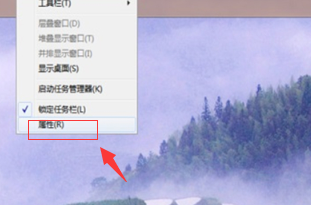 How to restore win7 taskbar to the following detailed tutorial
Jul 09, 2023 pm 11:29 PM
How to restore win7 taskbar to the following detailed tutorial
Jul 09, 2023 pm 11:29 PM
When using computers on a daily basis, sometimes the taskbar is moved to the top, right or left by accident or by someone else using it. So how do you restore the win7 taskbar to the bottom? The editor will make it simple for you now. Introducing the detailed tutorial below on how to restore the win7 taskbar. Method 1: 1. Right-click the blank area of the desktop and select [Properties]; 2. Select [Taskbar] in the properties of the taskbar, and then select [Bottom] in the [Taskbar position on screen] option. , then click [OK]. The taskbar will be restored to the bottom. Method 2: 1. Right-click the current taskbar and uncheck [Lock Taskbar]; 2. Move the mouse to the current taskbar position, press and hold the left button of the mouse, and
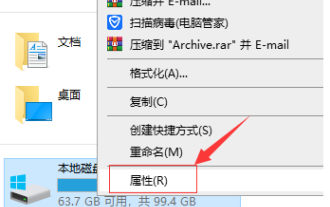 Detailed tutorial on how to clean the C drive to its cleanest state
Jul 19, 2023 pm 10:25 PM
Detailed tutorial on how to clean the C drive to its cleanest state
Jul 19, 2023 pm 10:25 PM
We all know that if the computer system disk (usually the C drive) is full, it will cause the computer to freeze. In severe cases, it may even cause the computer to be unable to start. So what are the cleaning methods? Today, the editor has compiled a detailed tutorial for you on how to clean the C drive to the cleanest possible state. If you need it, please come and take a look. 1. Right-click on the C drive of your computer and select "Properties". 2. In the properties menu that pops up, select "General" and click "Disk Cleanup". 3. Wait for Disk Cleanup to calculate garbage. 4. Select the garbage that needs to be cleaned and click OK. The above is the editor's tutorial on how to clean the C drive to the cleanest state using win10 system. The operation of win7 is also almost the same. If your computer is also stuck, you might as well try to clean up c
 Detailed tutorial for installing NumPy in Python
Feb 20, 2024 am 08:57 AM
Detailed tutorial for installing NumPy in Python
Feb 20, 2024 am 08:57 AM
Detailed tutorial for installing NumPy in Python NumPy (NumericalPython) is one of the important scientific computing libraries in Python. It provides high-performance multi-dimensional array objects and related tools, which can be used for various numerical calculations and data analysis. This article will introduce how to install NumPy in a Python environment and provide specific code examples. 1. Check the Python version First, we need to ensure that the Python version is 2.7 or 3.4 or above. able to pass
 Detailed tutorial for one-click system installation by Installation Master
Jul 13, 2023 pm 02:05 PM
Detailed tutorial for one-click system installation by Installation Master
Jul 13, 2023 pm 02:05 PM
Computer is the most used tool in our daily work. In the process of our use, it is inevitable that we will encounter some faults and need to reinstall the system to solve them. At this time, we can use the installation master to install the system with one click. Many users do not know how to operate. Now let me show you how to install the system with one click using Installation Master. If you are interested, please come and take a look! Detailed tutorial for one-click system installation by Installation Master: 1. Download and open Magic Pig System Reinstallation Master, click Online Reinstallation, select the system that needs to be installed, and click to install this system. 2. Select the software to be installed and click Next after selecting. 3. Wait for the system image installation to complete and click Restart Now. (We don’t need any operations at this point) 4. Select the mofazhupe system to enter
 Detailed tutorial on repairing dll in win11
Dec 24, 2023 pm 05:37 PM
Detailed tutorial on repairing dll in win11
Dec 24, 2023 pm 05:37 PM
Sometimes we will have games or software that cannot run due to the lack of some dll files, but we don’t know how to repair dlls in win11. In fact, just download a software. Detailed tutorial on repairing dll in win11: 1. First download a dll repair assistant. 2. After the download is completed, open the downloaded "exe" startup program. 3. After opening, enter the name of the dll file that needs to be repaired below, and then click "Repair" on the right. 4. If a dialog box pops up, click "OK" to repair the corresponding dll file. It is recommended that you launch all anti-virus and security software before repairing.





