
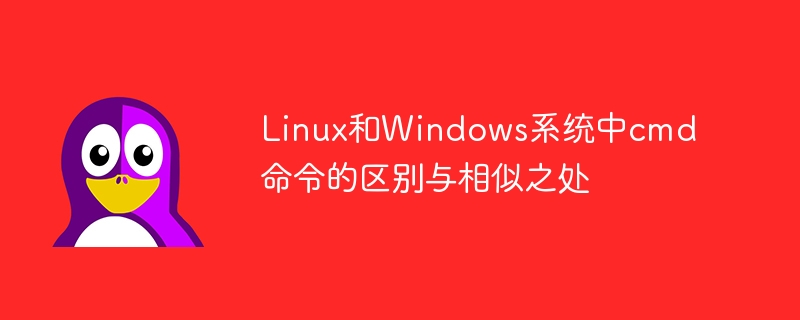
Linux and Windows are two common operating systems, representing the open source Linux system and the commercial Windows system respectively. In both operating systems, there is a command line interface for users to interact with the operating system. In Linux systems, users use the Shell command line, while in Windows systems, users use the cmd command line.
The Shell command line in Linux system is a very powerful tool that can complete almost all system management tasks. Unlike Windows systems, Linux systems are text-based, so some specific commands and syntax need to be used in the Shell command line to complete operations. For example, users can use the ls command to list files and folders in the current directory, the cd command to switch directories, and the cp and mv command to copy and move files, etc.
In Windows systems, users use the cmd command line. The cmd command line can also complete some system management tasks, but compared with Linux systems, its functions are relatively simple. In the Windows cmd command line, users can use some common commands to operate files and directories. For example, the dir command is used to list files and folders in the current directory, cd The command is used to switch directories, and the copy and move commands are used to copy and move files, etc.
Although the command line tools used in Linux and Windows systems are different, there are some similarities between them. For example, in both systems, users can use some basic commands to view and operate files and directories, such as listing files in a directory, switching directories, copying files, etc.
The following will show the differences and similarities between cmd commands in Linux and Windows systems through specific code examples.
In Linux systems, use the ls command to list All files and folders in the current directory:
ls
In Windows systems, use the dir command to achieve the same function:
dir
In Linux systems, use the cd command to switch directories:
cd /path/to/directory
In Windows systems, also use cd Command to switch directories:
cd C:path odirectory
In Linux systems, use the cp command to Copy files:
cp file1 file2
In Windows systems, use the copy command to copy files:
copy file1 file2
As can be seen from the above code examples, in Linux and Windows systems, Although there are some command differences, they also have some similarities in completing basic file and directory operations. Different operating systems have their own characteristics, and users can choose the operating system and command line tools that suit them according to their own needs.
The above is the detailed content of Differences and similarities of cmd commands in Linux and Windows systems. For more information, please follow other related articles on the PHP Chinese website!
 The difference between static web pages and dynamic web pages
The difference between static web pages and dynamic web pages
 What is the difference between 4g and 5g mobile phones?
What is the difference between 4g and 5g mobile phones?
 The difference between k8s and docker
The difference between k8s and docker
 The difference between powershell and cmd
The difference between powershell and cmd
 The difference between JD.com's self-operated flagship store and its official flagship store
The difference between JD.com's self-operated flagship store and its official flagship store
 What system is Honor?
What system is Honor?
 How to run cmd as administrator
How to run cmd as administrator
 How to enter the d drive with cmd
How to enter the d drive with cmd




