 Operation and Maintenance
Operation and Maintenance
 Linux Operation and Maintenance
Linux Operation and Maintenance
 Where is the default storage location of Linux RPM files?
Where is the default storage location of Linux RPM files?
Where is the default storage location of Linux RPM files?
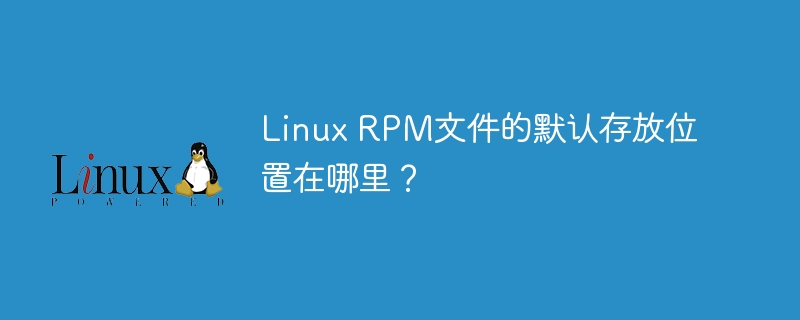
Default storage location of Linux RPM files
In Linux systems, RPM (Red Hat Package Manager) is a package management tool. Can be used to manage installation, upgrade, and uninstallation of software packages. When we use RPM to install a software package, these RPM files will be stored in a specific location by default. The following is a detailed introduction to the default storage location of Linux RPM files and related code examples.
Default storage location
In most Linux distributions, the default storage location of RPM files is /var/lib/rpm Under contents. This directory contains information about installed software packages and index files, which play a very important role in the management of RPM packages.
Specific code examples
The following are some common operations and specific code examples for RPM files:
- View installed software packages List
To view the list of installed software packages, you can use the rpm -qa command:
rpm -qa
This command will list all installed packages in the system software package.
- Query the information of a specific software package
If you want to query the detailed information of a specific software package, you can use the rpm -qi command, followed by Name of software package:
rpm -qi package_name
This command will display detailed information of the specified software package, such as version number, author, installation time, etc.
- Install software package
To install an RPM software package, you can use the rpm -ivh command, followed by the path of the software package:
rpm -ivh package.rpm
This command will install the specified RPM software package into the system.
- Uninstall a software package
If you need to uninstall an installed software package, you can use the rpm -e command, followed by the name of the software package:
rpm -e package_name
This command will uninstall the specified software package from the system.
Summary
The default storage location of RPM files in the Linux system is in the /var/lib/rpm directory. These files include Installation package information. Through the above code examples, we can manage software packages more conveniently. Hope the above content is helpful to you.
The above is the detailed content of Where is the default storage location of Linux RPM files?. For more information, please follow other related articles on the PHP Chinese website!

Hot AI Tools

Undresser.AI Undress
AI-powered app for creating realistic nude photos

AI Clothes Remover
Online AI tool for removing clothes from photos.

Undress AI Tool
Undress images for free

Clothoff.io
AI clothes remover

AI Hentai Generator
Generate AI Hentai for free.

Hot Article

Hot Tools

Notepad++7.3.1
Easy-to-use and free code editor

SublimeText3 Chinese version
Chinese version, very easy to use

Zend Studio 13.0.1
Powerful PHP integrated development environment

Dreamweaver CS6
Visual web development tools

SublimeText3 Mac version
God-level code editing software (SublimeText3)

Hot Topics
 Find the storage location of installed pip packages
Jan 18, 2024 am 10:12 AM
Find the storage location of installed pip packages
Jan 18, 2024 am 10:12 AM
To explore the storage path of packages installed by pip, you need specific code examples. Introduction: For Python developers, pip is an indispensable tool, which can easily install and manage Python packages. However, sometimes we need to know the actual storage path of installed packages, which is very useful for debugging and locating problems. This article will introduce how to explore the storage path of packages installed by pip through code examples. Background: When using pip to install packages, we usually only need to run simple commands,
 How to change the default storage path of Bluetooth in win10? Tips for setting the file location for Bluetooth reception in win10
Apr 11, 2024 pm 05:55 PM
How to change the default storage path of Bluetooth in win10? Tips for setting the file location for Bluetooth reception in win10
Apr 11, 2024 pm 05:55 PM
When we use computers, we sometimes choose Bluetooth to receive files, but many users are asking how to change the location of files received by Bluetooth in Win10? Users can directly click Settings under Start, and then select System to operate. Let this site introduce to users in detail how to change the file location received by Win10 Bluetooth. Where are the files received by Bluetooth in win10 system? 1. In fact, when we use Bluetooth to receive files, we will have very detailed details about the name of the received file, file size, and "location". 2. We can automatically modify the accepted location of the file. Click the [Browse] button to customize the path of the Bluetooth accepted file. If you have not selected it,
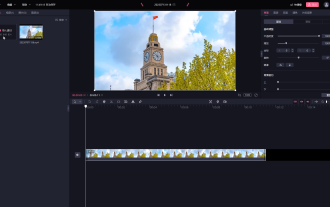 How to change the video storage path?
Mar 14, 2024 am 09:19 AM
How to change the video storage path?
Mar 14, 2024 am 09:19 AM
BiJi is a video editing software officially launched by Bilibili. All videos produced need to be exported and saved. Many friends want to change the default save location of videos. How to set it? In fact, the operation method is very simple, and you only need to perform a few very simple steps. The first step: Double-click to open the PC version of BiCut to enter the editing interface, import the material and drag it to the timeline; the second step is to search for the material in the "Material Library" column or find the material by category, if there is no suitable material. Then, click Download and drag it to the timeline. After selecting the material in the timeline, you can adjust the relevant parameters in the upper right corner. Step 3: After completing the video editing, click "Export" on the upper right corner, and you can see the current video in the window that opens.
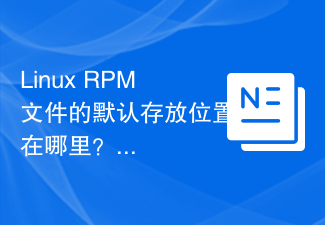 Where is the default storage location of Linux RPM files?
Mar 15, 2024 am 08:57 AM
Where is the default storage location of Linux RPM files?
Mar 15, 2024 am 08:57 AM
The default storage location of LinuxRPM files is in the Linux system. RPM (RedHatPackageManager) is a package management tool that can be used to manage the installation, upgrade, and uninstallation of software packages. When we use RPM to install a software package, these RPM files will be stored in a specific location by default. The following is a detailed introduction to the default storage location of LinuxRPM files and related code examples. The default storage location is in most Linux distributions, RPM files
 Advantages and Disadvantages of Linux Opt Partitioning
Mar 20, 2024 am 11:57 AM
Advantages and Disadvantages of Linux Opt Partitioning
Mar 20, 2024 am 11:57 AM
Advantages and disadvantages of Linux Opt partition In Linux systems, the Opt partition is a partition specially used to store optional software packages, programs, library files and other data. The Opt partition is usually used to store third-party software and applications so that system administrators can better manage and maintain the system. In this article, the advantages, disadvantages, and specific code examples of LinuxOpt partitioning will be discussed. Advantages: Easy management: By installing third-party software and applications in the Opt partition, you can better manage and maintain
 How to install pip in Linux: Detailed tutorial sharing
Jan 17, 2024 am 11:01 AM
How to install pip in Linux: Detailed tutorial sharing
Jan 17, 2024 am 11:01 AM
How to install pip under Linux: Detailed tutorial sharing Overview: pip is a package management tool for the Python language. It can easily install, upgrade and manage Python packages. Installing pip on the Linux operating system allows us to manage Python libraries more conveniently and speed up project development speed and efficiency. This article will introduce in detail how to install pip in the Linux environment and provide specific code examples. Step 1: Check Python Version Before we start installing pip, we need to make sure that
 Linux MBR: Basic functions of bootloader
Feb 26, 2024 pm 10:45 PM
Linux MBR: Basic functions of bootloader
Feb 26, 2024 pm 10:45 PM
LinuxMBR: The basic role of the startup boot program, specific code examples are required. During the startup process of the computer, MasterBootRecord (MBR, Master Boot Record) plays a crucial role. The MBR is a small program stored in the first sector of the hard disk that contains information such as the boot loader and partition table. When the computer starts, the BIOS will first load the MBR and then execute the boot loader in it to boot the loading of the operating system. The basic function of MBR: guidance
 In which directory are RPM files generally stored in Linux?
Mar 15, 2024 am 09:57 AM
In which directory are RPM files generally stored in Linux?
Mar 15, 2024 am 09:57 AM
Title: In which directory are RPM files generally stored in Linux? In Linux systems, RPM (RedHatPackageManager) is a common software package management tool used to install, upgrade, uninstall and query software packages. RPM files usually have a .rpm extension and are stored in a system-specific directory. In most Linux distributions, RPM files are usually stored in the /var/lib/rpm directory. This directory contains databases related to RPM





