The role and optimization suggestions of .ibd files in MySQL database
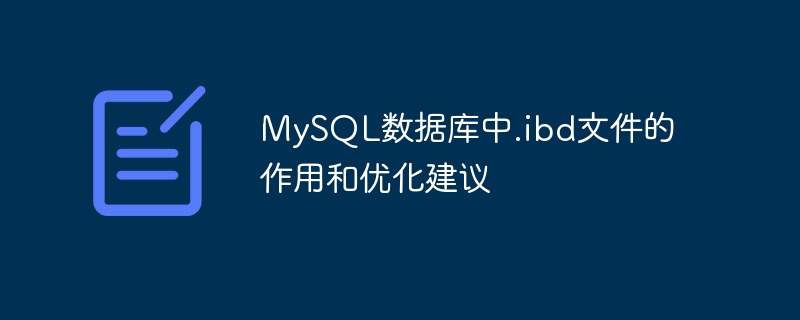
The role and optimization suggestions of .ibd files in MySQL database
MySQL is an open source relational database management system that is widely used in various Web applications middle. In the MySQL database, each InnoDB table corresponds to an .ibd file. This file carries the data and index information of the table and is one of the cores of the MySQL database. This article will introduce the role of .ibd files, optimization suggestions, as well as some common optimization operations and code examples.
1. The role of .ibd file
.ibd file is a data file used by the InnoDB storage engine to store data and index information for specific tables. When a table is created under the InnoDB storage engine, an .ibd file with the same name as the table is automatically generated. This file stores the table's data and indexes in an independent manner. The table associated with the .ibd file is also called an independent table space table. Compared with the file-level management method of the MyISAM engine, the table space management method of the InnoDB engine is more flexible and can achieve more efficient data storage and management.
. The role of the ibd file mainly includes the following aspects:
- Storage table data: The .ibd file stores the row data of the InnoDB table, including record information in the table and field value.
- Storing the index of the table: The .ibd file also stores the index information of the table, including primary key index, unique index, ordinary index, etc.
- Save table metadata: The .ibd file contains table metadata information, such as table structure definition, column type, index type, etc.
- Support row-level locks: The InnoDB storage engine supports row-level locks through .ibd files, achieving better concurrency performance and data consistency.
2. Optimization suggestions for .ibd files
In order to improve the performance and stability of the MySQL database, we can perform some optimization operations on the .ibd file to reduce the file size and improve Read and write efficiency and speed up query. The following are some optimization suggestions:
- Regularly clean up useless data: Regularly cleaning up useless data and index information in the database can free up space in time and reduce the size of the .ibd file.
- Use compressed tables: For tables with low query frequency, you can use the compressed table function of the InnoDB storage engine to compress and store data in pages, reducing the disk space occupied by .ibd files.
- Optimize index design: Properly design indexes to avoid creating too many or duplicate indexes, which can reduce the size of .ibd files and improve query efficiency.
- Use InnoDB file format: Choose an appropriate InnoDB file format (such as Barracuda format) to support more features and improve performance and stability.
3. Optimization operations and code examples
The following are some commonly used optimization operations and related code examples to help readers better optimize .ibd files:
- Clean useless data and indexes
-- 删除无用数据 DELETE FROM table_name WHERE condition; -- 删除无用索引 DROP INDEX index_name ON table_name;
- Compress table
-- 创建压缩表
CREATE TABLE compressed_table
(
id INT PRIMARY KEY,
data VARCHAR(100)
)
ROW_FORMAT=COMPRESSED KEY_BLOCK_SIZE=8;- Optimize index design
-- 创建合适的索引 CREATE INDEX index_name ON table_name(column_name);
- Use InnoDB file format
-- 修改表的文件格式 ALTER TABLE table_name ROW_FORMAT=COMPRESSED;
Through the above optimization operations and code examples, we can effectively improve the performance and stability of the .ibd file in the MySQL database and achieve more efficient data storage and management.
Summary:
.ibd file, as the data and index bearer of the InnoDB table in the MySQL database, has an important impact on the performance and stability of the database. Through reasonable optimization operations and code examples, you can improve the reading and writing efficiency of the database, reduce the disk space occupied, and provide users with a better database experience. I hope readers can better understand and optimize the .ibd file in the MySQL database through the introduction of this article.
The above is the detailed content of The role and optimization suggestions of .ibd files in MySQL database. For more information, please follow other related articles on the PHP Chinese website!

Hot AI Tools

Undresser.AI Undress
AI-powered app for creating realistic nude photos

AI Clothes Remover
Online AI tool for removing clothes from photos.

Undress AI Tool
Undress images for free

Clothoff.io
AI clothes remover

AI Hentai Generator
Generate AI Hentai for free.

Hot Article

Hot Tools

Notepad++7.3.1
Easy-to-use and free code editor

SublimeText3 Chinese version
Chinese version, very easy to use

Zend Studio 13.0.1
Powerful PHP integrated development environment

Dreamweaver CS6
Visual web development tools

SublimeText3 Mac version
God-level code editing software (SublimeText3)

Hot Topics
 C++ program optimization: time complexity reduction techniques
Jun 01, 2024 am 11:19 AM
C++ program optimization: time complexity reduction techniques
Jun 01, 2024 am 11:19 AM
Time complexity measures the execution time of an algorithm relative to the size of the input. Tips for reducing the time complexity of C++ programs include: choosing appropriate containers (such as vector, list) to optimize data storage and management. Utilize efficient algorithms such as quick sort to reduce computation time. Eliminate multiple operations to reduce double counting. Use conditional branches to avoid unnecessary calculations. Optimize linear search by using faster algorithms such as binary search.
 iOS 18 adds a new 'Recovered' album function to retrieve lost or damaged photos
Jul 18, 2024 am 05:48 AM
iOS 18 adds a new 'Recovered' album function to retrieve lost or damaged photos
Jul 18, 2024 am 05:48 AM
Apple's latest releases of iOS18, iPadOS18 and macOS Sequoia systems have added an important feature to the Photos application, designed to help users easily recover photos and videos lost or damaged due to various reasons. The new feature introduces an album called "Recovered" in the Tools section of the Photos app that will automatically appear when a user has pictures or videos on their device that are not part of their photo library. The emergence of the "Recovered" album provides a solution for photos and videos lost due to database corruption, the camera application not saving to the photo library correctly, or a third-party application managing the photo library. Users only need a few simple steps
 Detailed tutorial on establishing a database connection using MySQLi in PHP
Jun 04, 2024 pm 01:42 PM
Detailed tutorial on establishing a database connection using MySQLi in PHP
Jun 04, 2024 pm 01:42 PM
How to use MySQLi to establish a database connection in PHP: Include MySQLi extension (require_once) Create connection function (functionconnect_to_db) Call connection function ($conn=connect_to_db()) Execute query ($result=$conn->query()) Close connection ( $conn->close())
 How to handle database connection errors in PHP
Jun 05, 2024 pm 02:16 PM
How to handle database connection errors in PHP
Jun 05, 2024 pm 02:16 PM
To handle database connection errors in PHP, you can use the following steps: Use mysqli_connect_errno() to obtain the error code. Use mysqli_connect_error() to get the error message. By capturing and logging these error messages, database connection issues can be easily identified and resolved, ensuring the smooth running of your application.
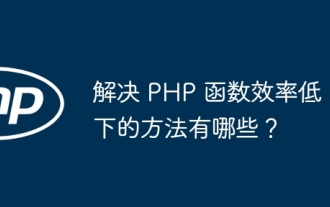 What are some ways to resolve inefficiencies in PHP functions?
May 02, 2024 pm 01:48 PM
What are some ways to resolve inefficiencies in PHP functions?
May 02, 2024 pm 01:48 PM
Five ways to optimize PHP function efficiency: avoid unnecessary copying of variables. Use references to avoid variable copying. Avoid repeated function calls. Inline simple functions. Optimizing loops using arrays.
 How to use database callback functions in Golang?
Jun 03, 2024 pm 02:20 PM
How to use database callback functions in Golang?
Jun 03, 2024 pm 02:20 PM
Using the database callback function in Golang can achieve: executing custom code after the specified database operation is completed. Add custom behavior through separate functions without writing additional code. Callback functions are available for insert, update, delete, and query operations. You must use the sql.Exec, sql.QueryRow, or sql.Query function to use the callback function.
 How does Go WebSocket integrate with databases?
Jun 05, 2024 pm 03:18 PM
How does Go WebSocket integrate with databases?
Jun 05, 2024 pm 03:18 PM
How to integrate GoWebSocket with a database: Set up a database connection: Use the database/sql package to connect to the database. Store WebSocket messages to the database: Use the INSERT statement to insert the message into the database. Retrieve WebSocket messages from the database: Use the SELECT statement to retrieve messages from the database.
 How to handle database connections and operations using C++?
Jun 01, 2024 pm 07:24 PM
How to handle database connections and operations using C++?
Jun 01, 2024 pm 07:24 PM
Use the DataAccessObjects (DAO) library in C++ to connect and operate the database, including establishing database connections, executing SQL queries, inserting new records and updating existing records. The specific steps are: 1. Include necessary library statements; 2. Open the database file; 3. Create a Recordset object to execute SQL queries or manipulate data; 4. Traverse the results or update records according to specific needs.






