 Operation and Maintenance
Operation and Maintenance
 Linux Operation and Maintenance
Linux Operation and Maintenance
 The secrets of Android system and Linux kernel revealed
The secrets of Android system and Linux kernel revealed
The secrets of Android system and Linux kernel revealed
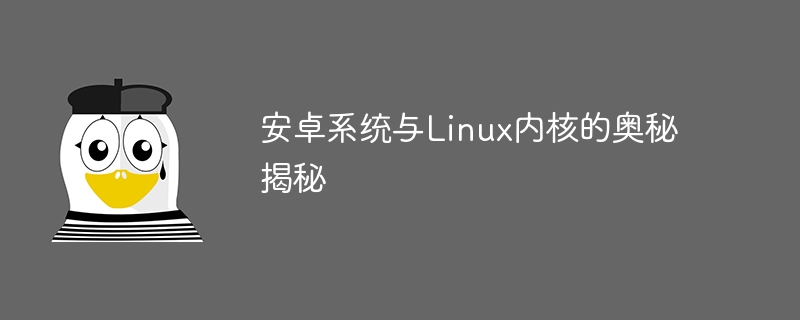
The secrets of Android system and Linux kernel revealed
With the popularity of smart phones and the development of mobile Internet, Android system, as one of the most mainstream mobile operating systems, Much attention. As the kernel of the Android system, the Linux kernel plays a crucial role. This article will explore the relationship between the Android system and the Linux kernel and its inner mysteries, and give some specific code examples.
- The relationship between Android system and Linux kernel
The Android system is an open source operating system based on the Linux kernel, which is built by adding application framework, user interface and other components . Therefore, the Android system inherits the stability, security and efficiency of the Linux kernel, and adds many customized functions on this basis to meet the needs of mobile devices such as mobile phones.
As the underlying core of the Android system, the Linux kernel is responsible for managing the basic operations of the system such as device drivers, memory management, and process management. Based on the Linux kernel, the Android system adds components such as Android Runtime and application framework, allowing the Android system to implement more advanced functions and services.
- The inner mysteries of the Android system and the Linux kernel
There are many hidden inner mysteries between the Android system and the Linux kernel, the most important of which is the relationship between the Android system and Linux Deep customization of the kernel. Android system has made many modifications and optimizations to the Linux kernel to adapt to the special needs of mobile devices.
Specifically, based on the Linux kernel, the Android system adds many new drivers, adjusts the memory management strategy, optimizes the process management mechanism, etc. These changes enable the Android system to better adapt to mobile phone usage scenarios and provide a better user experience.
- Code Examples
Next, we will give some specific code examples to show how the Android system interacts with the Linux kernel.
Example 1: Obtain Linux kernel information through the proc file system
public void getKernelInfo() {
try {
File file = new File("/proc/version");
FileInputStream fis = new FileInputStream(file);
BufferedReader br = new BufferedReader(new InputStreamReader(fis));
String line = br.readLine();
Log.d("Kernel Info", line);
} catch (Exception e) {
Log.e("Error", e.getMessage());
}
}Example 2: Calling the Linux kernel interface for device driver operations
public void controlDevice() {
File file = new File("/dev/mydevice");
FileInputStream fis = new FileInputStream(file);
//Read device data
byte[] data = new byte[1024];
fis.read(data);
//Write device data
FileOutputStream fos = new FileOutputStream(file);
byte[] newData = "Hello, device!".getBytes();
fos.write(newData);
}Through the above code examples, we can see how the Android system interacts with the Linux kernel through the file system and system calls. These codes show the way the Android system is closely integrated with the Linux kernel, reflecting the complex and close relationship between them.
Summary: The mystery of the Android system and the Linux kernel is a vast field involving many underlying principles and technologies. Through the discussion in this article, we have a deeper understanding of the relationship between the Android system and the Linux kernel, and also show some specific code examples of the interaction between them. I hope readers can further explore this area and gain a deeper understanding of the rich connotations between the Android system and the Linux kernel.
The above is the detailed content of The secrets of Android system and Linux kernel revealed. For more information, please follow other related articles on the PHP Chinese website!

Hot AI Tools

Undresser.AI Undress
AI-powered app for creating realistic nude photos

AI Clothes Remover
Online AI tool for removing clothes from photos.

Undress AI Tool
Undress images for free

Clothoff.io
AI clothes remover

AI Hentai Generator
Generate AI Hentai for free.

Hot Article

Hot Tools

Notepad++7.3.1
Easy-to-use and free code editor

SublimeText3 Chinese version
Chinese version, very easy to use

Zend Studio 13.0.1
Powerful PHP integrated development environment

Dreamweaver CS6
Visual web development tools

SublimeText3 Mac version
God-level code editing software (SublimeText3)

Hot Topics
 1378
1378
 52
52
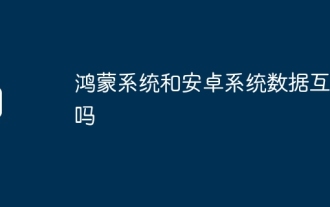 Can data between Hongmeng system and Android system be interoperable?
Mar 18, 2024 pm 02:21 PM
Can data between Hongmeng system and Android system be interoperable?
Mar 18, 2024 pm 02:21 PM
Hongmeng system and Android system are based on the Linux kernel and have similarities in the underlying architecture, which provides a foundation for data interoperability. However, there are differences in design concepts, system architecture, and functional implementation between the two systems, resulting in challenges in data interoperability. Achieving data interoperability between Hongmeng system and Android system requires solving technical issues such as compatibility and data format conversion, as well as formulating unified data exchange standards and establishing reliable data transmission mechanisms. At the same time, it also requires the active participation and support of application developers and ecosystem partners to jointly promote data interoperability between the two systems.
 The difference between Hongmeng system and Android
Jan 17, 2024 pm 03:40 PM
The difference between Hongmeng system and Android
Jan 17, 2024 pm 03:40 PM
Differences: 1. Hongmeng system is a distributed operating system for all scenarios, while Android system is an operating system for limited application scenarios such as mobile phones, TVs, and smart wearable devices; 2. Hongmeng system is more compatible with devices. It supports smartphones, smart wearable devices, computers, TVs and other devices, while the Android system is mainly used in limited application scenarios such as mobile phones, TVs, smart wearable devices, etc.; 3. Hongmeng system has new card-based applications and quick folder classification functions , while the Android system is mainly used in mobile phone application scenarios; 4. System performance is different, etc.
 Exploring the functions of the Linux kernel: a detailed introduction to the five major parts
Mar 21, 2024 am 09:57 AM
Exploring the functions of the Linux kernel: a detailed introduction to the five major parts
Mar 21, 2024 am 09:57 AM
As the core part of the operating system, the Linux kernel is responsible for important functions such as managing hardware resources and providing system calls. This article will delve into the five major parts of the Linux kernel, including process management, file system, network communication, device driver and memory management, and provide a detailed introduction and code examples. 1. Process Management Process Creation In the Linux kernel, process creation is implemented through the fork() system call. Here is a simple example code: #include
 What is the difference between Hongmeng system and Android system?
Feb 27, 2024 am 10:48 AM
What is the difference between Hongmeng system and Android system?
Feb 27, 2024 am 10:48 AM
Differences: 1. Different developers; 2. Different system kernels; 3. Different device compatibility; 4. Different application ecology; 5. Different security; 6. Different developer tools; 7. Different object orientation; 8. Different UI . Detailed introduction: 1. Different developers: Hongmeng system is developed by Huawei of China, while Android system is developed by Google of the United States; 2. Different system kernels: Hongmeng system uses distributed microkernel as the underlying architecture, while Android system Adopt Linux-based macro kernel architecture; 3. Different device compatibility, etc.
 Whose company is the Android system?
Sep 13, 2023 pm 04:37 PM
Whose company is the Android system?
Sep 13, 2023 pm 04:37 PM
Android system is owned by Google. It is an open source operating system based on the Linux kernel. It is mainly used in mobile devices such as smartphones and tablets. It is famous for its openness, rich application ecosystem and good compatibility. Its development began in 2003, when Andy Rubin founded a company called Android Inc. to focus on developing operating systems for mobile devices. In 2005, Google acquired Android Inc. and made the Android system the core component of its mobile strategy. part.
 Comparison of the pros and cons of Hongmeng system and Android system
Mar 23, 2024 am 11:45 AM
Comparison of the pros and cons of Hongmeng system and Android system
Mar 23, 2024 am 11:45 AM
Comparison of the pros and cons of Hongmeng system and Android system With the vigorous development of the smartphone industry, mobile operating systems have gradually become one of the focuses of people's attention. Hongmeng system and Android system, as the two mainstream operating systems, have always been controversial. Hongmeng OS is an operating system independently developed by Huawei and is committed to building a full-scenario smart ecosystem; Android is launched by Google and currently occupies a dominant position globally. This article will compare the pros and cons of Hongmeng system and Android system to explore their characteristics and future development directions. The first advantage of Hongmeng system
 Is non-MMU support provided by the uClinux port of the Linux kernel?
Jan 26, 2024 pm 05:18 PM
Is non-MMU support provided by the uClinux port of the Linux kernel?
Jan 26, 2024 pm 05:18 PM
It’s long and has a lot of technical content, so click to follow it and you won’t get lost. Preface: Understanding the Linux Kernel A computer system is a symbiosis of hardware and software. They are interdependent and inseparable. Computer hardware Linux kernel transplantation steps include peripheral devices, processors, memory, hard drives and other electronic devices that make up the computer cylinder. And without software to operate and control it, it cannot work by itself. The software that completes this control work is called the operating system. In Linux terminology, it is called the "kernel" or "core". The main modules (or components) of the Linux kernel are divided into the following parts: storage management, CPU and process management, file system, device management and driver, network communication Linux forum, and system
 Practical combat | RISC-V Linux entry address 2M reserved memory optimization
Aug 01, 2023 pm 03:37 PM
Practical combat | RISC-V Linux entry address 2M reserved memory optimization
Aug 01, 2023 pm 03:37 PM
The previous article analyzed the page table creation for RISC-V Linux startup. It was mentioned that the RISC-V Linux entry address must be 2M aligned. Today I will talk about how to solve the 2M alignment problem, or how to optimize part of the memory.



