How to set up wireless network to prevent others from using the network
To prevent others from using the Internet, you can take the following measures: add device blacklist, enable whitelist, set complex passwords and use the highest level of encryption, such as WEP3-PSK. In addition, you can also hide the wireless signal, that is, turn off the "wireless broadcast" or "ssid" in the router management background.
How to set up the wireless network to prevent others from using the network? This is an issue that many netizens are concerned about. Next, the PHP editor will bring you Wireless Network Settings Tutorial to Prevent Others from Using the Network. Interested netizens should follow the editor to take a look!
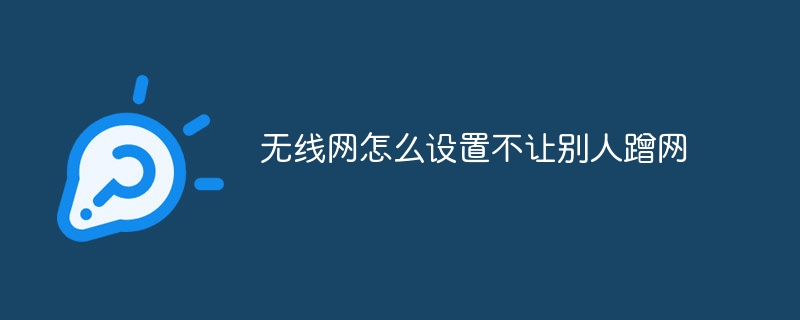
Wireless network settings tutorial to prevent others from using the network
1. Blacklist:When an unfamiliar device logs in, you can directly Add unfamiliar devices to the blacklist on the home page of the WEB page. After being added to the blacklist, the unfamiliar devices will not be able to connect to the network.
2. Whitelist: In the [Access Control] function of the router, you can turn on the whitelist and add your own network devices that are allowed to connect to the whitelist. At this time, except for devices added to the whitelist, other devices cannot connect to this router.
3. Complex passwords, the highest level of encryption: Use a password combination of [uppercase and lowercase letters, numbers, special symbols], and the password length must be greater than 8 characters. For the password encryption method, directly select WEP3-PSK.
4. Hide wireless signal: Enter the router management background interface, go to [Wireless Settings] or [WiFi Settings] Turn off 【Wireless Broadcast】, that is, turn off【ssid】.
The above is the detailed content of How to set up wireless network to prevent others from using the network. For more information, please follow other related articles on the PHP Chinese website!

Hot AI Tools

Undresser.AI Undress
AI-powered app for creating realistic nude photos

AI Clothes Remover
Online AI tool for removing clothes from photos.

Undress AI Tool
Undress images for free

Clothoff.io
AI clothes remover

Video Face Swap
Swap faces in any video effortlessly with our completely free AI face swap tool!

Hot Article

Hot Tools

Notepad++7.3.1
Easy-to-use and free code editor

SublimeText3 Chinese version
Chinese version, very easy to use

Zend Studio 13.0.1
Powerful PHP integrated development environment

Dreamweaver CS6
Visual web development tools

SublimeText3 Mac version
God-level code editing software (SublimeText3)

Hot Topics
 1386
1386
 52
52
 What should I do if the wireless network icon in win7 is missing?
Jun 29, 2023 pm 01:33 PM
What should I do if the wireless network icon in win7 is missing?
Jun 29, 2023 pm 01:33 PM
What should I do if the wireless network icon in win7 is missing? If we need to connect to the network when using a computer, we usually use the wireless network icon issued by the computer to select the network. However, some users find that the wireless network icon on their computer is missing, so how to solve this problem? Many friends do not know how to operate in detail. The editor below has compiled the steps to solve the problem of the wireless network icon missing under the desktop of win7 system. If you feel If you are interested, follow the editor and take a look below! The wireless network icon at the bottom of the win7 system desktop is missing. Solution steps: 1. Enter the win7 desktop, right-click the network icon, and select Properties to open. 2. In the Network and Sharing Center interface, click Change Adapter Configuration on the left side of the interface.
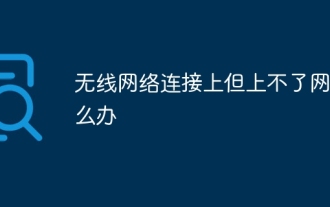 What's going on when I'm connected to the wireless network but can't get online?
Jun 27, 2023 pm 02:31 PM
What's going on when I'm connected to the wireless network but can't get online?
Jun 27, 2023 pm 02:31 PM
The reasons for connecting to the wireless network but not being able to access the Internet include: 1. The broadband is in arrears or has expired; 2. The network cable is loose; 3. The device has been used for a long time; 4. There is a problem with the WiFi itself; 5. There is a problem with the router; 6. The router is turned on Scheduled dialing is disabled; 7. The modem power is turned off; 8. The broadband DNS server cannot provide domain name resolution services for some reason; 9. The router is set up for IP address filtering.
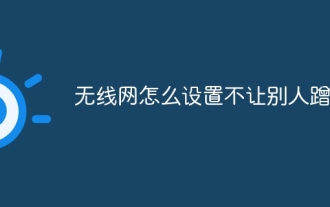 How to set up wireless network to prevent others from using the network
Mar 15, 2024 am 09:48 AM
How to set up wireless network to prevent others from using the network
Mar 15, 2024 am 09:48 AM
To prevent others from accessing the Internet, you can take the following measures: add device blacklists, enable whitelists, set complex passwords, and use the highest level of encryption, such as WEP3-PSK. In addition, you can also hide the wireless signal, that is, turn off the "wireless broadcast" or "ssid" in the router management background.
 What does it mean when there is an exclamation mark behind the wireless network?
Sep 20, 2023 pm 05:19 PM
What does it mean when there is an exclamation mark behind the wireless network?
Sep 20, 2023 pm 05:19 PM
There is an exclamation mark after the wireless network. It may mean that the network has connection, security, authentication or other problems. Common situations include being unable to connect to the Internet, invalid IP address or DNS issues, security issues, weak signal or too far away, and authentication issues. wait. Detailed introduction: 1. Unable to connect to the Internet. The exclamation mark may indicate that the device cannot connect to the Internet. This may be due to network connection problems, wireless router setting problems, incorrect passwords, etc. You can try to reconnect to the network and check whether the password is correct. Or try to connect to other networks and so on.
 How to change wireless network password
Jan 18, 2024 am 10:54 AM
How to change wireless network password
Jan 18, 2024 am 10:54 AM
Modification steps: 1. Make sure the computer is connected to the wireless router, open the computer browser, enter the router IP address "192.168.1.1" in the browser address bar and press Enter; 2. Enter the user name and password in the pop-up router login box. Press Enter to enter the router; 3. Click "Wireless Settings" in the left column of the router settings interface; 4. Click "Wireless Security Settings"; 5. Click "WPA-PSK/WPA2-PSK", then click "PSK Password" to modify Wireless PSK password, and then click "Save".
 Why does the wireless network keep disconnecting automatically?
Jul 03, 2023 am 10:00 AM
Why does the wireless network keep disconnecting automatically?
Jul 03, 2023 am 10:00 AM
The reasons why the wireless network always disconnects automatically: 1. The signal is unstable. Weak signals, interference, obstacles, etc. may cause the WiFi connection to be unstable; 2. Device setting problems. When the battery power is lower than a certain level, the system will automatically Turn off WiFi; 3. Router problems, the router firmware is too old, outdated or malfunctioning; 4. Network congestion, when there are too many devices connected to the network, it will cause network congestion; 5. Viruses or malware, viruses or malware The attack affects network connectivity and performance.
 How to solve the problem of garbled characters displayed on win7 wireless network
Jan 05, 2024 pm 11:04 PM
How to solve the problem of garbled characters displayed on win7 wireless network
Jan 05, 2024 pm 11:04 PM
Some users find that the WiFi display is garbled when using the laptop WiFi function under win7 system. They want to convert it to Chinese but don’t know how to operate it. Now I will bring you the specific operation steps and methods, let’s take a look. How to convert garbled characters displayed on win7 wireless network to Chinese 1. Click Start, select "Control Panel" 2. After entering, click "Clock, Language and Region" 3. Select the Management tab, and then click Mo Ling to change the system regional settings. 4. Change it to Chinese here and click OK.
 Why can't I connect to the Internet even though I'm connected wirelessly?
Jun 29, 2023 am 11:22 AM
Why can't I connect to the Internet even though I'm connected wirelessly?
Jun 29, 2023 am 11:22 AM
The wireless connection but the inability to access the Internet is caused by problems such as router failure and mobile phone settings. The solutions are: 1. Open the browser, enter 192.168.1.1, and log in to the web configuration interface of the current router. The user name and password are default If it is, it is all admin; 2. Find the WAN port settings of the router, select PPPoE for home, and DHCP for community or hotel; 3. Fill in the correct user name and password; 4. Next, check the LAN port settings of the router; 5. Check the router security settings.



