 Computer Tutorials
Computer Tutorials
 Troubleshooting
Troubleshooting
 How to solve the problem that the usb interface is disabled in win7 system
How to solve the problem that the usb interface is disabled in win7 system
How to solve the problem that the usb interface is disabled in win7 system
Mar 15, 2024 am 10:20 AM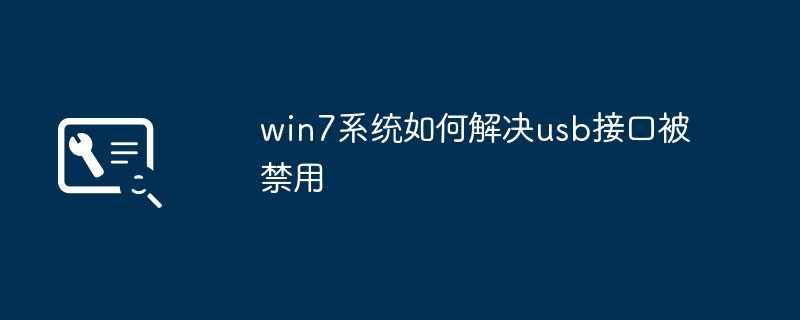
php editor Xinyi introduces to you the solution to the problem that the USB interface is disabled in win7 system. When using the computer, sometimes the USB interface cannot be used, which may result in the inability to connect external devices. Next, we will explain in detail how to solve this problem with simple steps and get your USB interface back to normal use.
In the process of using the Win7 system, sometimes the USB interface is disabled, which will cause certain troubles for our use. But don’t worry, here we will introduce some solutions.
First of all, we can try to replug and unplug the USB device. Sometimes the USB interface is disabled just because of poor contact. If the problem still cannot be solved after re-plugging it, then we can try to view the status of the USB controller in the Device Manager. Find the "Universal Serial Bus Controller" option in the Device Manager and see if there is a yellow exclamation mark or red cross mark. If there is, it means there is a problem with the USB controller.
Next, we can try to update the driver of the USB controller. Find the USB controller in question in the Device Manager, right-click and select "Update Driver", and then choose to automatically search for updates to update. If the problem persists after updating, then we can try to uninstall the USB controller driver and then reinstall the latest version of the driver.
In addition, we can also try to modify the relevant settings in the registry to solve the problem of the USB interface being disabled. Open the registry editor, find the Start key value in the HKEY_LOCAL_MACHINE\SYSTEM\CurrentControlSet\Services\USBSTOR path, change its value to 3, and then restart the computer.
In general, the problem of USB interface being disabled is not very common, but once it is encountered, we can solve it through the above methods. Hope the above content is helpful to you.
The above is the detailed content of How to solve the problem that the usb interface is disabled in win7 system. For more information, please follow other related articles on the PHP Chinese website!

Hot Article

Hot tools Tags

Hot Article

Hot Article Tags

Notepad++7.3.1
Easy-to-use and free code editor

SublimeText3 Chinese version
Chinese version, very easy to use

Zend Studio 13.0.1
Powerful PHP integrated development environment

Dreamweaver CS6
Visual web development tools

SublimeText3 Mac version
God-level code editing software (SublimeText3)

Hot Topics
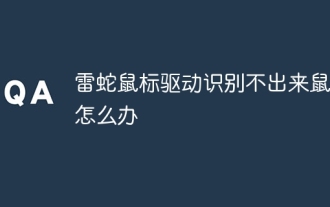 What should I do if the Razer mouse driver cannot recognize the mouse?
May 06, 2024 pm 11:36 PM
What should I do if the Razer mouse driver cannot recognize the mouse?
May 06, 2024 pm 11:36 PM
What should I do if the Razer mouse driver cannot recognize the mouse?
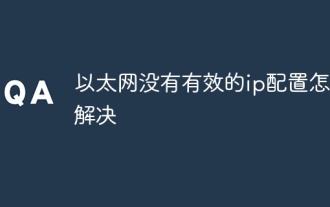 How to solve the problem that Ethernet does not have a valid IP configuration
Apr 24, 2024 pm 02:27 PM
How to solve the problem that Ethernet does not have a valid IP configuration
Apr 24, 2024 pm 02:27 PM
How to solve the problem that Ethernet does not have a valid IP configuration
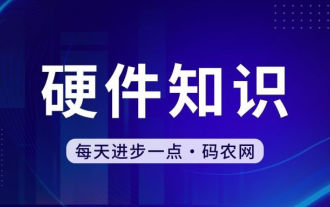 Can any graphics card be installed on the motherboard?
Apr 29, 2024 am 09:16 AM
Can any graphics card be installed on the motherboard?
Apr 29, 2024 am 09:16 AM
Can any graphics card be installed on the motherboard?
 How to install WinNTSetup into Win11 system_How to install WinNTSetup into Win11 system
May 08, 2024 am 11:19 AM
How to install WinNTSetup into Win11 system_How to install WinNTSetup into Win11 system
May 08, 2024 am 11:19 AM
How to install WinNTSetup into Win11 system_How to install WinNTSetup into Win11 system
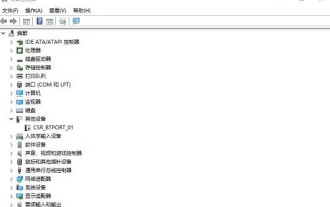 What to do if win11 bluetooth cannot be used_win11 bluetooth cannot be connected how to deal with it
May 08, 2024 am 10:37 AM
What to do if win11 bluetooth cannot be used_win11 bluetooth cannot be connected how to deal with it
May 08, 2024 am 10:37 AM
What to do if win11 bluetooth cannot be used_win11 bluetooth cannot be connected how to deal with it
 Solve the problem of being unable to access the Internet even though the broadband is connected (troubleshooting)
May 05, 2024 pm 06:01 PM
Solve the problem of being unable to access the Internet even though the broadband is connected (troubleshooting)
May 05, 2024 pm 06:01 PM
Solve the problem of being unable to access the Internet even though the broadband is connected (troubleshooting)
 What to do if the computer is shut down and the main chassis is still running. A must-read for beginners: How to solve the problem of the main computer not being powered off after the computer is shut down
Apr 29, 2024 pm 09:20 PM
What to do if the computer is shut down and the main chassis is still running. A must-read for beginners: How to solve the problem of the main computer not being powered off after the computer is shut down
Apr 29, 2024 pm 09:20 PM
What to do if the computer is shut down and the main chassis is still running. A must-read for beginners: How to solve the problem of the main computer not being powered off after the computer is shut down







