How to create a WeChat clone
By opening the phone settings, selecting the app clone and turning on the WeChat switch, you can create two WeChat icons on the phone desktop, making it easy for you to switch between different accounts.
How to get a WeChat clone? This is an issue that many netizens are concerned about. Next, the PHP editor will bring you WeChat avatar setting method sharing. Interested netizens should follow the editor to take a look!
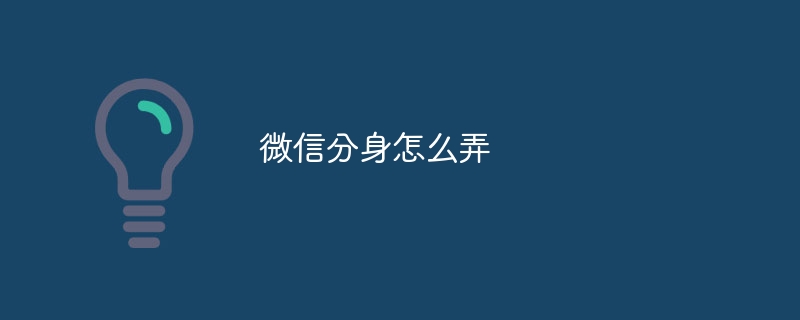
WeChat avatar setting method sharing
1. Open the phone, click [Settings], and select the [Applications and Permissions] function.
2. Click the [Application Clone] function and turn on the [Switch Button] on the right side of [WeChat].
3. Return to the mobile phone desktop and you will see two WeChat icons, so you can log in to two WeChat accounts at the same time.
The above is the detailed content of How to create a WeChat clone. For more information, please follow other related articles on the PHP Chinese website!

Hot AI Tools

Undresser.AI Undress
AI-powered app for creating realistic nude photos

AI Clothes Remover
Online AI tool for removing clothes from photos.

Undress AI Tool
Undress images for free

Clothoff.io
AI clothes remover

AI Hentai Generator
Generate AI Hentai for free.

Hot Article

Hot Tools

Notepad++7.3.1
Easy-to-use and free code editor

SublimeText3 Chinese version
Chinese version, very easy to use

Zend Studio 13.0.1
Powerful PHP integrated development environment

Dreamweaver CS6
Visual web development tools

SublimeText3 Mac version
God-level code editing software (SublimeText3)

Hot Topics
 How to set up dual-open WeChat on Apple 15
Mar 08, 2024 pm 03:40 PM
How to set up dual-open WeChat on Apple 15
Mar 08, 2024 pm 03:40 PM
WeChat dual-opening on Apple 15 cannot be set up through the official system for the time being. The Apple version of WeChat does not support this function. Users who want to dual-opening can only use third-party software. How to set up WeChat dual-opening on Apple 15 Answer: Use third-party software for dual-opening settings 1. Apple 15 users are using the latest ios17 system, but WeChat dual-opening is still not supported. 2. In the latest version of the system software, the Apple version of WeChat also does not support such a function. 3. If you want to realize dual-open WeChat settings, you can only use third-party software. 4. The operation is also very simple. Just search for WeChat avatar in the app store and you can find the relevant software. 5. One week after the user download is completed, follow the software
 Where to set up WeChat dual-opening on Huawei mobile phones_Share how to set up WeChat dual-opening on Huawei mobile phones
Mar 21, 2024 am 11:03 AM
Where to set up WeChat dual-opening on Huawei mobile phones_Share how to set up WeChat dual-opening on Huawei mobile phones
Mar 21, 2024 am 11:03 AM
Many friends use two WeChat accounts to separate work and life. If you want to log in and manage two WeChat accounts at the same time, you need to use the WeChat clone function. How to enable it on Huawei mobile phones? Come and learn with the editor below! How to set up WeChat dual-opening on Huawei mobile phones: 1. Open the [Settings] page of the Huawei device, select [Apps and Services] 2. Find the [Application Clone] function in the list, then find WeChat and turn on the Clone function. 3. After opening, two application icons will be generated on the desktop. Click on them to correspond to different accounts. 4. For example, WeChat or QQ can enable the clone function, but not all applications can use clones. For details, please refer to the software in the settings list. 5. The above is about Huawei setting dual
 How to create a WeChat clone
Mar 15, 2024 am 11:59 AM
How to create a WeChat clone
Mar 15, 2024 am 11:59 AM
By opening the phone settings, selecting the app clone and turning on the WeChat switch, you can create two WeChat icons on the phone desktop, allowing you to easily switch between different accounts.
 How does OnePlus mobile phone use the app clone function to split WeChat?
Jan 04, 2024 am 11:54 AM
How does OnePlus mobile phone use the app clone function to split WeChat?
Jan 04, 2024 am 11:54 AM
App clones are a very popular feature and many friends use it. It allows us to log in to multiple accounts on one mobile phone at the same time. Now, I bring you a tutorial on how to use app clones on OnePlus phones. Let’s learn how to enable WeChat’s app clone function on OnePlus 8Pro. Tutorial on opening WeChat avatar on OnePlus 8 Pro. For Android phones, the methods of opening application avatars are similar. Now, let’s take OnePlus 8Pro as an example to introduce to you in detail how to open the application clone on WeChat. 1. First, find and click the WeChat application icon on the home screen of your phone to enter the WeChat main interface. 2. In the upper right corner of the WeChat main interface, click the "More" button (usually three
 Introduction to how to clone Android in WeChat
Mar 25, 2024 pm 01:36 PM
Introduction to how to clone Android in WeChat
Mar 25, 2024 pm 01:36 PM
1. Click Settings. 2. Find the application clone and click to enter. 3. Click WeChat. 4. Check the box to enable the application clone.
 How to open two WeChat accounts on Huawei mobile phone
Mar 19, 2024 pm 04:19 PM
How to open two WeChat accounts on Huawei mobile phone
Mar 19, 2024 pm 04:19 PM
How to open two WeChat accounts on Huawei mobile phones: 1. Use the official dual-open function of Huawei mobile phones; 2. Use the privacy space function of Huawei mobile phones; 3. Use third-party applications.
 How to create WeChat clone on Apple 15
Mar 08, 2024 pm 04:30 PM
How to create WeChat clone on Apple 15
Mar 08, 2024 pm 04:30 PM
Users of Apple 15 mobile phones are using the latest iOS 17 system, but the latest system is still unable to use the WeChat dual-open function, and still needs the help of third-party software to achieve it. How to use WeChat clone on Apple 15: You need to use third-party software to implement it. 1. Apple’s official system cannot directly support the related WeChat clone function for the time being, and the same goes for other software. 2. There are many Apple users who need to use two WeChat accounts for various reasons, such as work or study. 3. Under this situation, iPhone users can only use third-party applications to achieve WeChat clones for the time being. 4. Please go to AppStore to search for “WeChat clone” and download the corresponding clone software. 5. After downloading, please follow the instructions
 Detailed explanation of the operation steps of WeChat clone on Huawei mobile phone
Mar 24, 2024 pm 10:30 PM
Detailed explanation of the operation steps of WeChat clone on Huawei mobile phone
Mar 24, 2024 pm 10:30 PM
The WeChat clone function of Huawei mobile phones means that you can log in to two WeChat accounts on your mobile phone at the same time, and can realize the isolated use of the two WeChat accounts. This feature can help users manage work and personal life more conveniently and avoid confusion. The following will introduce in detail how to operate WeChat avatar on Huawei mobile phones. Step 1: Enter the phone settings. First, open the home screen of your Huawei phone, find the "Settings" application on the desktop, and click to enter. Step 2: Find the "Double Open Apps" function in the settings interface, slide down to find the "Double Open Apps" option, and click to enter





