
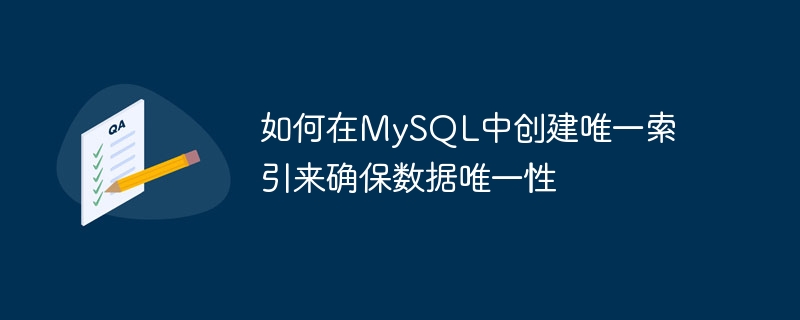
Title: Methods and code examples for creating unique indexes in MySQL to ensure data uniqueness
In database design, it is very important to ensure the uniqueness of data. This can be achieved by creating a unique index in MySQL. A unique index can ensure that the value of a certain column (or column combination) in the table is unique. If you try to insert duplicate values, MySQL will prevent this operation and report an error. This article will introduce how to create a unique index in MySQL, while providing specific code examples.
A unique index is an index type that requires the values of all indexed columns to be unique. In MySQL, you can create a unique index by using the UNIQUE keyword in the CREATE TABLE statement, or you can use the ALTER TABLE statement to add a unique index to an existing table.
Unique indexes are mainly used to ensure that the values of a certain column (or combination of columns) in the table are not repeated. They are often used in scenarios such as constraining primary keys and unique indexes.
When creating a table, you can use the following syntax to add a column Unique index:
CREATE TABLE table_name (
column_name data_type UNIQUE,
...
);For example, create a table named user and ensure that the value in the email column is unique:
CREATE TABLE user (
id INT PRIMARY KEY,
username VARCHAR(50),
email VARCHAR(50) UNIQUE,
...
);If you need to add a unique index to an existing table, you can use the ALTER TABLE statement to achieve this:
ALTER TABLE table_name ADD UNIQUE (column_name);
For example, add a unique index to the email column of the user table:
ALTER TABLE user ADD UNIQUE (email);
Suppose we have a table named student, which contains two columns: student number (id) and name (name). Now to ensure that the student ID is unique, we can create a unique index for the id column.
First, the SQL to create the student table and add a unique index to the id column is as follows:
CREATE TABLE student (
id INT UNIQUE,
name VARCHAR(50),
...
);Execute the above SQL statement to create a student table with a unique index. In this way, records inserting duplicate student numbers will be rejected by MySQL.
By creating a unique index in MySQL, you can ensure that the value of a certain column (or column combination) in the table is unique, which is very important for the integrity and accuracy of the data. . In actual applications, unique indexes are used appropriately based on specific needs and business scenarios to protect the consistency and accuracy of data.
I hope this article will help you create a unique index in MySQL and apply it smoothly to actual development!
The above is the detailed content of How to create a unique index in MySQL to ensure data uniqueness. For more information, please follow other related articles on the PHP Chinese website!




