
php editor Xigua today will introduce to you how to adjust the video speed in the video editing software. During the video editing process, adjusting the video playback speed can make the video content more vivid and interesting. Cutting provides a simple and easy-to-understand operation interface, allowing users to easily achieve the effect of video acceleration or deceleration. Next, let’s take a look at the specific steps!

1. First open the [Cut Screening] client, and then click the [Start Creation] button

2. Add a video, then click the video bar below, and click the [Variation Speed] icon at the bottom

3. Then click [Curve Speed Change] 】

4. Select a speed change method and click [Click to edit]
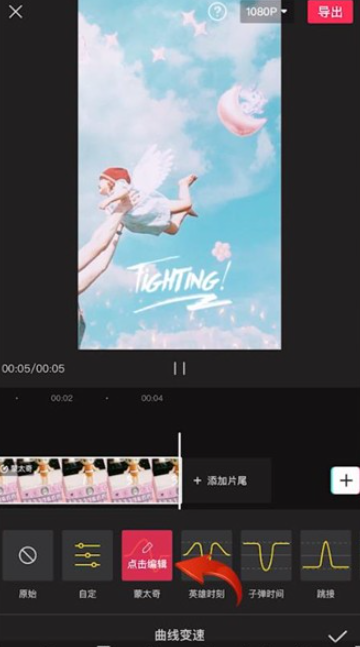
5. Finally, add points Just set the speed of the video.

The above is the detailed content of How to adjust the speed of movie editing. For more information, please follow other related articles on the PHP Chinese website!




