
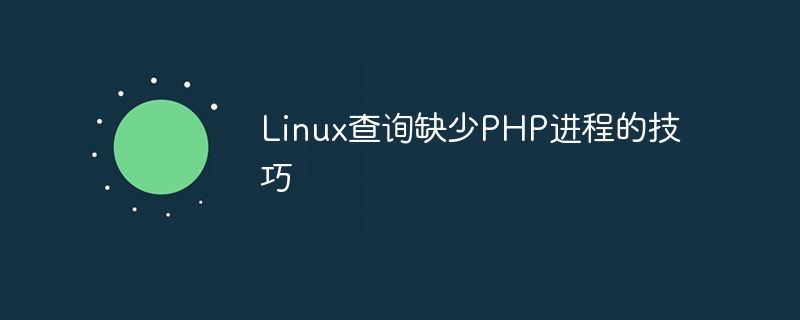
Linux tips for querying missing PHP processes
In the process of using Linux systems for PHP development, sometimes you may encounter the problem of missing PHP processes. This will Affects the normal operation of the website or application. Therefore, it is very important to detect and solve the situation of missing PHP process in time. This article will introduce some techniques for querying missing PHP processes in Linux systems, and provide specific code examples to help developers quickly locate and solve problems.
First of all, we can view the process information running in the current system by using the ps command. The ps command is a tool used to list the current system processes. We can use this command to find information about the PHP process. Enter the following command in the terminal:
ps aux | grep php
This command will list all process information containing the "php" keyword. By looking at the output results, we can determine whether there is a running PHP process in the current system. If the PHP process is found to be missing, it may cause the website to be inaccessible or the application to not run properly.
In addition, we can also use the pgrep command to find the PID (process ID) of the running PHP process. The pgrep command will query the matching process ID based on the specified process name. Enter the following command in the terminal:
pgrep php
This will output the PID of the currently running PHP process, which will help us locate the specific process and perform further processing.
In addition, we can also use system monitoring tools such as top or htop to view process information in the system in real time. These tools can interactively display the resource usage of each process in the system, including CPU, memory, etc. Through these tools, we can understand the processes in the system more intuitively and discover the problem of missing PHP processes in a timely manner.
In general, the techniques for querying missing PHP processes in Linux systems mainly include using ps command, pgrep command and system monitoring tools. Through these methods, we can quickly locate and solve the problem of missing PHP processes to ensure the normal operation of websites and applications.
I hope the above content will be helpful to you, and I wish you smooth PHP development in Linux system!
The above is the detailed content of Tips for querying missing PHP processes on Linux. For more information, please follow other related articles on the PHP Chinese website!