Can't download apps on iPhone, how to fix it?
php editor Xinyi solves the problem of iPhone being unable to download apps for you! iPhone users sometimes encounter difficulties in downloading applications, which may be caused by network, Apple ID, system, etc. To solve this problem, you can try switching networks, logging in again with Apple ID, clearing device storage space, updating the system version, etc. If the above methods don't work, you may need to reset your phone settings or contact Apple customer service for help. I hope the above suggestions can help you download apps smoothly and enjoy the convenience of iPhone!
1. Confirm whether a payment method has been added
When downloading an application from the Apple App Store, even if the application is free, sometimes you need to add a valid payment method for registration.
Add method: Open Settings-Apple ID, select "Payment & Shipping", then tap "Add Payment Method".
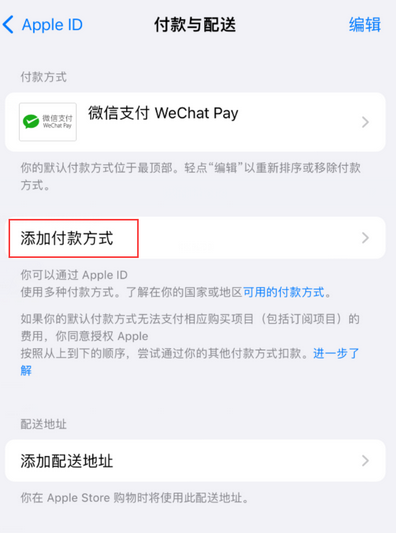
Enter your payment method details as prompted, then tap Done to save.
2. Solve problems related to payment methods
If your payment method has expired, been rejected, or failed to charge, or there is a message prompting "There is a billing problem with the previous purchase item" , you may not be able to continue installing or purchasing apps. To resolve these issues, you'll need to change your payment method.
Please add a new valid payment method and then remove the old payment method. The new payment method will be automatically charged. Once you've paid off your outstanding balance, you can purchase new items or use your subscription again.
Change the payment method: Tap "Add payment method" in Settings-Apple ID-"Payment & Shipping". After adding a valid payment method, tap the red delete button next to the old payment method, then tap Remove.
3. Download through Apple Data Management Tool
If you do not have an Apple ID or it is inconvenient to download applications through Apple ID, you can use Apple Data Management Tool to directly download and install applications. In addition to downloading domestic APPs, You can also download the US District APP.
Connect the iPhone to the computer via the data cable, open the Apple data management tool, and enter [App]-[App Market]
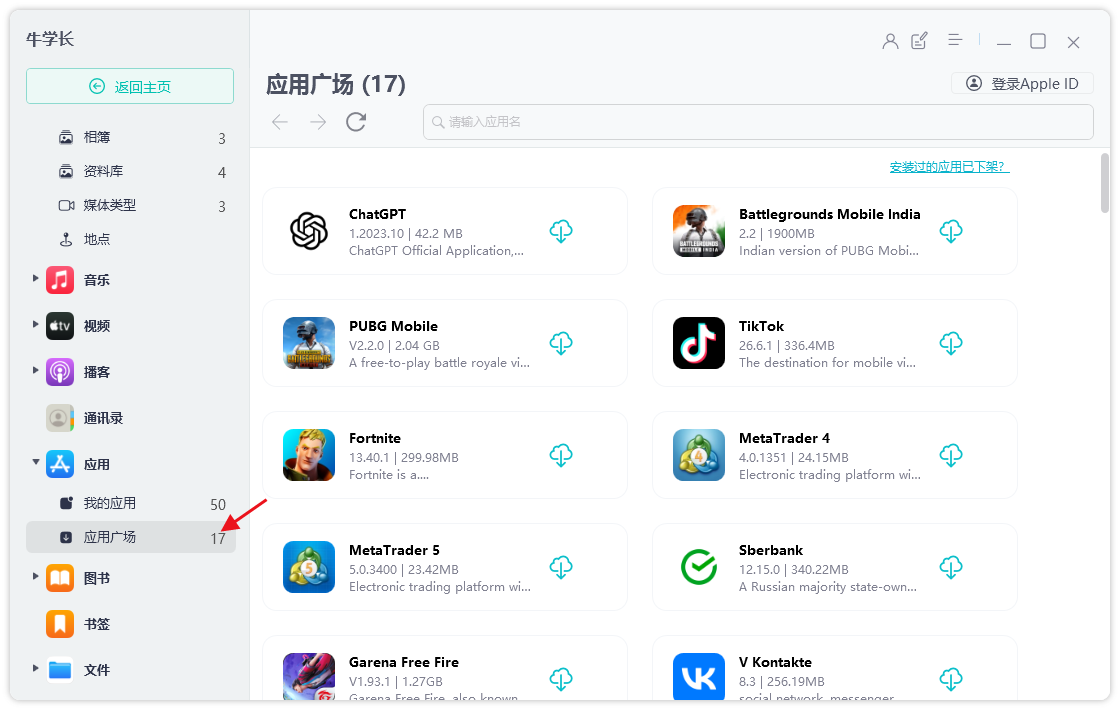
The above is the detailed content of Can't download apps on iPhone, how to fix it?. For more information, please follow other related articles on the PHP Chinese website!

Hot AI Tools

Undresser.AI Undress
AI-powered app for creating realistic nude photos

AI Clothes Remover
Online AI tool for removing clothes from photos.

Undress AI Tool
Undress images for free

Clothoff.io
AI clothes remover

Video Face Swap
Swap faces in any video effortlessly with our completely free AI face swap tool!

Hot Article

Hot Tools

Notepad++7.3.1
Easy-to-use and free code editor

SublimeText3 Chinese version
Chinese version, very easy to use

Zend Studio 13.0.1
Powerful PHP integrated development environment

Dreamweaver CS6
Visual web development tools

SublimeText3 Mac version
God-level code editing software (SublimeText3)

Hot Topics
 1392
1392
 52
52
 36
36
 110
110
 Gate.io trading platform official app download and installation address
Feb 13, 2025 pm 07:33 PM
Gate.io trading platform official app download and installation address
Feb 13, 2025 pm 07:33 PM
This article details the steps to register and download the latest app on the official website of Gate.io. First, the registration process is introduced, including filling in the registration information, verifying the email/mobile phone number, and completing the registration. Secondly, it explains how to download the Gate.io App on iOS devices and Android devices. Finally, security tips are emphasized, such as verifying the authenticity of the official website, enabling two-step verification, and being alert to phishing risks to ensure the safety of user accounts and assets.
 Anbi app official download v2.96.2 latest version installation Anbi official Android version
Mar 04, 2025 pm 01:06 PM
Anbi app official download v2.96.2 latest version installation Anbi official Android version
Mar 04, 2025 pm 01:06 PM
Binance App official installation steps: Android needs to visit the official website to find the download link, choose the Android version to download and install; iOS search for "Binance" on the App Store. All should pay attention to the agreement through official channels.
 How to solve the problem of 'Undefined array key 'sign'' error when calling Alipay EasySDK using PHP?
Mar 31, 2025 pm 11:51 PM
How to solve the problem of 'Undefined array key 'sign'' error when calling Alipay EasySDK using PHP?
Mar 31, 2025 pm 11:51 PM
Problem Description When calling Alipay EasySDK using PHP, after filling in the parameters according to the official code, an error message was reported during operation: "Undefined...
 Download link of Ouyi iOS version installation package
Feb 21, 2025 pm 07:42 PM
Download link of Ouyi iOS version installation package
Feb 21, 2025 pm 07:42 PM
Ouyi is a world-leading cryptocurrency exchange with its official iOS app that provides users with a convenient and secure digital asset management experience. Users can download the Ouyi iOS version installation package for free through the download link provided in this article, and enjoy the following main functions: Convenient trading platform: Users can easily buy and sell hundreds of cryptocurrencies on the Ouyi iOS app, including Bitcoin and Ethereum. and Dogecoin. Safe and reliable storage: Ouyi adopts advanced security technology to provide users with safe and reliable digital asset storage. 2FA, biometric authentication and other security measures ensure that user assets are not infringed. Real-time market data: Ouyi iOS app provides real-time market data and charts, allowing users to grasp encryption at any time
 How to install and register an app for buying virtual coins?
Feb 21, 2025 pm 06:00 PM
How to install and register an app for buying virtual coins?
Feb 21, 2025 pm 06:00 PM
Abstract: This article aims to guide users on how to install and register a virtual currency trading application on Apple devices. Apple has strict regulations on virtual currency applications, so users need to take special steps to complete the installation process. This article will elaborate on the steps required, including downloading the application, creating an account, and verifying your identity. Following this article's guide, users can easily set up a virtual currency trading app on their Apple devices and start trading.
 How to open XML files with iPhone
Apr 02, 2025 pm 11:00 PM
How to open XML files with iPhone
Apr 02, 2025 pm 11:00 PM
There is no built-in XML viewer on iPhone, and you can use third-party applications to open XML files, such as XML Viewer, JSON Viewer. Method: 1. Download and install the XML viewer in the App Store; 2. Find the XML file on the iPhone; 3. Press and hold the XML file to select "Share"; 4. Select the installed XML viewer app; 5. The XML file will open in the app. Note: 1. Make sure the XML viewer is compatible with the iPhone iOS version; 2. Be careful about case sensitivity when entering file paths; 3. Be careful with XML documents containing external entities
 Solutions to the errors reported by MySQL on a specific system version
Apr 08, 2025 am 11:54 AM
Solutions to the errors reported by MySQL on a specific system version
Apr 08, 2025 am 11:54 AM
The solution to MySQL installation error is: 1. Carefully check the system environment to ensure that the MySQL dependency library requirements are met. Different operating systems and version requirements are different; 2. Carefully read the error message and take corresponding measures according to prompts (such as missing library files or insufficient permissions), such as installing dependencies or using sudo commands; 3. If necessary, try to install the source code and carefully check the compilation log, but this requires a certain amount of Linux knowledge and experience. The key to ultimately solving the problem is to carefully check the system environment and error information, and refer to the official documents.
 MWC new product prospect: Honor fully connects DeepSeek 'One-sentence thing' is implemented on Honor AI PC
Mar 12, 2025 pm 02:12 PM
MWC new product prospect: Honor fully connects DeepSeek 'One-sentence thing' is implemented on Honor AI PC
Mar 12, 2025 pm 02:12 PM
Honor MagicBook Pro14 is released stunningly, leading the new era of AIPC! On the eve of the opening of MWC, Honor first released the new MagicBook Pro14 notebook in China and simultaneously launched the AIPC 2.0 strategy to comprehensively innovate the laptop experience with AI technology. Honor AIPC2.0 strategy covers AI core-driven intelligent hardware, AI agent-enabled human-computer interaction, and cross-end ecosystem of AI service flow. The highly praised "One Sentence Things" AI interactive experience of Honor mobile phones will also be implemented on MagicBook Pro14, and users can complete the operation with just voice commands. Equipped with the new HONORTurboX technology, MagicBo




