How to convert full-width English letters to half-width English letters
Conversion method: 1. Use the find and replace function of the Word document to match full-width English letters through wildcards and replace them with half-width format; 2. Use the "full-width/half-width" switch button on the input method toolbar to change the input You cannot re-enter or modify English letters after switching to half-width state; 3. Use shortcut keys (such as "Shift Space" in Windows system) to quickly switch between full-width and half-width states.
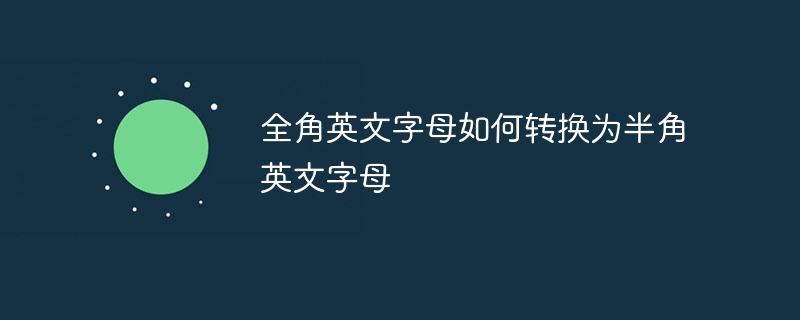
Convert full-width English letters to half-width English letters, which can be achieved through the following methods:
Method 1: Use the search in Word documents Replace function
Open the Word document and make sure the text that needs to be converted is in it.
Open the "Find and Replace" function, which can be opened through the shortcut key Ctrl H.
Enter "([A-Za-z])" in the search box, which is the wildcard character for full-width English letters.
Enter "\1" in Replace with, which means to replace the found content with the same content, but in half-width format.
Click the "More" button and check the "Use wildcards" option.
Click the "Replace All" button, and Word will automatically convert full-width English letters into half-width English letters.
Method 2: Use the input method toolbar
Place the cursor at the position of the text that needs to be converted.
Look for the "Full-width/Half-width" toggle button on the input method toolbar, usually shown as a moon or circle icon.
Click this button to switch the input method from full-width state to half-width state.
Then re-enter or modify the English letters in the text, and they will automatically be displayed in half-width format.
Method 3: Use shortcut keys
In most input methods, you can use shortcut keys to quickly switch between full-width and half-width states. In Windows systems, this is usually the "Shift Space" key; in Mac systems, it is the "Option Space" key. After switching to the half-width state, re-enter or modify the English letters.
Please note that different input methods or editors may have different operation methods. It is recommended to choose the appropriate method based on the specific tool or input method you are using.
The above is the detailed content of How to convert full-width English letters to half-width English letters. For more information, please follow other related articles on the PHP Chinese website!

Hot AI Tools

Undresser.AI Undress
AI-powered app for creating realistic nude photos

AI Clothes Remover
Online AI tool for removing clothes from photos.

Undress AI Tool
Undress images for free

Clothoff.io
AI clothes remover

Video Face Swap
Swap faces in any video effortlessly with our completely free AI face swap tool!

Hot Article

Hot Tools

Notepad++7.3.1
Easy-to-use and free code editor

SublimeText3 Chinese version
Chinese version, very easy to use

Zend Studio 13.0.1
Powerful PHP integrated development environment

Dreamweaver CS6
Visual web development tools

SublimeText3 Mac version
God-level code editing software (SublimeText3)

Hot Topics
 1664
1664
 14
14
 1423
1423
 52
52
 1317
1317
 25
25
 1268
1268
 29
29
 1242
1242
 24
24
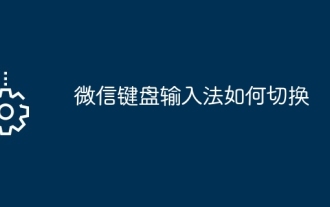 How to switch WeChat keyboard input method
Mar 30, 2024 pm 11:12 PM
How to switch WeChat keyboard input method
Mar 30, 2024 pm 11:12 PM
WeChat input method switching method: manual switching: click the language switching icon in the input box. Auto-switching: Enable the auto-switching feature in Settings > General > Input Method. Shortcut key switching: press "Space" + "Alt" on Android, press "Globe" + "Space" on iOS. Use third-party input method: After enabling it, select it in the language switching menu.
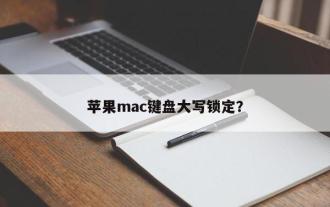 Apple mac keyboard caps lock?
Feb 02, 2024 pm 03:51 PM
Apple mac keyboard caps lock?
Feb 02, 2024 pm 03:51 PM
Introduction: This article will answer in detail the problem of caps lock on Apple Mac keyboard. I hope it will be helpful to everyone. Let’s take a look! How to solve the problem that Mac computers cannot use the CapsLock key to lock capitalization. First, click the [Apple] icon in the upper left corner according to the arrow in the icon. Next, in the pop-up menu bar, select [System Preferences] as shown by the arrow. Finally, in the pop-up window, click the [Keyboard] option according to the arrow. In the Mac system, the CapsLock switch of the keyboard can be set. First, open the Control Panel and click on the "Region and Language" option. Then, select the "Keyboard and Language" tab in the pop-up "Region and Language" dialog box, and then click "Change Keyboard"
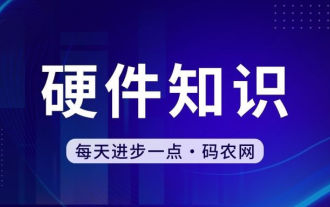 How to type comma on laptop keyboard
Apr 01, 2024 am 10:01 AM
How to type comma on laptop keyboard
Apr 01, 2024 am 10:01 AM
How to type Chinese comma in notebook 1. Method 1: Change the input method to Chinese state. Select the keyboard containing two symbols (|\) on the keyboard, and click the comma to bring it up. The key combination of the two keys () on the keyboard can also type a comma in the Chinese input method. 2. There are two keys that can type the comma on the laptop, one is "" and the other is "\", as shown in the picture, but the Chinese input method can only be used to type the comma. 3. Method: Change the input method on the computer to Chinese (after selecting the input method, you can switch it by pressing the Shift key); select the keyboard (|\) containing two symbols on the keyboard, and click the pause sign. . (\) is a comma in Chinese. How to type the comma on the computer keyboard
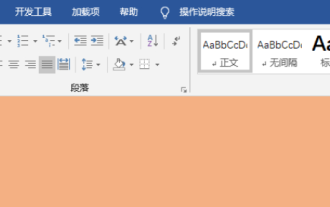 How to enter the comma in word
Mar 19, 2024 pm 10:01 PM
How to enter the comma in word
Mar 19, 2024 pm 10:01 PM
Word is one of the commonly used office software. When editing text content, in order to make the content look clear, you need to enter various symbols. So how do you enter the comma in Word? Below, the editor will share with my friends a simple tutorial on inputting the word comma! Hope it helps my friends. 1. First, open the word document on our computer. As shown in the picture below: 2. After opening the word document on the computer, in the Chinese input method state, press the [?] key next to the [shift] key on the right. As shown in the picture below: 3. Press [? next to the [shift] key on the right side? 】key, you can type the comma, it must be in the Chinese input method state. As shown in the picture below: 4. Or enter dun directly
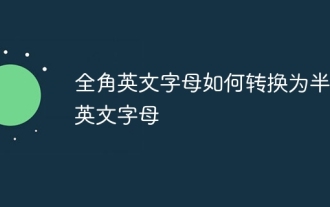 How to convert full-width English letters to half-width English letters
Mar 15, 2024 pm 03:00 PM
How to convert full-width English letters to half-width English letters
Mar 15, 2024 pm 03:00 PM
Conversion method: 1. Use the find and replace function of the Word document to match full-width English letters through wildcards and replace them with half-width format; 2. Use the "full-width/half-width" switch button on the input method toolbar to switch the input method to half-width state. Re-enter or modify English letters; 3. Use shortcut keys (such as "Shift Space" in Windows systems) to quickly switch between full-width and half-width states.
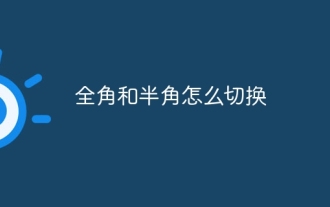 How to switch between full-width and half-width
Mar 15, 2024 pm 02:52 PM
How to switch between full-width and half-width
Mar 15, 2024 pm 02:52 PM
The most common methods: 1. Through the switch button on the input method toolbar; 2. Using shortcut keys ("Shift Space" for Windows systems, "Option Space" for Mac systems); 3. Using the editor's replacement function.
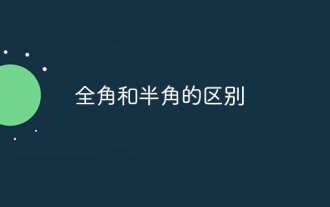 The difference between full-width and half-width
Jan 05, 2024 pm 04:27 PM
The difference between full-width and half-width
Jan 05, 2024 pm 04:27 PM
The difference between full-width and half-width: 1. The space occupied by characters; 2. The representation of characters; 3. The status of the input method; 4. Essential differences; 5. The use of system commands. Detailed introduction: 1. Character occupation space, full-width characters occupy two standard character positions, while half-width characters occupy one standard character position; 2. Character representation, full-width refers to one character occupying two standard character positions, whether it is a Chinese character Or other types of characters, and half-width means that a character occupies a standard character position, usually used for English letters, numbers, symbols, etc.
 Practical tips for converting full-width English letters into half-width form
Mar 26, 2024 am 09:54 AM
Practical tips for converting full-width English letters into half-width form
Mar 26, 2024 am 09:54 AM
Practical tips for converting full-width English letters into half-width forms. In modern life, we often come into contact with English letters, and we often need to input English letters when using computers, mobile phones and other devices. However, sometimes we encounter full-width English letters, and we need to use the half-width form. So, how to convert full-width English letters to half-width form? Here are some practical tips for you. First of all, full-width English letters and numbers refer to characters that occupy a full-width position in the input method, while half-width English letters and numbers occupy a full-width position.



