
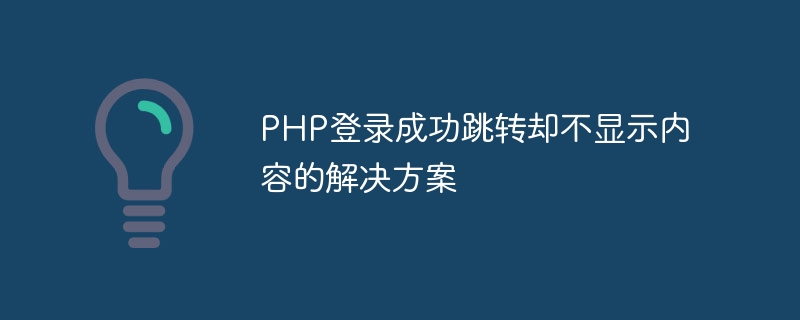
Solution for PHP login to jump successfully but not display the content
In website development, login is a very basic and important function. But sometimes when you jump to other pages after successfully logging in, you find that the page is blank and does not display any content. This may cause confusion and headaches for developers. This article will introduce the solution for PHP login to jump successfully but not display the content, and provide specific code examples.
Normally, when a user successfully logs in, the user will be redirected to another page with some user information or session identifier. However, if the page fails to display content after redirection, there may be several reasons:
In the redirected page, make sure the page can load the required content correctly. For example, check whether the operations of querying the database, calling external resources, etc. on the page are normal, and confirm that the page can be displayed normally.
After successful login, user information or session identifier is essential. Ensure that this information is correctly obtained and used in the redirected page. In PHP, you can use the session_start() function to start a session, and use the $_SESSION global variable to store and obtain session information.
The specific sample code is as follows:
// After successful login verification, set session information
session_start();
$_SESSION['user_id'] = $user_id; // Assume $user_id is the unique identifier of the user in the database
// Get session information in the redirected page
session_start();
if(isset($_SESSION['user_id'])){
$user_id = $_SESSION['user_id'];
//Here you can obtain user information or other operations based on $user_id
} else {
// Not logged in, jump to login page
header("Location: login.php");
exit();
}Make sure that the redirected page has sufficient permissions to display the content. Perform permission checks in the page logic, such as verifying user roles, permissions, etc., to ensure that users have the right to access the page content.
Through the above solutions, we can solve the problem of PHP login successfully jumping but not displaying the content. During the development process, problems are located and solved in a timely manner to ensure user experience and normal operation of website functions. Hope the above content is helpful to developers.
The above is the detailed content of Solution for PHP login to jump successfully but not display the content. For more information, please follow other related articles on the PHP Chinese website!